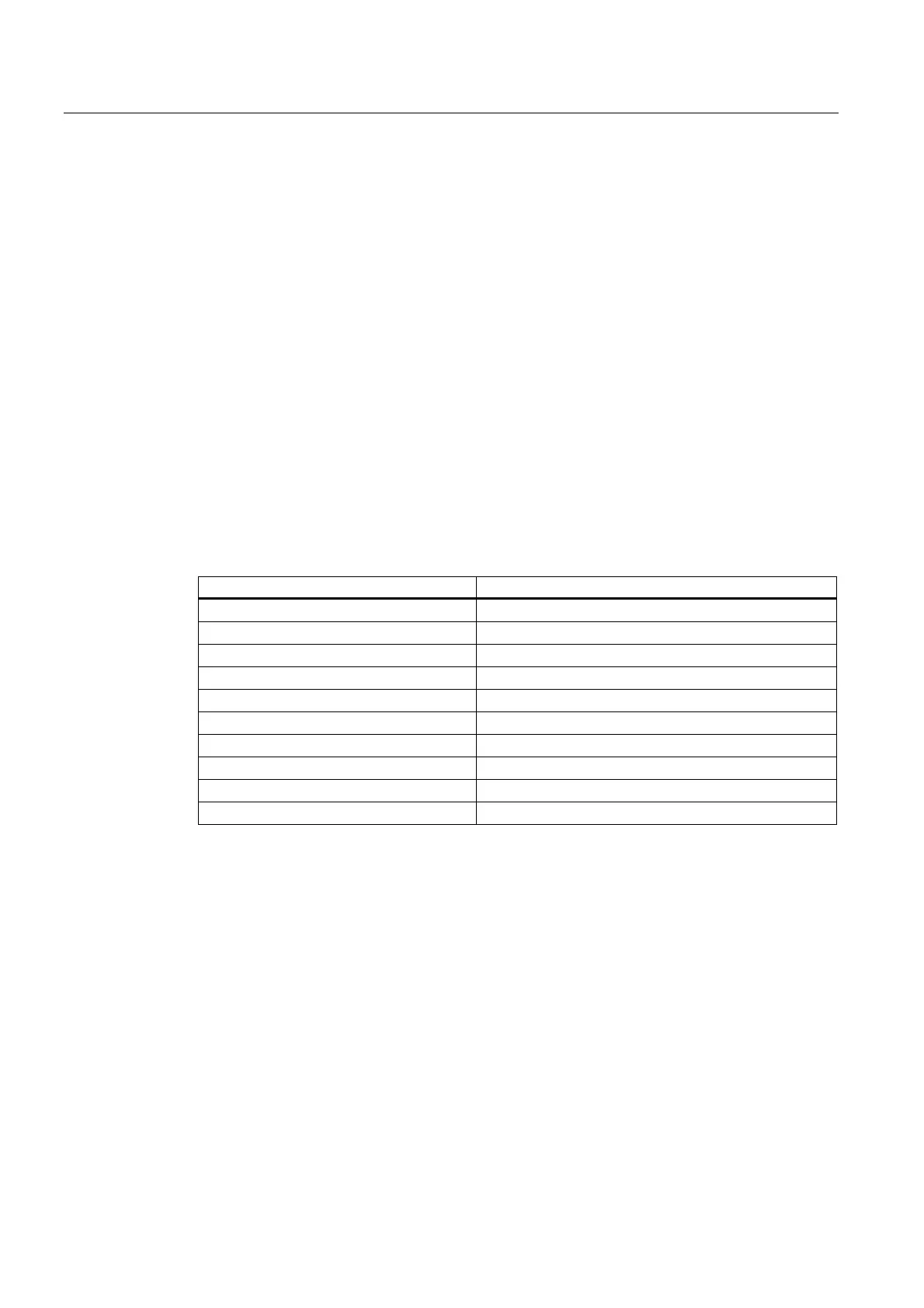Programming
2.8 Operators
Expanding the user interface
2-110 Commissioning Manual, 11/2006, 6FC5397-0DP10-0BA0
2.8 2.8 Operators
Overview
The following operators can be used when programming:
● Mathematical operators
● Relational operators
● Logic (Boolean) operators
● Bit operators
● Trigonometric functions
2.8.1 Mathematical operators
Overview
Mathematical operators Identifier
+ Addition
- Subtraction
* Multiplication
/ Division
MOD Modulo operation
( ) Parentheses
AND AND operator
OR OR operator
NOT NOT operator
ROUND Round off numbers with decimal places
Example: VAR1.VAL = 45 * (4 + 3)
ROUND
The ROUND operator is used to round off numbers with up to 12 decimal places during
execution of a dialog configuration. The variable fields cannot accept the decimal places in
the display.
Use
ROUND is controlled by the user with two parameters:
VAR1 = 5,2328543
VAR2 = ROUND( VAR1, 4 )
Result: VAR2 = 5,2339