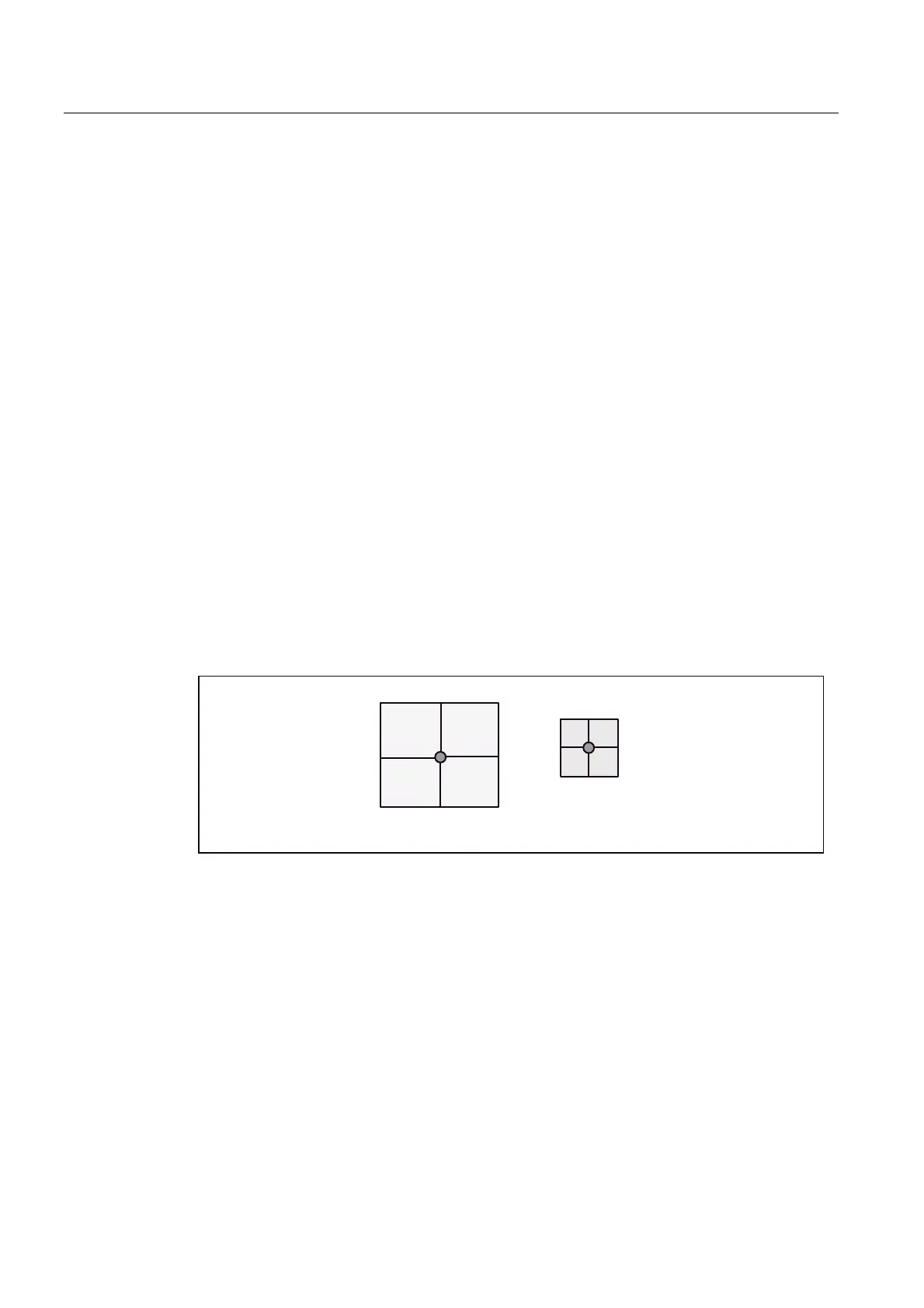Tool management
6.1 Setting tool management parameters on the HMI
HMI Advanced (IM4)
178 Commissioning Manual, 03/2009, 6FC5397-0DP10-3BA0
Assigning parameters for a location type
The number of half locations occupied by a tool in the magazine is defined when a location is
parameterized. This corresponds to the tool size.
The four-digit number, e.g. 2 2 2 2, defines the half locations in the order left, right, top,
bottom starting from a reference point. For setting the location type parameters, left plus right
equals width and top plus bottom equals height.
The half locations that are not occupied are also defined using left, right, top and bottom (do
not confuse this with the tool size!).
Reference location
The reference location is the physical location in the magazine. It is used as a reference
point for specifying the tool size and is required for calculating the magazine assignment.
The size of the reference location is always represented as tool size 1 1 1 1. (For parameter
settings, refer to "Normal location type")
6.1.5 Example: Parameterizing location types
Normal location type
A tool which occupies one magazine location exactly has tool size 1 1 1 1. This tool is
described as a "Normally sized tool".
5HIHUHQFHORFDWLRQ
+HLJKW
:LGWK
/HIWULJKWWRSERWWRPDUHWKHKDOIORFDWLRQVRIWKHWRROVL]H
ULJKWOHIW
WRS
ERWWRP
Figure 6-7 Normal location type
Parameter settings for the location type:
● height (h): 2, width (b): 2
● left (l): 0, right (r): 0
● top (t): 0, bottom (b): 0