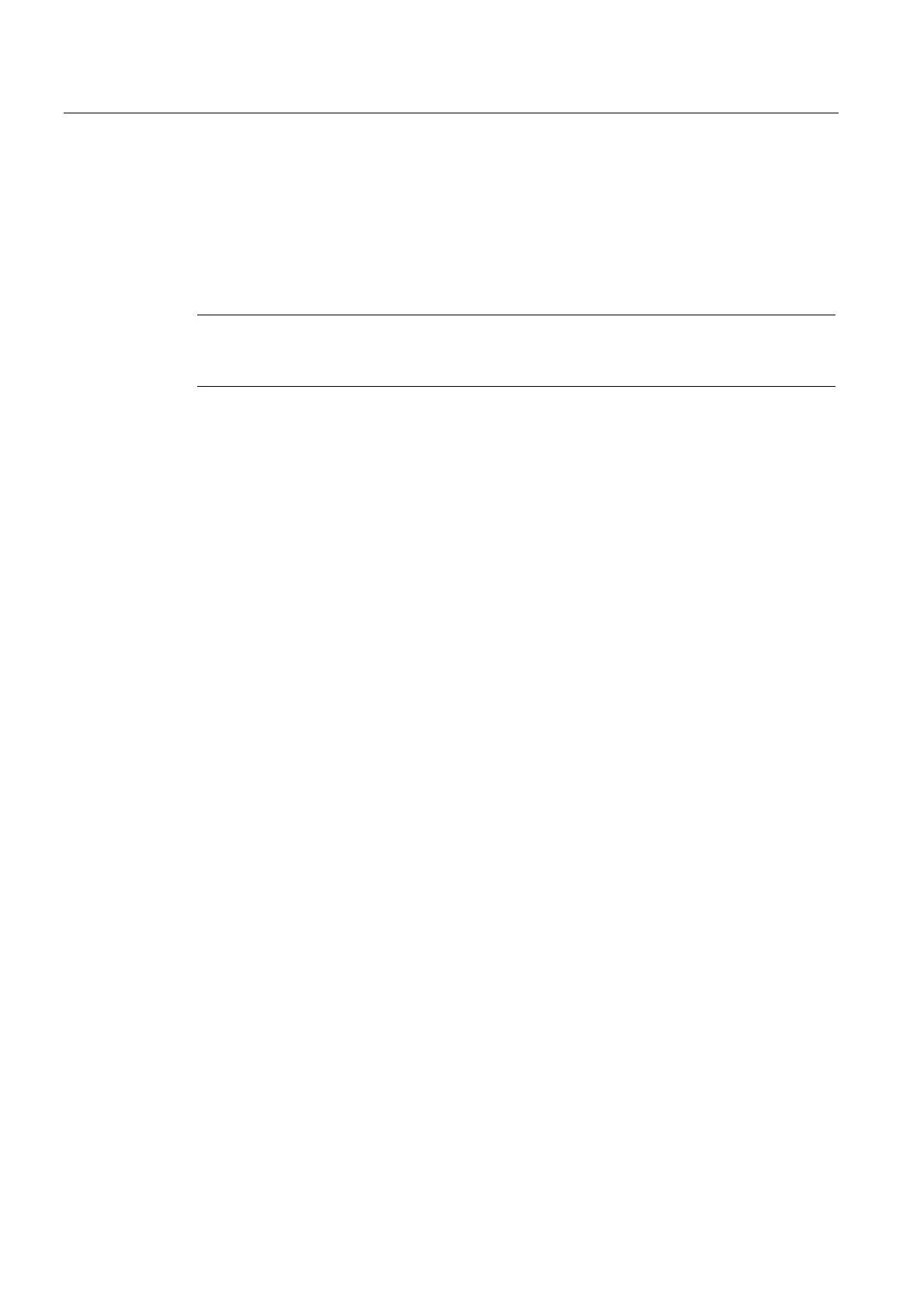List of the INI Files
A.14 LOGDRIVE.INI
HMI Advanced (IM4)
292 Commissioning Manual, 03/2009, 6FC5397-0DP10-3BA0
A.14 LOGDRIVE.INI
Overview
In the file LOGDRIVE.INI, logical drives are linked-in and the associated access
authorizations assigned.
Note
The logical drives are set up via the HMI-Advanced operator interface under "Startup" →
"HMI" → "Logic drives"; this enters them in the LOGDRIVE.INI file.
[PCU]
; device name of PCU for USB local
UsbFront=G:
; device name of PCU
UsbX203=H:
UsbX204=I:
; - <SEARCH PATH> : USER, OEM, ADD_ON, HMI_ADV, MMC2
; - it can be set up to 8 net devices or usb devices
; - for each device access rights can set for the applications
program, machine or services
; missing access rights are set to 7 (no limit) by default
; - all entries for net device are ignored if the software option
(Network drive management) is not set
; - all usb devices are ignored, if no tcu configuration exists.
ACTTCU:\\FRONT always can be set
; all files LOGDRIVE.INI of the <SEARCH PATH> are read and the
contents are merged
; display machine data are append after the last entry of
LOGDRIVE.INI,
; but the maximum is limited to 8 net devices at all
; $MM_CMM_DIRECTORY_SOFTKEY_PATH1 (MD 9676) to
$MM_CMM_DIRECTORY_SOFTKEY_PATH4 (MD 9679)
; the corresponding access level can be set by
; USER_CLASS_DIRECTORY1_P (MD 9510) to USER_CLASS_DIRECTORY4_P (MD
9513) for program and services
; USER_CLASS_DIRECTORY1_M (MD 9516) to USER_CLASS_DIRECTORY4_M (MD
9519) for machine
;
; ALL DISPLAY MACHINE DATA ARE IGNORED, IF A FILE LOGDRIVE.INI
EXISTS UNDER USER, OEM OR ADD_ON
; example for net device
; Connection<index>=\\server\share
; example for local device
; Connection<index>= X:
; example for usb device of current pcu/tcu, front
; one partition number may be specified for ALL tcu's. if omitted,
; the default partition is 1
: the partition number has no effect on a usb device of the pcu
; Connection<index>= ACTTCU:\\FRONT,1