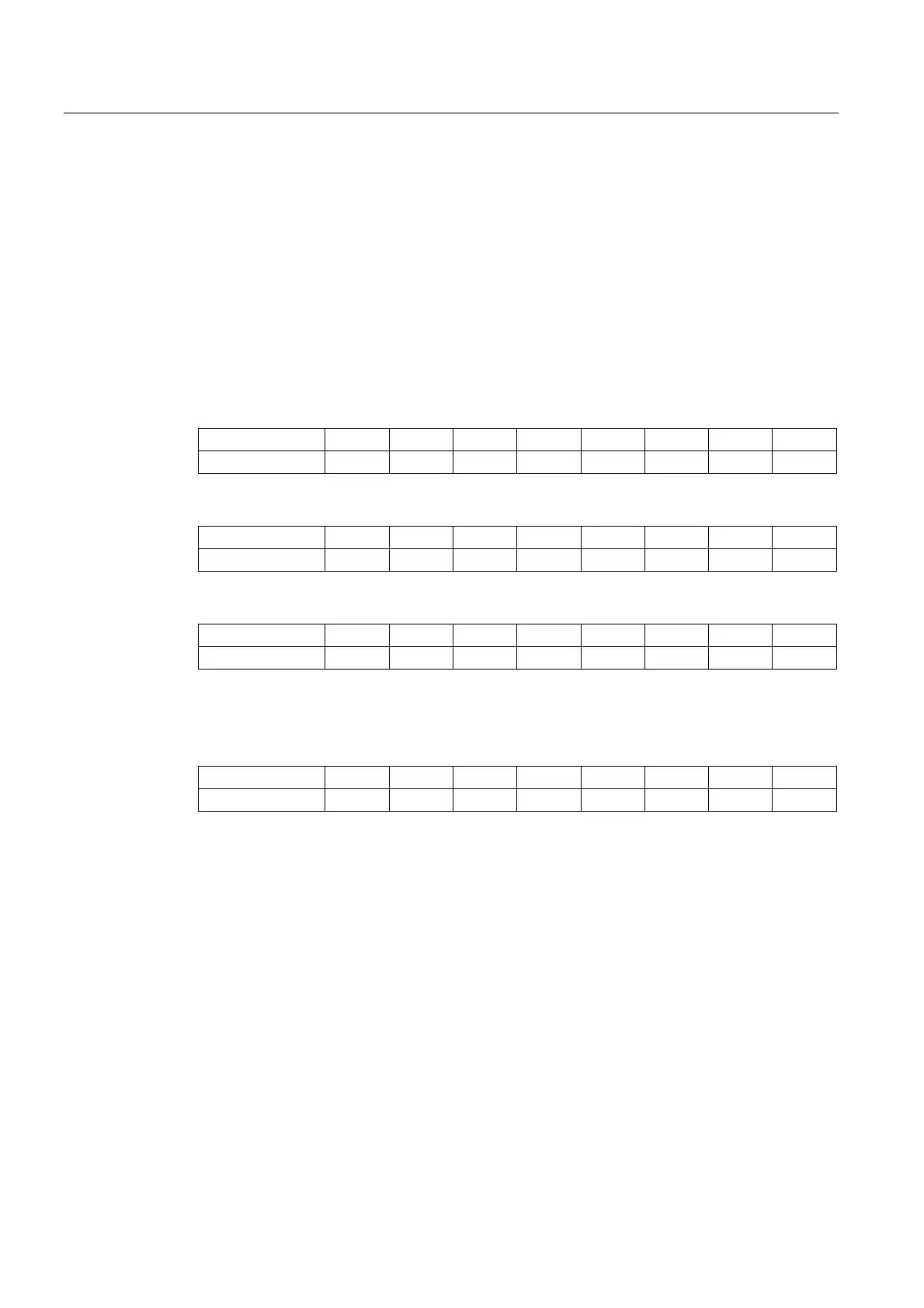Programming PLC Functions
4.2 Transferring the actual task number of the HMI to the PLC
HMI Advanced (IM4)
116 Commissioning Manual, 03/2009, 6FC5397-0DP10-3BA0
4.2 Transferring the actual task number of the HMI to the PLC
Task number
A task describes the position at which an operating area is attached in the HMI area menu,
i.e., the highest level.
Softkey bars
The following fixed relationship exists between softkey bars of the area menu and tasks:
1. Softkey bar:
Softkey 1 2 3 4 5 6 7 8
Task number 0 1 2 3 4 5 6 7
2. Softkey bar:
Softkey 1 2 3 4 5 6 7 8
Task number 8 9 10 11 12 13 14 15
3. Softkey bar:
Softkey 1 2 3 4 5 6 7 8
Task number 16 17 18 19 20 21 22 23
Information on which application is assigned to which task number is stored/configured in the
[TaskConfiguration] section in the REGIE.INI file.
A fourth softkey bar can be used for OEM applications:
Softkey 1 2 3 4 5 6 7 8
Task number 96 97 98 99 100 101 102 103
Task numbers 24 to 95 are already reserved for child tasks of standard applications or for
specific OEM tasks. The associated label texts can be entered in the language-dependent
re_xx.ini files.
Application
For manufacturer-configured user interfaces, proper concurrence of key strokes on the
machine control panel and the displayed operating areas/screens is essential.
Example:
The "Move unit" function is selected in a screenform. On the MCP are the "forward" and
"backward" traversing keys, which are used to move the unit in real time.
To prevent a new screen from being displayed before the traversing key movement has
been completed, for example due to an operating area switchover in the HMI, the PLC is
always able to know and check the current task number.
