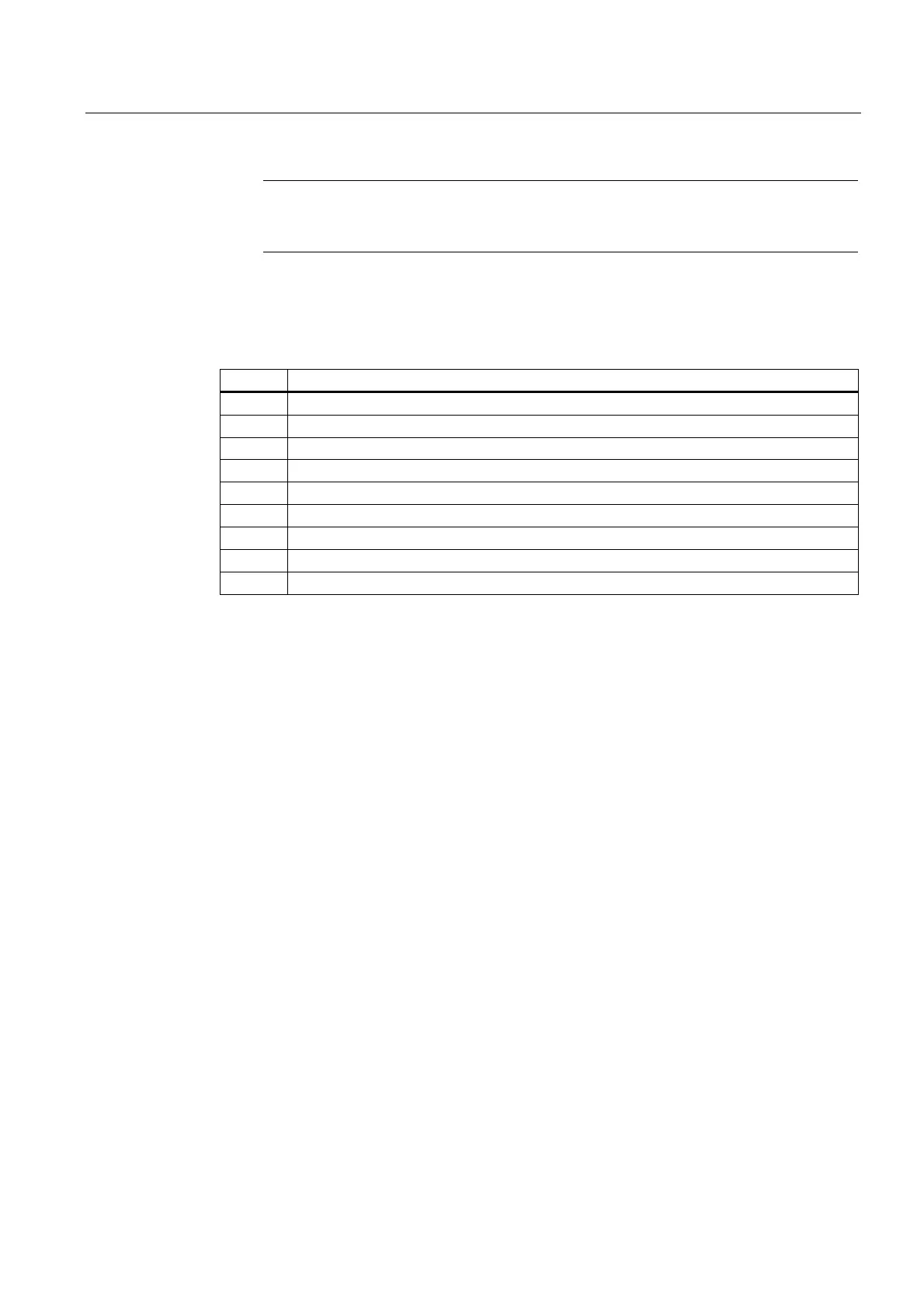Programming PLC Functions
4.1 Activating the data transfer between the PLC and NCK
HMI Advanced (IM4)
Commissioning Manual, 03/2009, 6FC5397-0DP10-3BA0
115
Note
This function is not available if the "Machine" operating area is suppressed from the
HMI startup.
Error IDs at the PLC
The HMI outputs the following error IDs to the PLC via DB19.DBB27:
Value Significance
0 No error
1 Invalid number for control file. (value in DB19.DBB16 < 127 or invalid)
2 Unable to read DB19.DBB15
3 Control file /BD.DIR/PLC_IN_OUT_xxx.TEA not found. (value in DB19.DBB16 invalid)
4 Invalid index in control file. (incorrect value in DB19.DBB17)
5 Selected job list in control file could not be opened.
6 Error in job list (job list interpreter returns error)
7 Job list interpreter returns empty job list
9 Error while executing job list
Conflict resolution
When a job list is executed manually (via operator input), prompts can occur in the protocol,
e.g. if an MPF file is located both on the NC as well as on a hard disk and the two MPF files
are different.
The default setting is "yes," i.e., all prompts are responded to with Yes. If "no", all prompts
are responded to with No. The default setting for the response is "yes", i.e., all prompts are
responded to with Yes. If "no", all prompts are responded to with No. The response to the
prompt is set in the file MASCHINE.INI:
[PLC_REQUEST]
DefaultAnswer=yes
Multiple operator panel fronts/NCUs M:N (only SINUMERIK powerline)
In an m:n system, HMI-Advanced is assigned to a netmaster NCU/PLC in NETNAMES.INI.
The bus address of the NCU is configured in the [param network] section.
e.g.: [param network]
netmaster=NCU_LINKS
This setting for the netmaster NCU/PLC means that data transfer is only activated by the
NCU/PLC with the symbolic name NCU_LEFT.