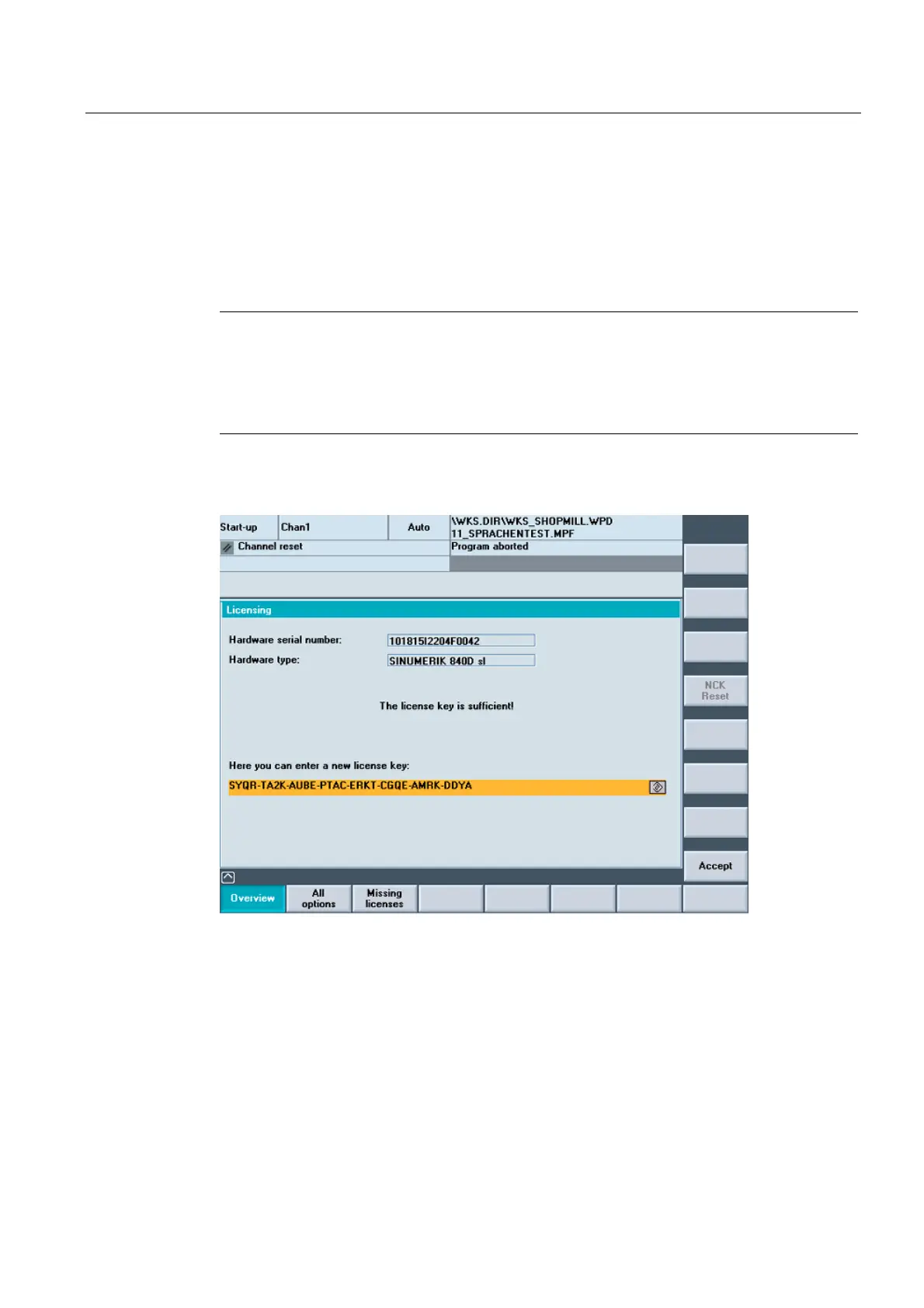Introduction
1.4 Licensing (solution line only)
HMI Advanced (IM4)
Commissioning Manual, 03/2009, 6FC5397-0DP10-3BA0
15
1.4 Licensing (solution line only)
Licensing an option
The HMI-Advanced options manager provides support when entering the License Key for an
option.
Note
Default setting
The option data for the NC is subject to a protection level for retailers/end users.
The input dialog for setting the options and inputting the license key is assigned protection
level 3 = end user.
After input of a license key, the "Accept" softkey is activated. After you have pressed the
"Accept" softkey, the license key is written into the NCK where it is checked for validity.
Figure 1-3 Licensing overview
If you have entered an invalid license key it will be rejected by the NCK and a message will
appear. If an incorrect license key is entered on three occasions, an NCK power-on/reset is
required.