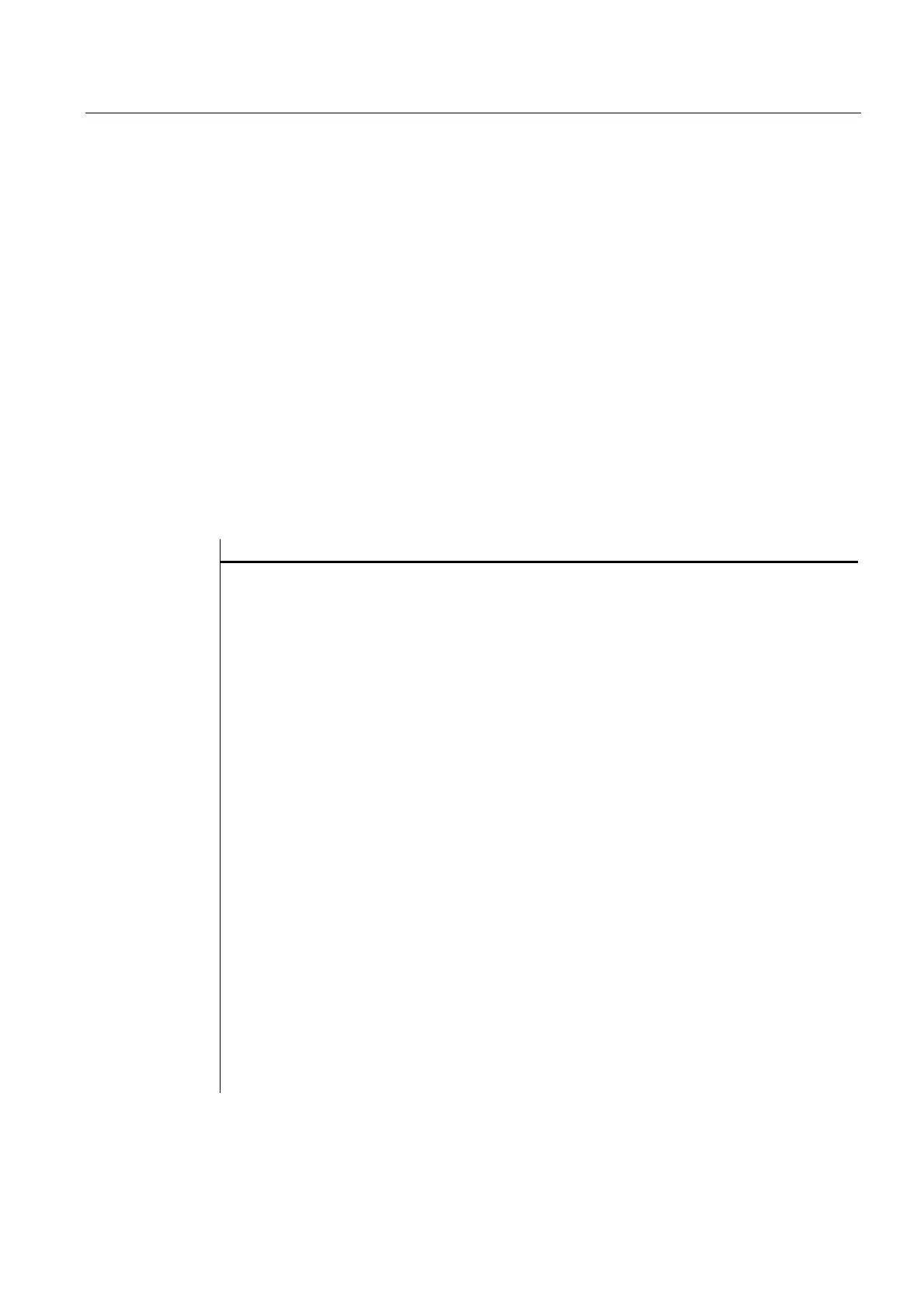Programming
2.7 Functions
Expanding the user interface
Commissioning Manual, 11/2006, 6FC5397-0DP10-0BA0
2-77
2.7.8 Evaluate (EVAL)
Description
The EVAL function evaluates a transferred expression and then executes it. With this
function, expressions can be programmed during runtime. This can be useful, for example,
for indexed access operations to variables.
Programming
Syntax: EVAL
(exp)
Description: Evaluates an expression
Parameters: exp Logic expression
Example
VAR1=(S)
VAR2=(S)
VAR3=(S)
VAR4=(S)
CHANGE()
REG[7] = EVAL("VAR"<<REG[5]) ; The expression in parentheses produces
VAR3 if the value of REG[5] is equal to 3.
The value of VAR3 is, therefore, assigned
to REG[7].
IF REG[5] == 1
REG[7] = VAR1
ELSE
IF REG[5] == 2
REG[7] = VAR2
ELSE
IF REG[5] == 3
REG[7] = VAR3
ELSE
IF REG[5] == 4
REG[7] = VAR4
ENDIF
ENDIF
ENDIF
ENDIF
END_CHANGE