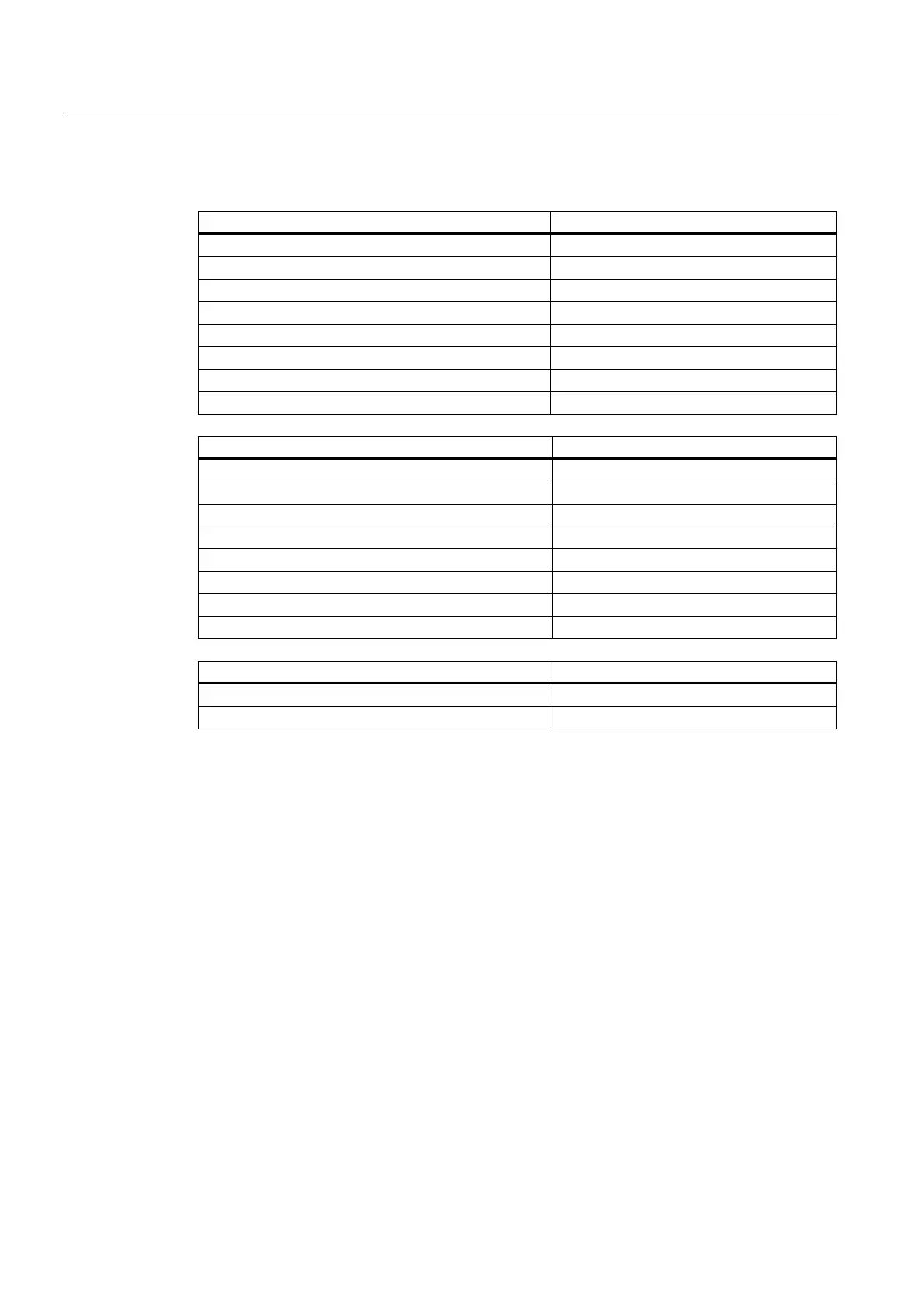Configure hotkeys and PLC keys
4.2 Configuration
Expanding the user interface
4-8 Commissioning Manual, 11/2006, 6FC5397-0DP10-0BA0
Assignment of the softkeys to the action values
Horizontal softkeys (SKHi) Action
SKH1 0
SKH2 1
SKH3 2
SKH4 3
SKH5 4
SKH6 5
SKH7 6
SKH8 7
Vertical softkeys (SKVi) Action
SKV1 8
SKV2 9
SKV3 10
SKV4 11
SKV5 12
SKV6 13
SKV7 14
SKV8 15
Key Action
<RECALL> 16
<ETC> (HMI Embedded sl only) 17
4.2.3 Programming a hotkey event
Description
The maximum number of attributes, which can be assigned to a hotkey event, is 4. The KEY
key attribute identifies the event and must always come first. All other attributes are optional,
but at least one other attribute must be specified. These attributes can appear in any
sequence in the line.