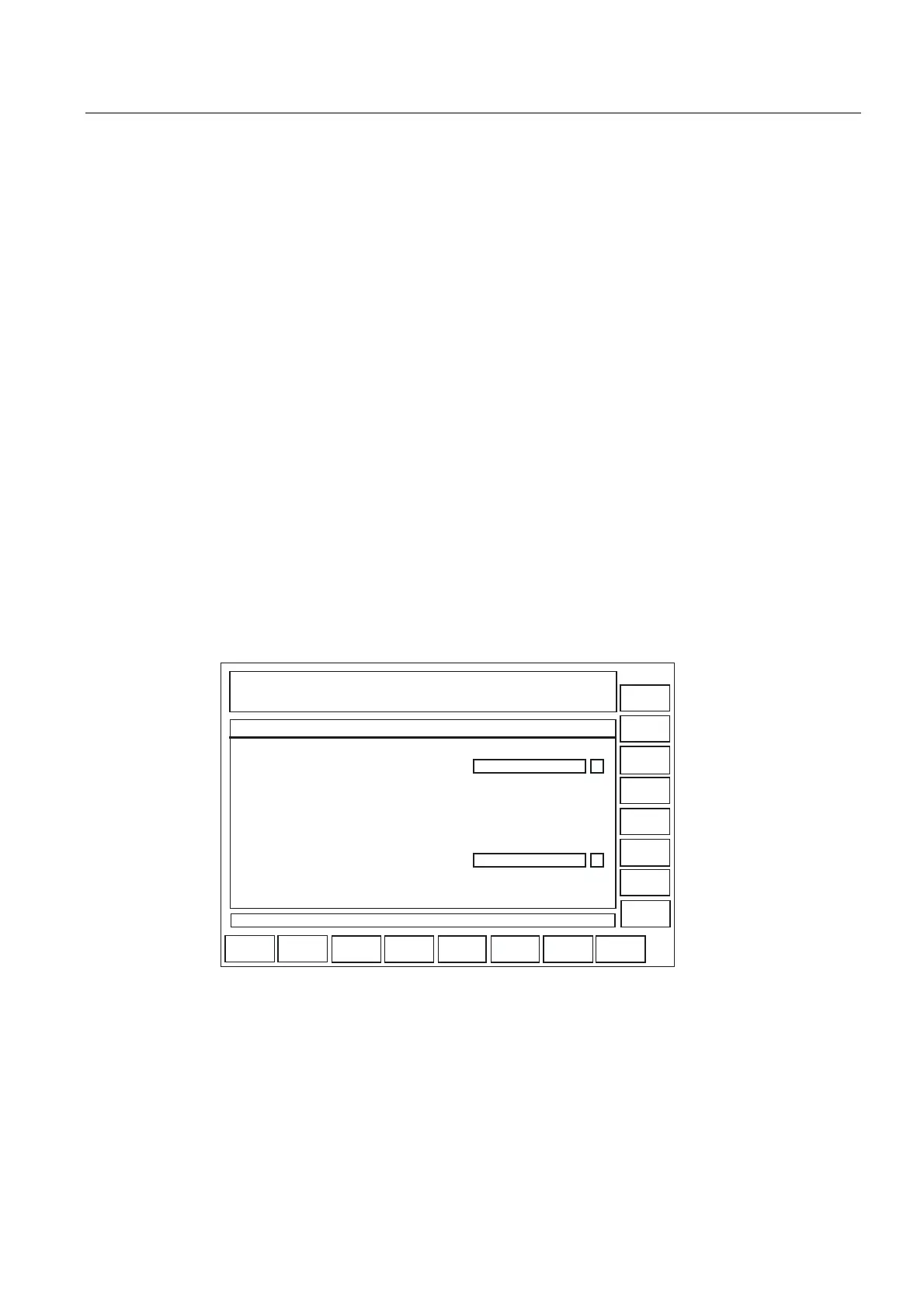Programming support
3.3 Activating a dialog from the NC program
Expanding the user interface
Commissioning Manual, 11/2006, 6FC5397-0DP10-0BA0
3-15
3.3.8 Example 6: Displaying OPI variables
Description
You can display OPI variables.
Selecting
MMC("CYCLES,PICTURE_ON,T_SK.COM,SCREEN7,GUD4.DEF,,TEST_1,J1","S")
Parameters:
Dialog file (*.COM)
//C7(Screen7)
(R///Test_1/R/Test_1)
(I///); (Interpreted as space line))
(R///Actual value from axis 1/R/$actual value)
(R//1/R parameter 12/W/$R[12])
Text variable
J1 = ...Example7: OPI variables
[OPIVar]
$Actual
value=/Channel/machineaxis/actToolbasePos[u1,1]
$R[12]=/Channel/Parameter/rpa[u1,12]
([DPSOH23,YDULDEOHV
2.
86(59$57(67B
$FWXDOYDOXHRI$[LV
5SDUDPHWHU
Figure 3-8 Example 6 with OPI variable
Sequence of operations
A space line is created under the variable TEST_1.
The actual axis value is read-only.
R12 is preset with 1.