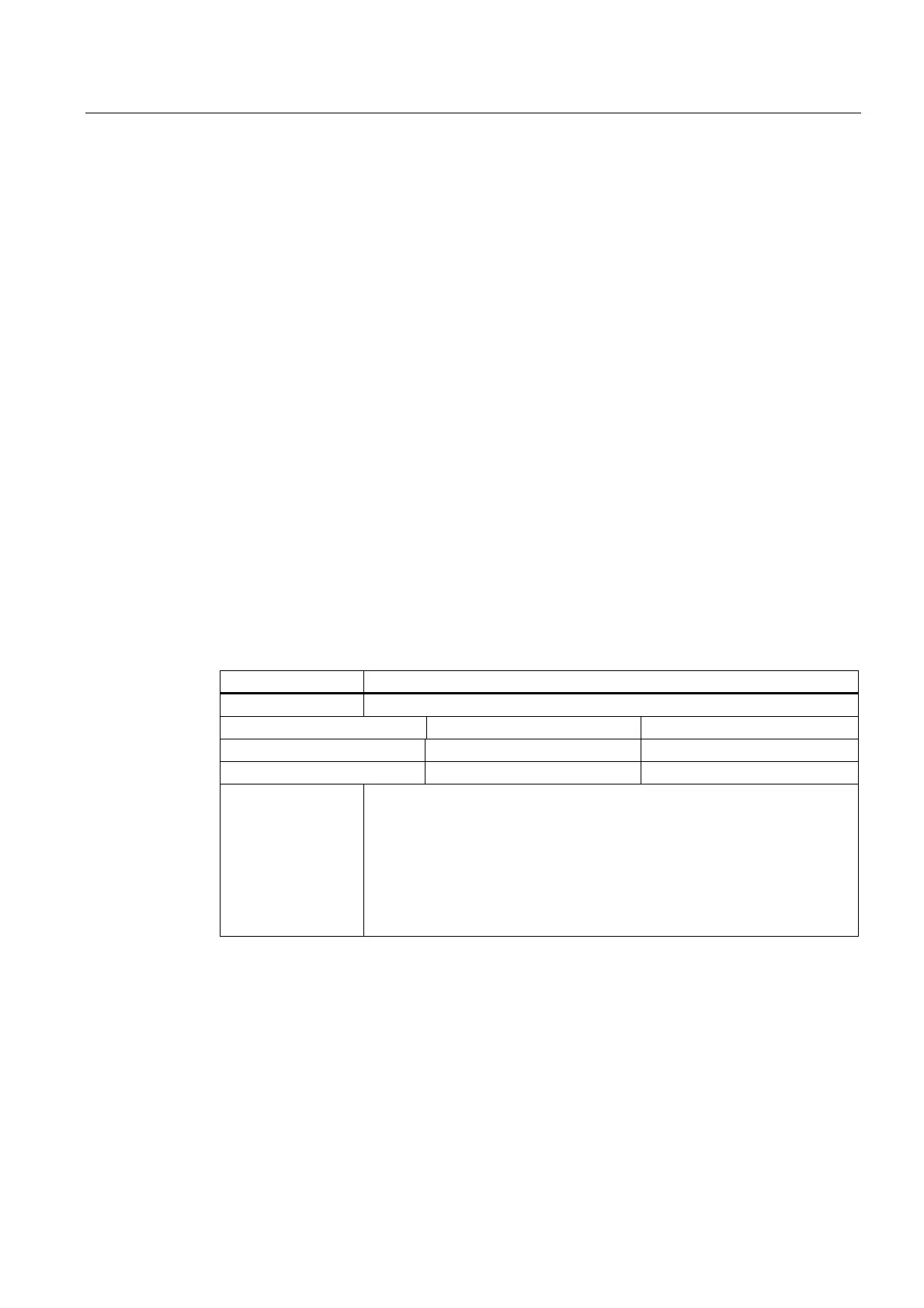Parameterizing machine data
3.2 Parameterizing the control using machine data
HMI Advanced (IM4)
Commissioning Manual, 03/2009, 6FC5397-0DP10-3BA0
107
Possible values are:
02 Display as binary value
10 Display as decimal value
16 Display as hexadecimal value
These settings apply to both the actual-value window and the editor window.
Example
In the NC program, the movement of axes from X120 Y20 Z-50 to X200 Y200 Z-120 looks
like this in binary display:
X=120 Y=20 Z=-50 STAT='B010' TU'B011101'
X=200 Y200 Z=-120 STAT'B110' TU='B011111'
3.2.10 Inverting the spindle icon of the spindle display
Function
The display of the spindle icon can be inverted using the channel-specific machine data
MD 9033: MA_DISPL_INVERT_DIR_SPIND_M3: Normal or inverted display is possible. For
example, if you want the same icon to be displayed at M4 for the counter-spindle as at M3
for the main spindle, set bit[n]=1 (see inverting M3/M4 at the control interface).
9033 MA_DISPL_INVERT_DIR_SPIND_M3
MD number Spindle rotation direction display
Default value: 0x0000 Min. input value: 0x0000 Max. input value: 0x7FFFFFFF
Change effective: IMMEDIATE Protection level (R/W) 3/4 Units: -
Data type: LONG Applies from SW version: 6.2
Significance Spindle rotation direction display:
Bit[n]=0 M3 is displayed as clockwise rotation in the icon
Bit[n]=1 M3 displayed as clockwise rotation in the icon
n = spindle number – 1 (i.e. bit 0 is spindle S1)
Note:
For an appropriately set MD 9014: USE_CHANNEL_DISPLAY_DATA
MD 9033 can be managed channel-specifically in the NC.
