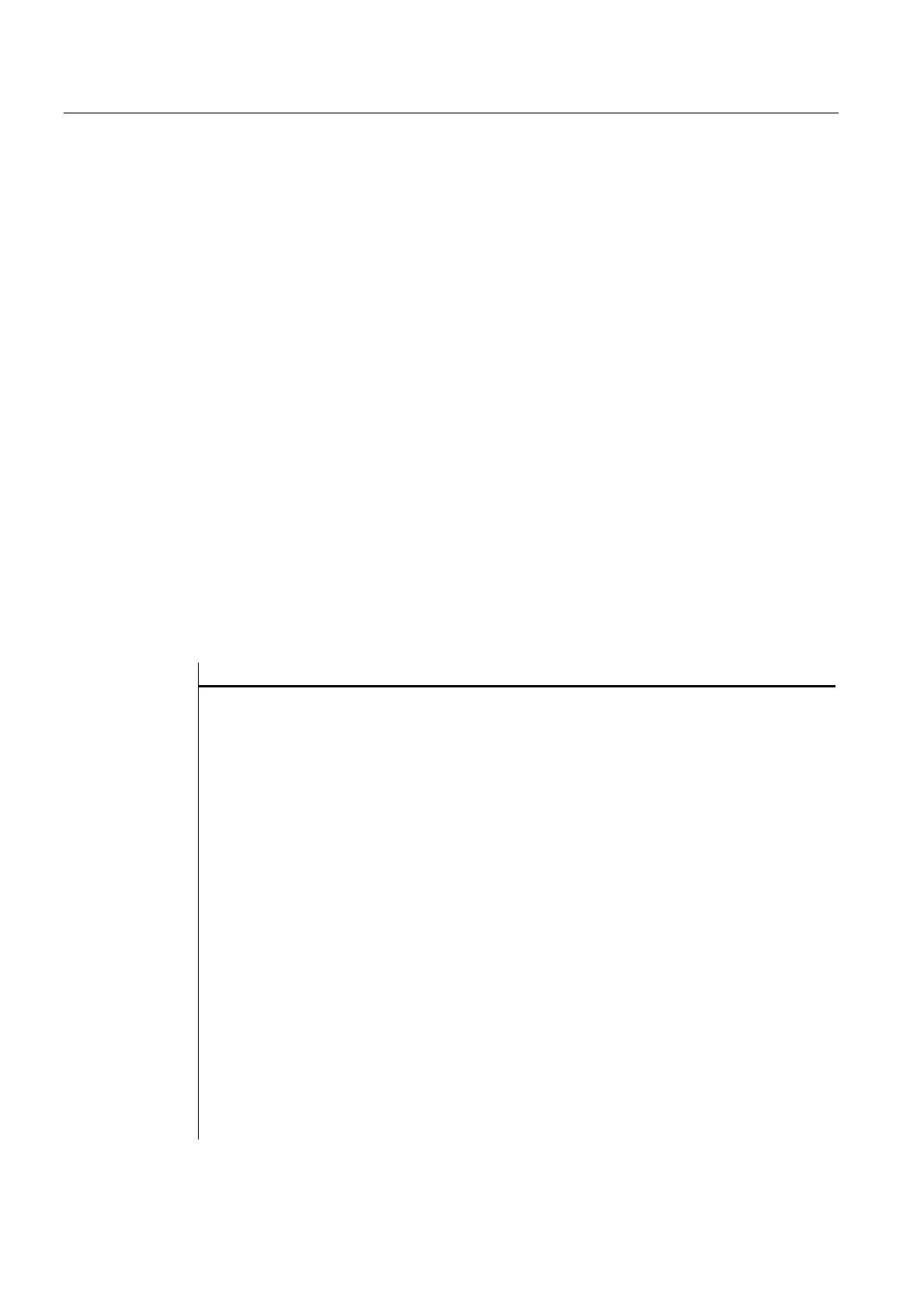Programming
2.5 Softkey menus
Expanding the user interface
2-58 Commissioning Manual, 11/2006, 6FC5397-0DP10-0BA0
2.5.3 Changing softkey properties during runtime
Description
The softkey properties Text, Access Level and Status can be changed in the methods during
runtime.
Programming
Syntax: SK.st = "Text""
SK.ac = Access level
SK.se = Status
;Softkey with label
;Softkey with security level
; Softkey with status
Description: Assigns properties
Parameters: Text Label text in inverted commas
Access level Range of values: 0...7
Status 1:
2:
3:
visible and operator-controllable
disabled (gray text)
displayed (last softkey used)
Example
//S(Start)
HS7=("Example", ac7, se1)
PRESS(HS7)
LM("Screen form3")
END_PRESS
//END
//M(Screen form3/"Example 3 : Graphics and
softkeys"/"MST.BMP")
HS1=("")
HS2=("")
HS3=("")
HS4=("")
HS5=("")
HS6=("")
HS7=("")
HS8=("")
VS1=("")
VS2=("")