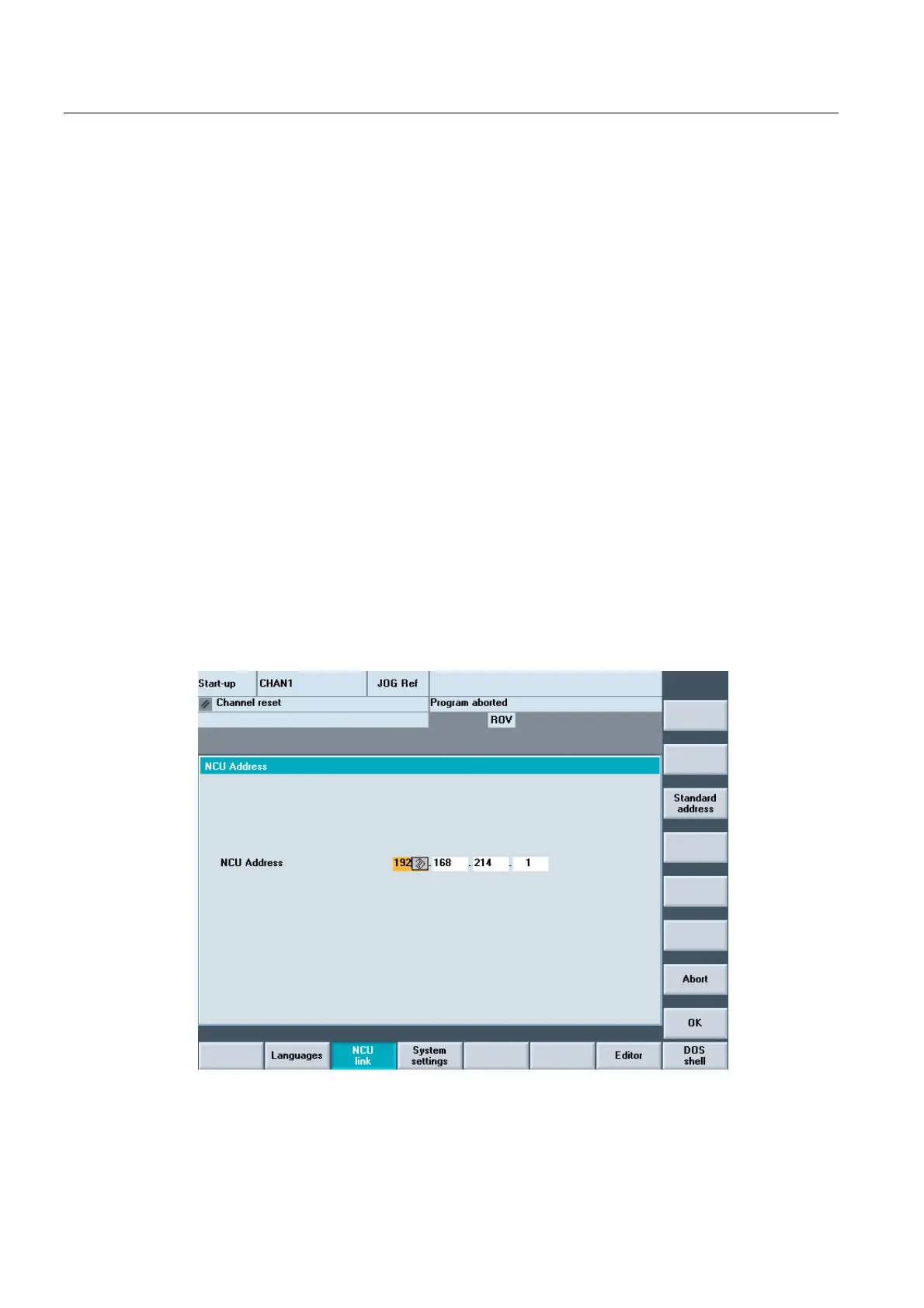Introduction
1.2 Booting
HMI Advanced (IM4)
8 Commissioning Manual, 03/2009, 6FC5397-0DP10-3BA0
1.2 Booting
1.2.1 Settings at the HMI
Selecting languages
Once you have selected a first and second language in the "Startup" area, you can
subsequently toggle between them using the "Change Language" softkey. The following
standard languages are available:
● German
● English
● French
● Italian
● Spanish
● Simplified Chinese
NCU link (solution line only)
This function allows you to adjust the IP address of the NCU. The entered IP address saved
in the file MMC.INI is displayed.
Figure 1-1 IP address of the NCU (for solution line)
The NCU is supplied from the factory with the default address 192.168.214.1. In the case of
a 1:1 link, this address can be maintained without the need for additional networking.