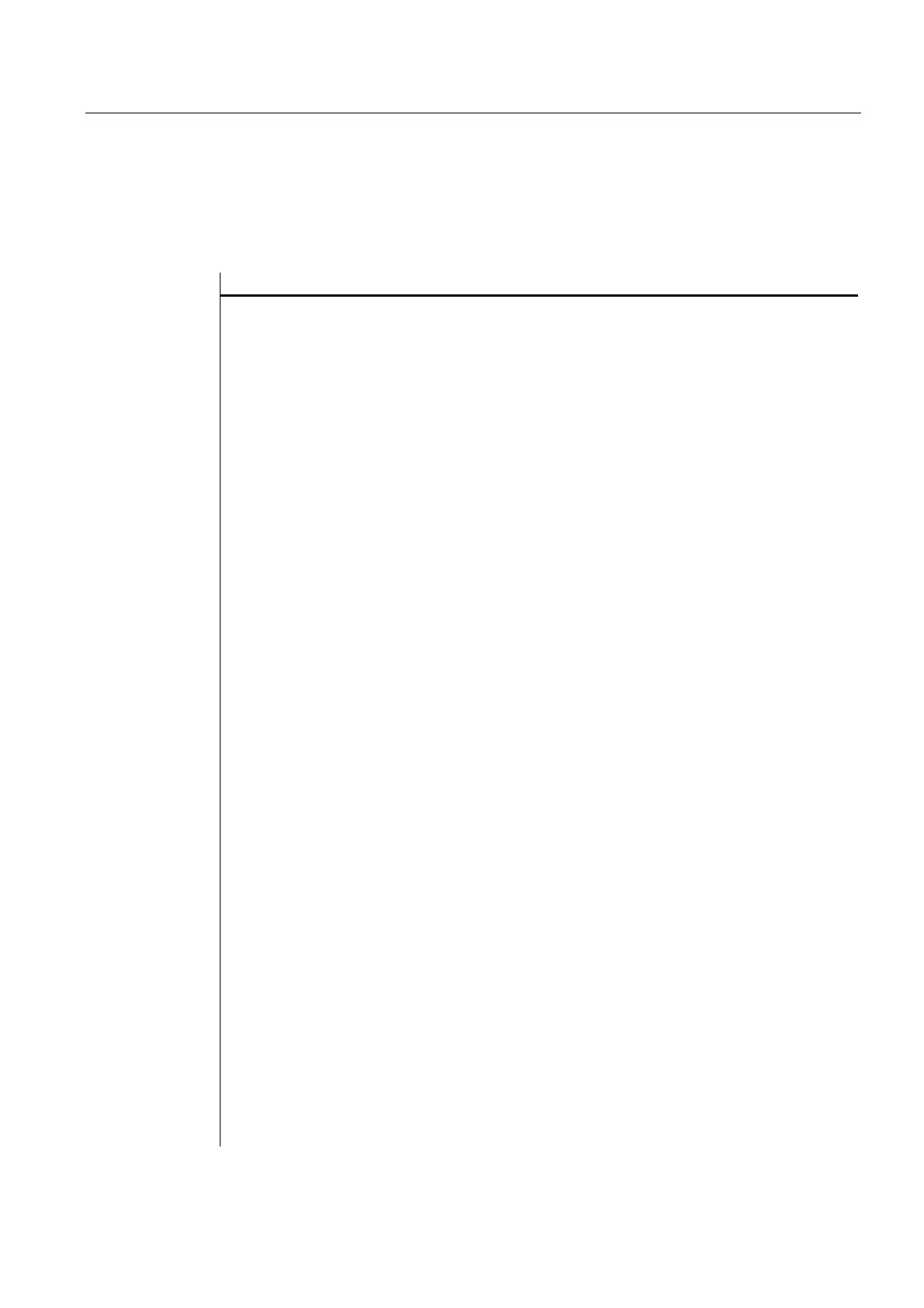Programming
2.7 Functions
Expanding the user interface
Commissioning Manual, 11/2006, 6FC5397-0DP10-0BA0
2-107
2.7.30 Programming example
Programming
//S(Start)
HS7=("Example", se1, ac7)
PRESS(HS7)
LM("Screen form4")
END_PRESS
//END
//M(Screen form4/"Example 4: Machine control panel"/"MST.BMP")
DEF byte=(I/0/0/"Input byte, default=0","Byte
no.:",""/wr1,li1///380,40,100/480,40,50)
DEF feed=(IBB//0/"","Feed
override.",""/wr1//"EB3"/20,180,100/130,180,100),
Axistop=(B//0/"","Feed
stop",""/wr1//"E2.2"/280,180,100/380,180,50/0,11)
DEF spin=(IBB//0/"","Spindle
override",""/wr1//"EB0"/20,210,100/130,210,100),
spinstop=(B//0/"","Spindle
stop",""/wr1//"E2.4"/280,210,100/380,210,50/0,11)
DEF custom1=(IBB//0/"","User key
1",""/wr1//"EB6"/20,240,100/130,240,100)
DEF custom2=(IBB//0/"","User name
2",""/wr1//"EB7"/20,270,100/130,270,100)
DEF By1
DEF By2
DEF By3
DEF By6
DEF By7
HS1=("Input byte", SE1, AC4)
HS2=("")
HS3=("")
HS4=("")
HS5=("")
HS6=("")
HS7=("")
HS8=("")
VS1=("")
VS2=("")
VS3=("")
VS4=("")
VS5=("")
VS6=("")