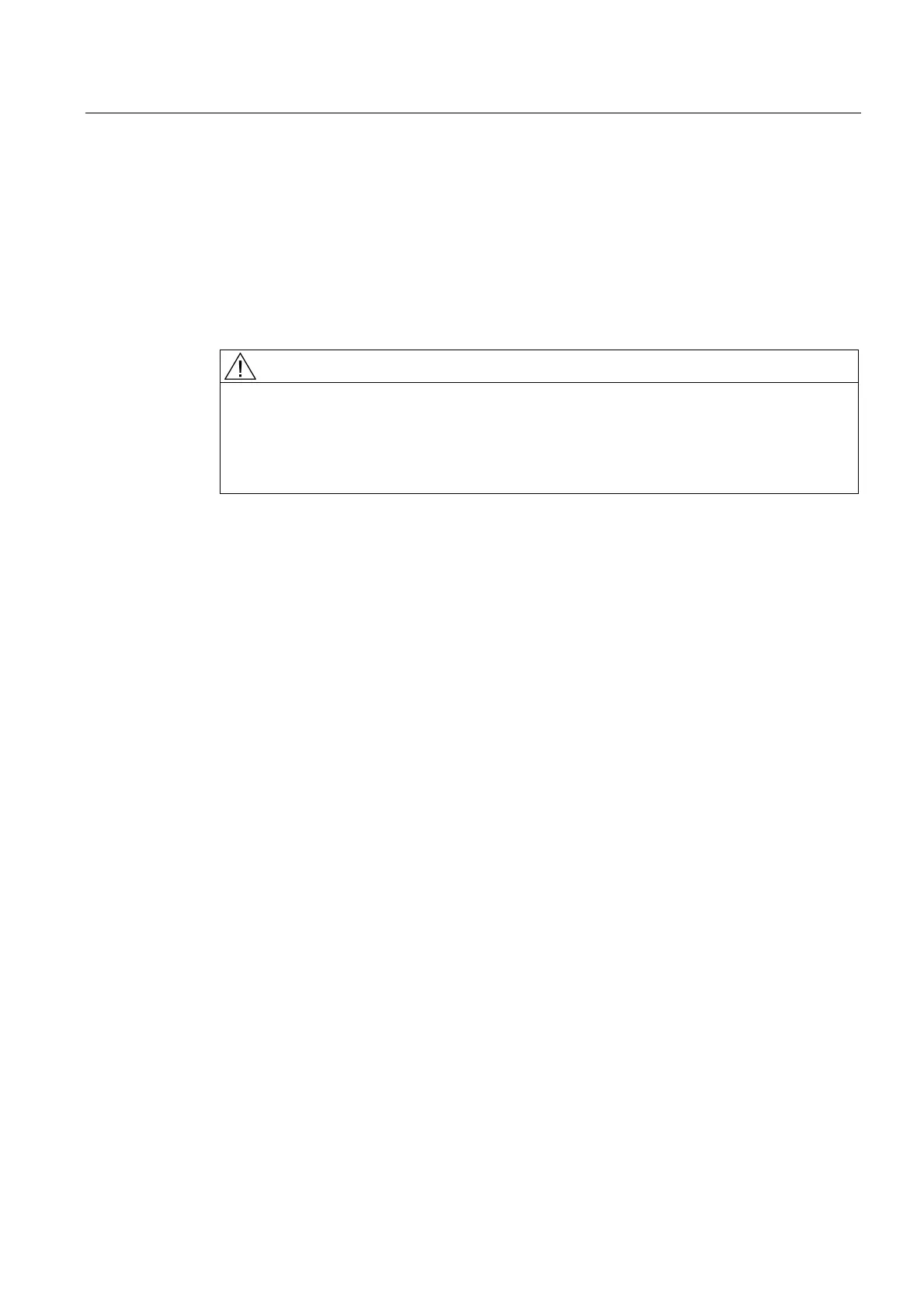Backing up and restoring data
4.1 Backing up and restoring data
PCU-Basesoftware (IM8)
Commissioning Manual, 03/2009, 6FC5397-1DP10-4BA0
69
4.1.6 Restoring system data from "Emergency Image"
Restoring system data
Select "Restore the Emergency Image", to restore the emergency image. This image must
contain the back-up of partition E and can also contain a back-up of partitions C, D or F. It is
provided in the event that only the system on partition E: is defective. The user data on
partition F: are kept in the current status.
CAUTION
The reading in of an "Emergency Image" from partition E: can only take place if no
additional software has been installed or configured after this back up is created or the
registry entries of all the applications that are on partition F: must be included in the image.
Use the "Image Organizer" function only to identify an image as an emergency image that
fulfills these conditions.
To restore the system data with "Emergency Image", the PCU must be booted from the
service system (EBS).
Manage images
Select “Image Organizer” to mark out one image contained in the displayed list as the
emergency image, or to delete an existing image.
See also
How to create a service system for PCU (Page 61)