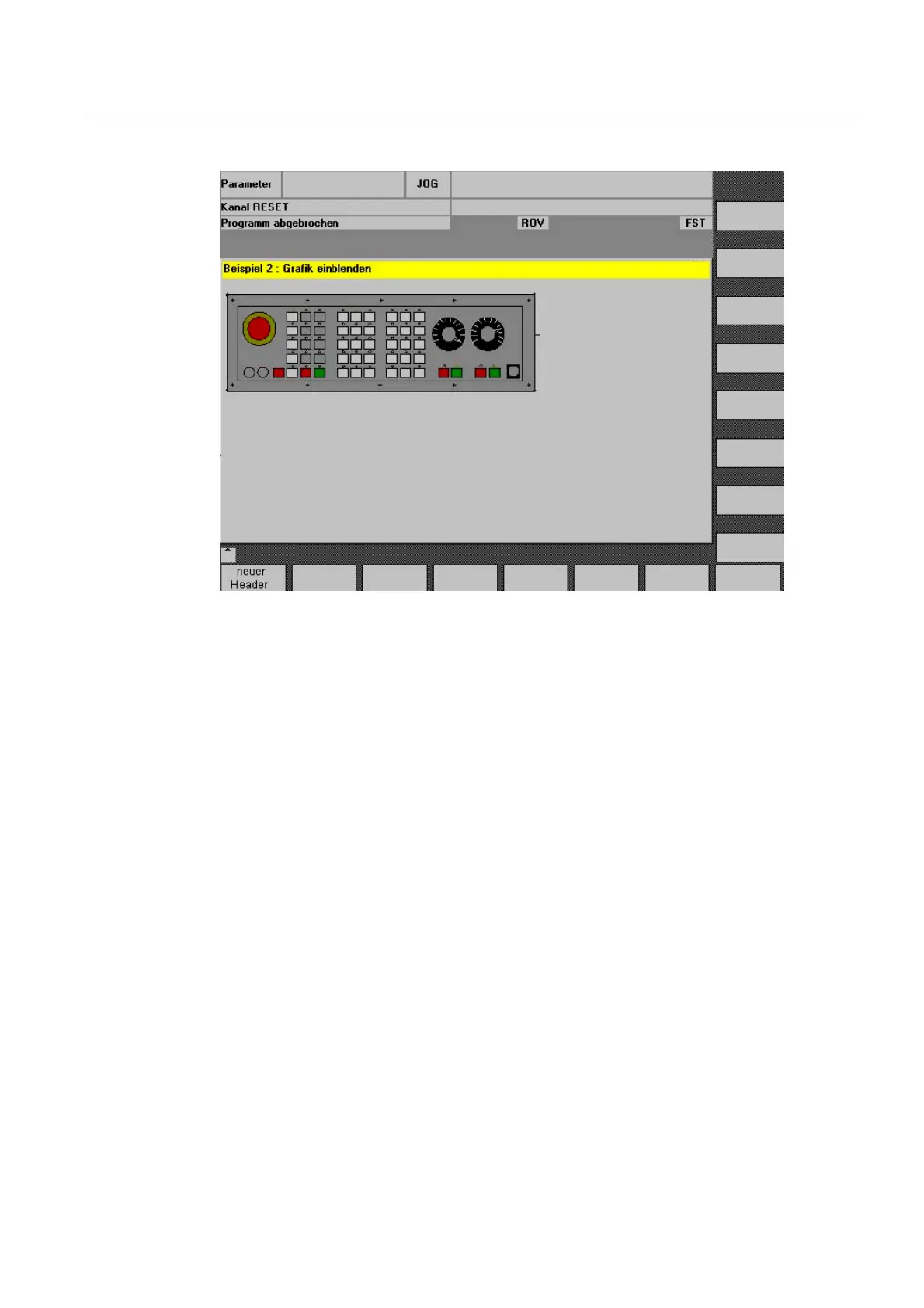Programming
2.2 Structure and elements of a dialog
Expanding the user interface
Commissioning Manual, 11/2006, 6FC5397-0DP10-0BA0
2-13
Figure 2-5 "Example 2:Display graphics"
See also
Using display images/graphics (Page 2-17)
Language-dependent text (Page 6-6)
2.2.4 Dialog elements
Dialog element
The term "dialog element" refers to the visible part of a variable, i.e., short text, graphics text,
input/output field and unit text. Dialog elements fill lines in the main body of the dialog. One
or more dialog elements can be defined for each line.
Variable properties
All variables are valid only in the active dialog. Properties are assigned to a variable when it
is defined. The values of dialog properties can be accessed within Methods (e.g., a PRESS
block).