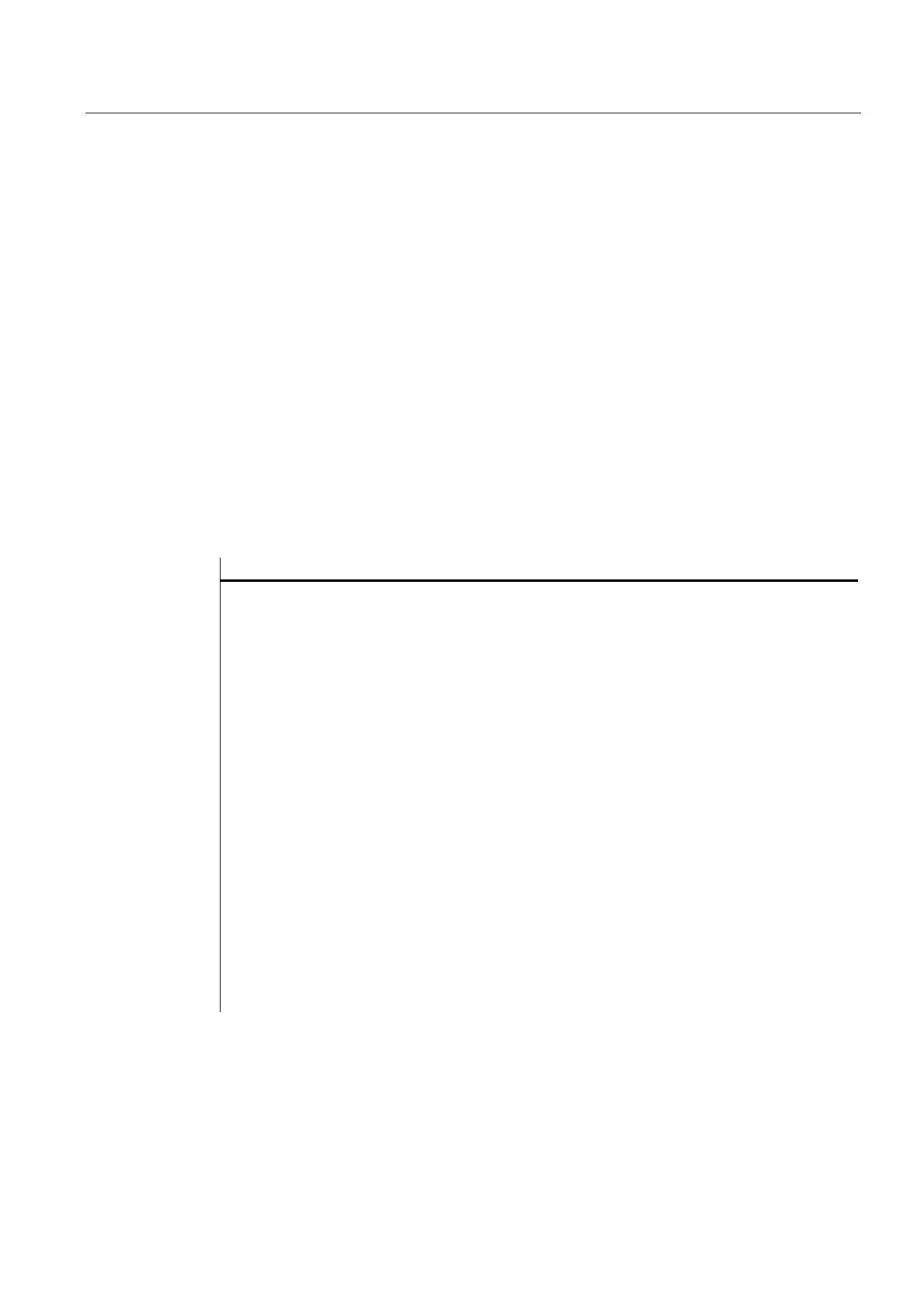Programming
2.7 Functions
Expanding the user interface
Commissioning Manual, 11/2006, 6FC5397-0DP10-0BA0
2-71
2.7.1 Activate Program (AP)
Description
The AP (Activate Program) function transfers a file from the passive HMI file system to the
active NC file system. The file is loaded into the NC and enabled and then deleted in the HMI
file system. With HMI Embedded sl, this function has the same effect as Set enable.
Programming
Syntax: AP("
File
")
Description: Transfers a file from the passive HMI file system to the active NC file
system
Parameters: File Complete path name of HMI file to be transferred
Example
//M(TestGC/"Code generation:")
DEF VAR1 = (R//1)
DEF VAR2 = (R//2)
DEF D_NAME
LOAD
VAR1 = 123
VAR2 = -6
END_LOAD
OUTPUT(CODE1)
"Cycle123(" VAR1 "," VAR2 ")"
"M30"
END_OUTPUT
PRESS(VS1)
D_NAME = "\MPF.DIR\MESSEN.MPF"
GC("CODE1",D_NAME) ; Write code from the OUTPUT method to file
\MPF.DIR\MESSEN.MPF
END_PRESS
PRESS(HS8)
D_NAME = "\MPF.DIR\MESSEN.MPF"
AP(D_NAME) ; Load file into NC
END_PRESS