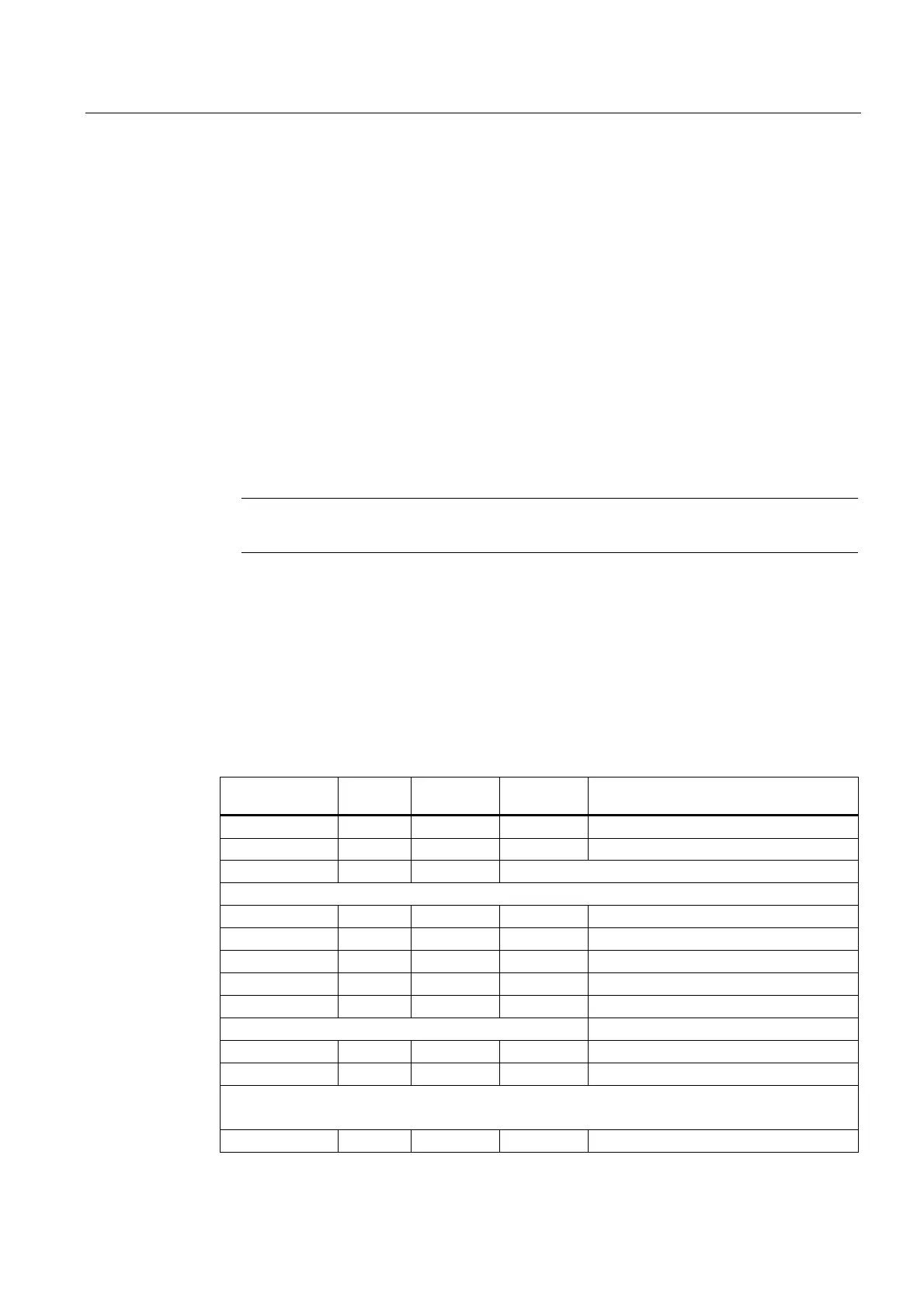Tool management
6.7 Start-up of code carrier
HMI Advanced (IM4)
Commissioning Manual, 03/2009, 6FC5397-0DP10-3BA0
269
Assignment of code carrier variable to a dialog variable according to the comparison result
INVSIGN
While reading: Sign for dialog variables.
While writing: Invert sign for code carrier variables.
Example:
C1=(<0 INVSIGN) , C2=(>=0)
● Read:
A negative code carrier variable value corresponds to dialog variable C1, a positive value
to dialog variable C2; dialog variable C1 is converted to a positive value.
● Write:
Dialog variable C1 is multiplied by (-1). If the value is less than 0, then the code carrier
variable is given the value from C1, otherwise the value from C2.
Note
Conversion specifications are only evaluated for dialog variables of data type "integer".
6.7.4 Example: Description file
Example of a description file or conversion file
The file name must be entered in ...\user\mmc.ini bei WToolIdSysKonv = wkonvert.txt.
The name of the file is, for example, wkonvert.txt:
Code carrier
variable
Length
(bytes)
Data format Dialog
variable
Comments
Item1 32 ASCII T1 ' Identifier
Item2 3 BCD T2 ' Duplo
Item3 2 BCD T4 = (Tet1), T5 = (Tet2), T6 = (Tet3), T7 = (Tet4)
'Tool size Left, right, top, bottom
Item4 32 ASCII T8 ' Location type
Item5 1 BCD T9 ' Status
Item6 1 BCD T3 ' No. Tool noses
Item7 1 BCD T10 ' Type of tool monitoring
Item8 1 BCD T11 ' Type of tool search
' User tool data
Item9 4 BCD A1 ' Tool OEM1
Item10 4 BCD A2 ' Tool OEM2
'Cutting edge data
Block1 * Item6
Bitem1 2 BCD C1 ' Subtype, type