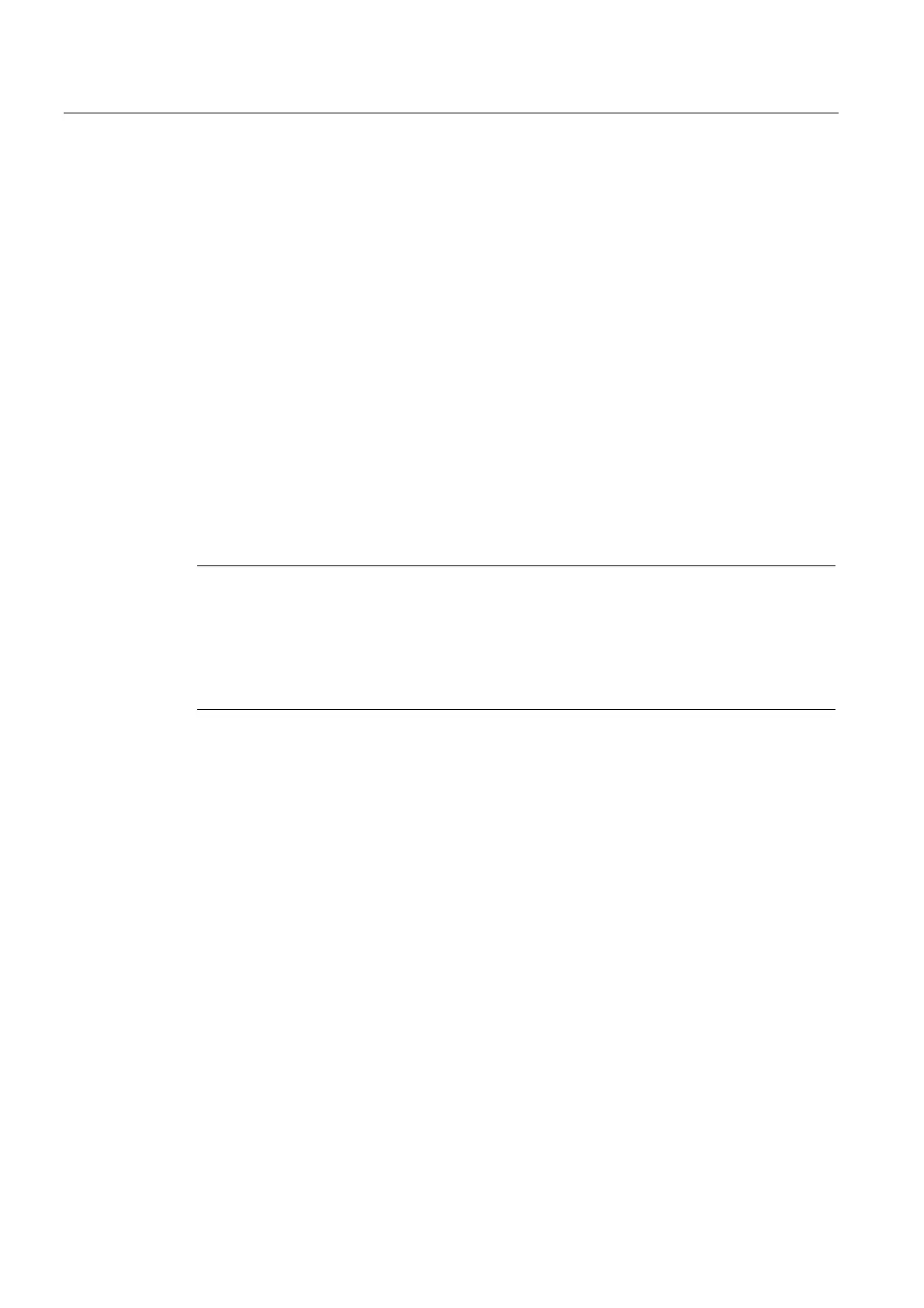Introduction
1.2 Booting
HMI Advanced (IM4)
12 Commissioning Manual, 03/2009, 6FC5397-0DP10-3BA0
1.2.3 Behavior of the keys for the PCU
CAPSLOCK
The CAPSLOCK function allows all entries made with external SINUMERIK keyboards to be
in upper case instead of lower case. If lower case letters are needed, they can be added by
means of the SHIFT commands function.
This function is only active when HMI-Advanced is running. It is not active in operation with
Windows NT/XP.
Restrictions
When the CAPSLOCK function is activated, the <SHIFT> key has no effect on letter keys.
As is the case in standard Windows applications, CTRL/ALT key sequences only work in
lower case mode. Switching to lower case mode is not available on keyboards that are
integrated in the OP.
The <CTRL> + <SHIFT> switching sequence only works with external PS2 keyboards and
USB PC keyboards, not with panel keyboards.
Note
The OP keyboard enters lower case text if CAPSLOCK is set on an external keyboard. If the
external keyboard is unplugged in this state, the CAPSLOCK mode cannot be cancelled.
The <CAPSLOCK> and <NUMLOCK> keys can be filtered by a corresponding setting in
parameter file E:\Windows\System.ini.
The default setting for CAPSLOCK and NUMLOCK is not filtered.
Activation
This function is activated by display MD 9009: $MM_KEYBOARD_STATE
0: CAPSLOCK off
2: CAPSLOCK on
This display MD is only evaluated when booting. If the machine data is changed, the new
setting only becomes effective after booting.
The display MD 9009 is set to "CAPSLOCK on" and you want to enter lower case letters:
1. Press <CTRL> + <SHIFT> keys to switch to lower case letters.
2. To reset text entry from lower case back to upper case, press <CTRL> + <SHIFT> again.