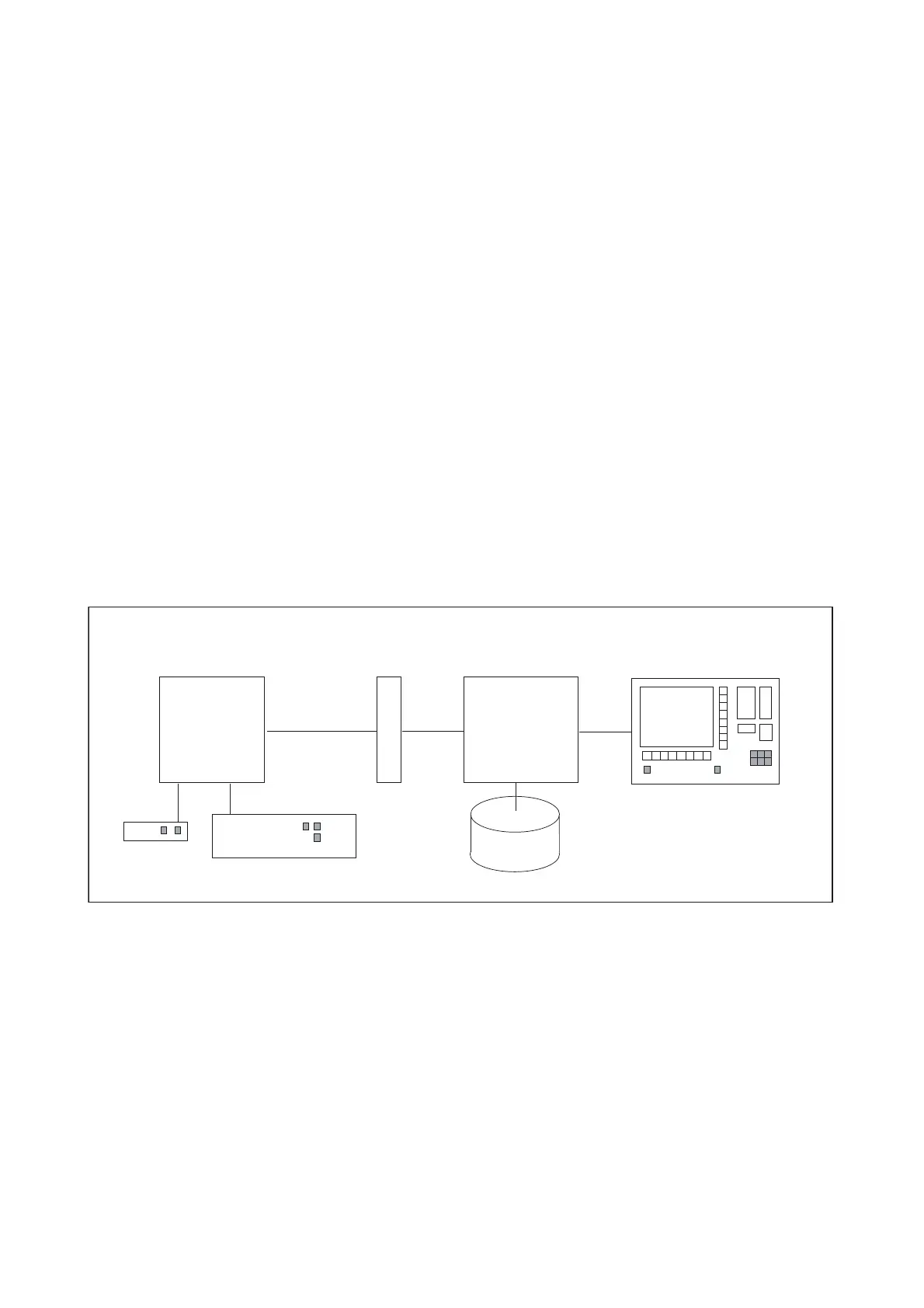Expanding the user interface
Commissioning Manual, 11/2006, 6FC5397-0DP10-0BA0
4-1
Configure hotkeys and PLC keys
4
4.1 4.1 Introduction
Overview
This chapter describes the configuration of the following control elements:
● 6 hotkeys on OP 010, OP 010C and SINUMERIK keyboards with hotkey block, as well as
the <MACHINE> and <MENU SELECT> keys, whose assignment can be changed.
● Keys evaluated by the PLC, e.g., keys on the machine control panel
● Events that are evaluated by the PLC as PLC keys or "virtual keys", and that can trigger
configured operating sequences in the HMI program.
Interface
Hard disk (HMI Advanced only)
e.g., OP 010 (schematic)
PCU
PLC
MCP
Figure 4-1 Configuration with OP 010
Application
The hotkeys and keys can be used for, e.g., the following tasks:
● Selection of operating areas (e.g., Machine, Parameters, etc.)
● Selection of specific submenus (e.g., selection of the alarm screen in the Diagnosis
operating area)
● Initiation of actions (e.g., selection of the tool list in the Parameters area and pressing of
softkey HS3)
● Specific selection of menus created using the "Expanding the Operator Interface" system
