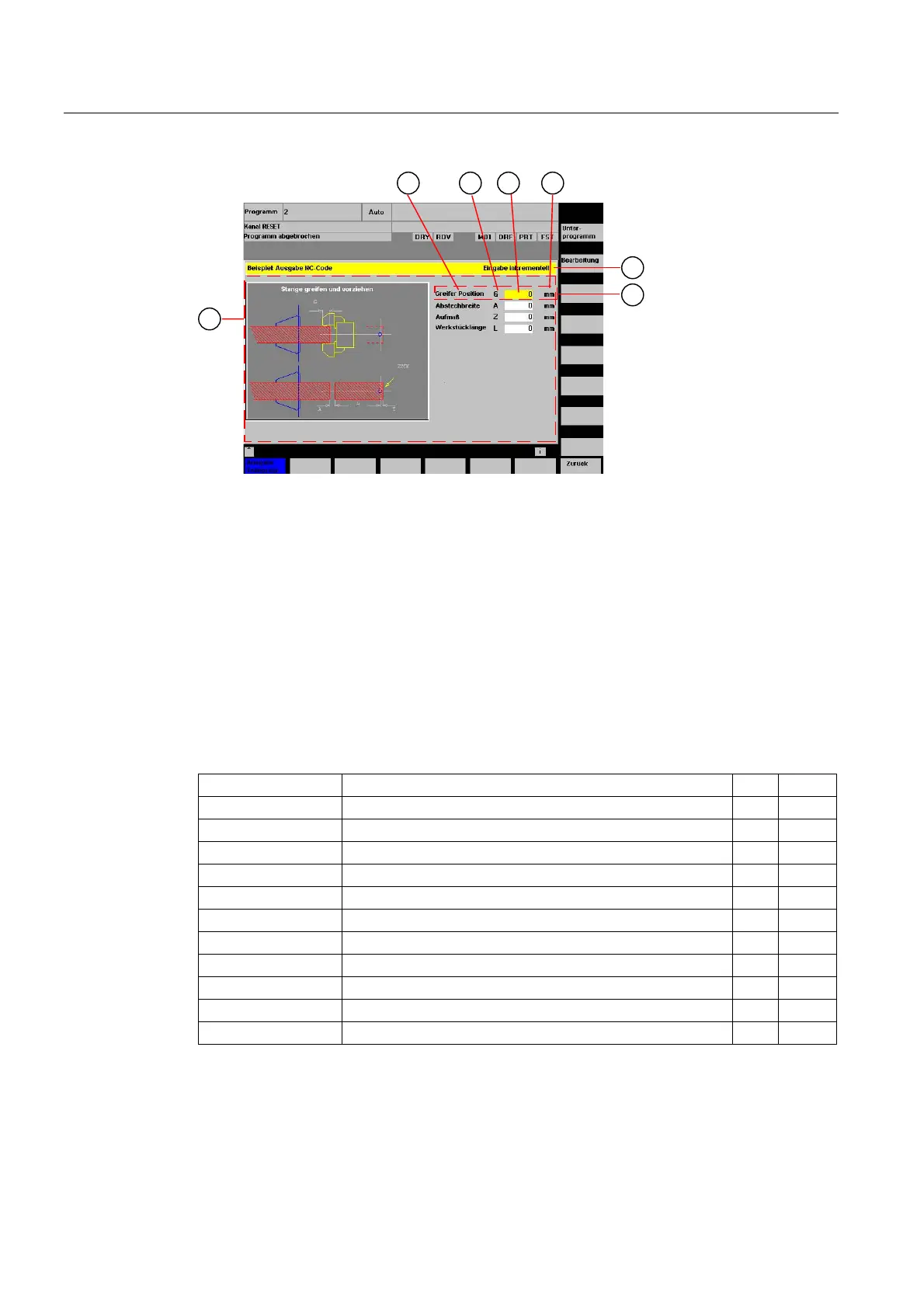Programming
2.2 Structure and elements of a dialog
Expanding the user interface
2-14 Commissioning Manual, 11/2006, 6FC5397-0DP10-0BA0
Figure 2-6 Elements of a dialog
1 Main body of the dialog
2 Short text
3 Graphic text
4 Input/output field
5 Text for units
6 Header line of the dialog with header and long text
7 Dialog element
Programming - Overview
The single parameters to be separated by commas are enclosed in round parentheses:
DEF
Identifier
= Identifier = Name of variable
Variable type → 1
/[Limits or toggle field or table identifier] → 2
/[Default] → 3
/[Texts (Long text, Short text|Image, Graphic text, Units text)] → 4
/[Attributes] → 5
/[Help display] → 6
/[System or user variable] → 7
/[Position of short text] → 8
/[Position of input/output field(Left, Top, Width, Height)] → 9
/[Colors] → 10
/[Help] (HMI Advanced only) → 11
See also
Dialogs with multiple columns (Page 2-15)
Variable properties (Page 2-19)