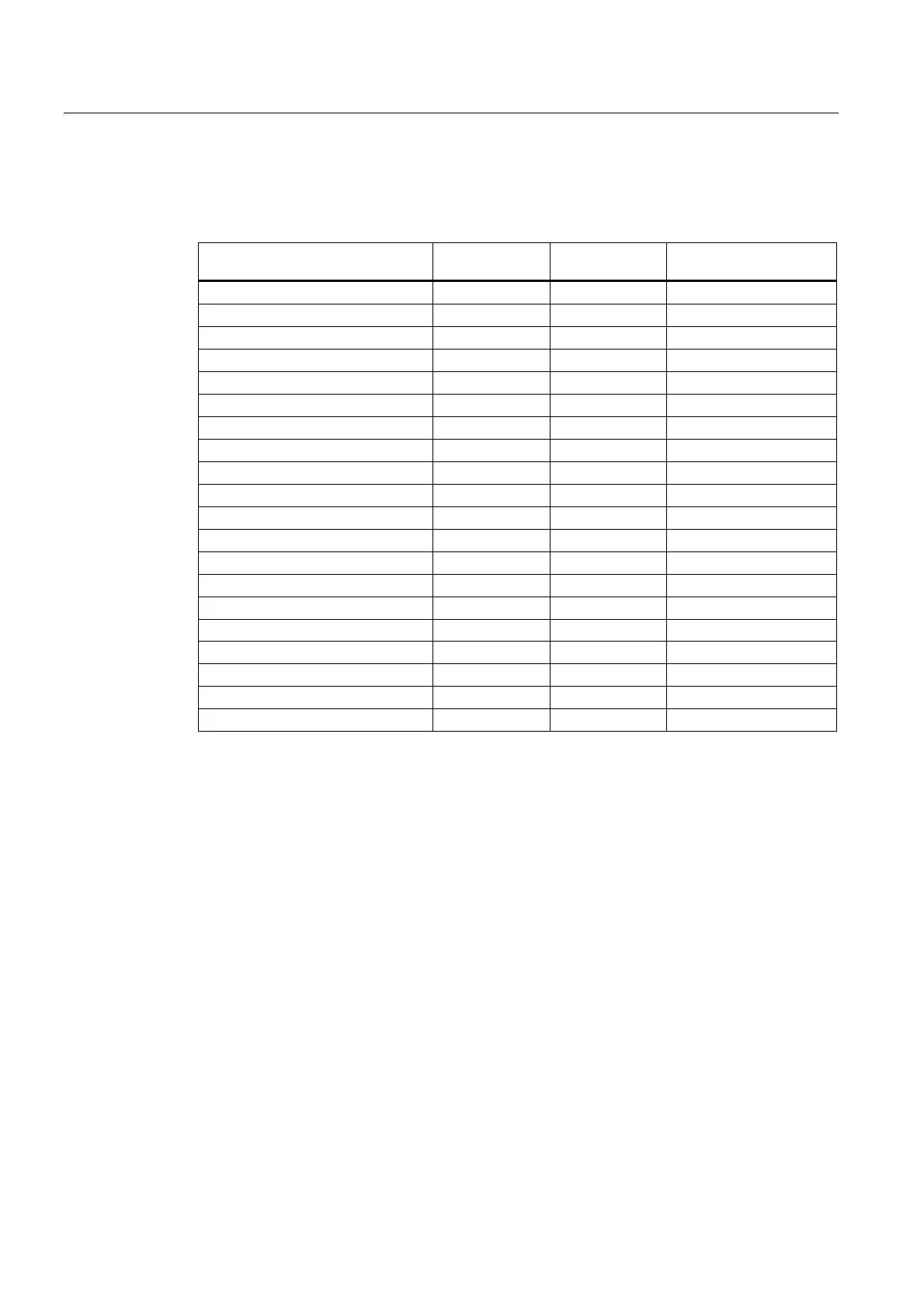Configuring the HMI system
2.5 Configuring user alarms
HMI Advanced (IM4)
84 Commissioning Manual, 03/2009, 6FC5397-0DP10-3BA0
Supported languages
Table 2- 2 Languages and code page/ANSI table used
Language ⇓ Abbreviation Code page
(DOS)
ANSI table (Windows)
Czech CZ 852 1250
Danish DK 850 1252
Finnish FI 850 1252
French FR 850 1252
German GR 850 1252
Hungarian HU 852 1250
Italian IT 850 1252
Dutch NL 850 1252
Polish PL 852 1250
Portuguese PO 850 1252
Russian RU 855 1251
Spanish SP 850 1252
Swedish SW 850 1252
Turkish TR 857 1254
English UK 850 1252
Japanese JA 932 -
Chinese (Simplified) CH 936 -
Korean KO 949 -
Chinese (Traditional) TW 950 -
Installing languages
Languages that are not included with the standard product must first be installed. An
additional tool is implicitly required for Asian languages (e. g. NJWIN). The appropriate fonts
are installed automatically with this.
When each language module is installed, the tool also installs the appropriate fonts, and all
necessary entries are made in the MMC.INI file and in the registry.
When commissioning the system, the DLLs, text files (machine data files) and language-
dependent INI files are stored in the "\mmc2\language" directory, and the alarm texts are
stored in the “\dh\mb.dir” directory.