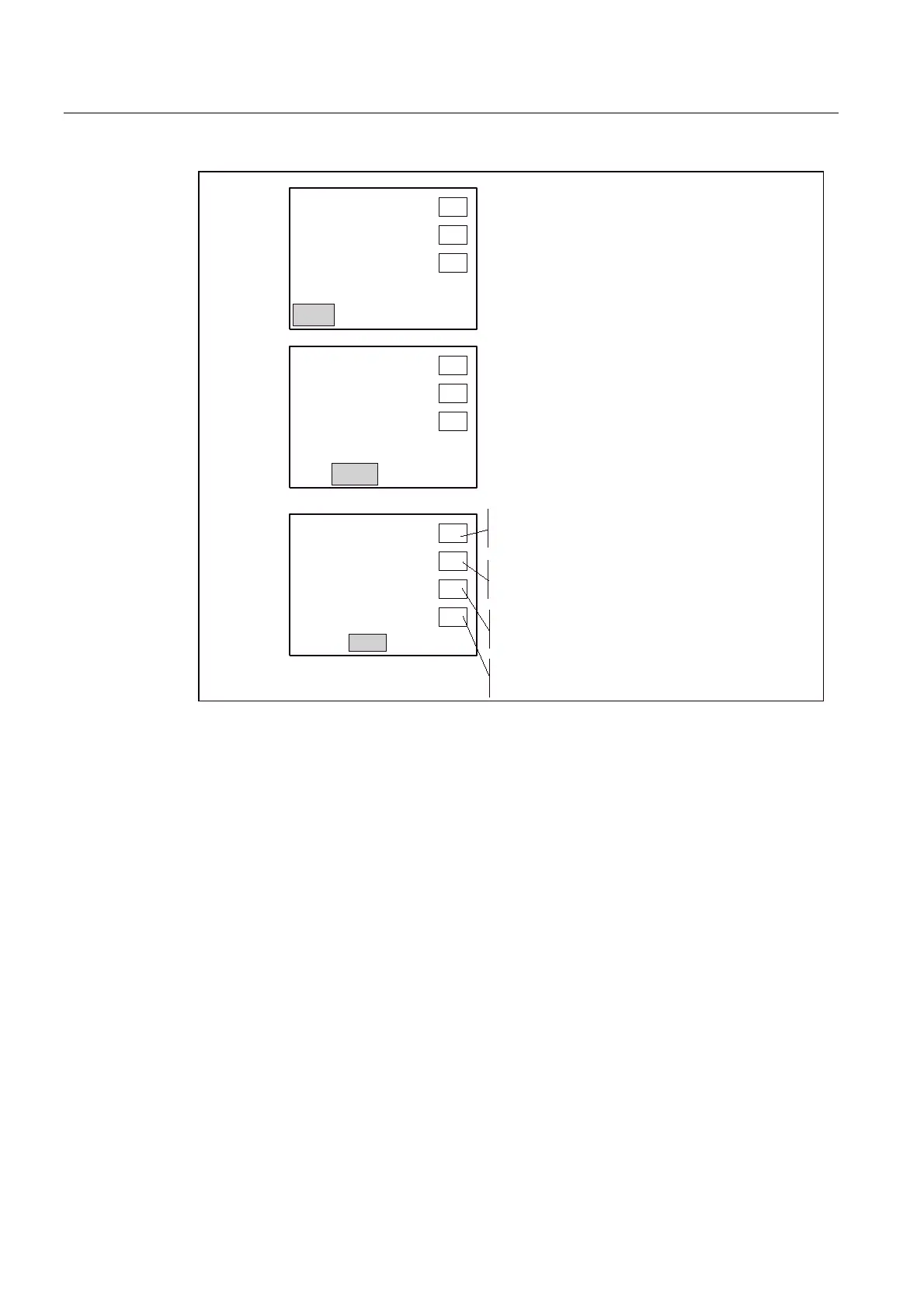Tool management
6.2 Settings in the configuration file
HMI Advanced (IM4)
228 Commissioning Manual, 03/2009, 6FC5397-0DP10-3BA0
0DJD]LQHOLVW
7RROOLVW
0DJD]LQHOLVW
>6RIW.H\V)RU0DJ$QG7RRO/LVW@
B7RRO/LVW 6RIWNH\WH[W
B7RRO/LVW 6RIWNH\WH[W
B7RRO/LVW 6RIWNH\WH[W
>6RIW.H\V)RU0DJ$QG7RRO/LVW@
B0DJ/LVW 6RIWNH\WH[W
B0DJ/LVW 6RIWNH\WH[W
B0DJ/LVW 6RIWNH\WH[W
>6HDUFK2I0DJ3ODFHV@
B6RIWNH\7H[W HPSW\ORFDWLRQVWDQGDUG
B7RRO6L]H/57%
B3ODFH7\S1R
B6RIWNH\7H[W HPSW\ORFDWLRQODUJH
B7RRO6L]H/57%
B3ODFH7\S1R
B6RIWNH\7H[W HPSW\ORFDWLRQRYHUVL]HG
B7RRO6L]H/57%
B3ODFH7\S1R
B6RIWNH\7H[W HPSW\ORFDWLRQODUJHW\SH
B7RRO6L]H/57%
B3ODFH7\SH1R
/RDG
7RROOLVW
0DJD
]LQHOLVW
Figure 6-14 Texts for the softkeys
Displaying the displays
Hidden fields can be made visible by scrolling with the cursor keys.
The serial number defined by the input sequence during start-up is displayed in the location
type box rather than the name of the location. The screen that is displayed under the 1st
vertical softkey in the magazine list is specified after vocabulary word [1_MagList] in file
paramtm.ini.
User data
The parameter name and the units can be defined for the displays of the tool and cutting-
edge data. How many parameters are displayed depends on the machine data and the
number of defined parameters.
[ToolParams]: Tool user data
[ToolEdgeParams]: Tool cutting edge user data
