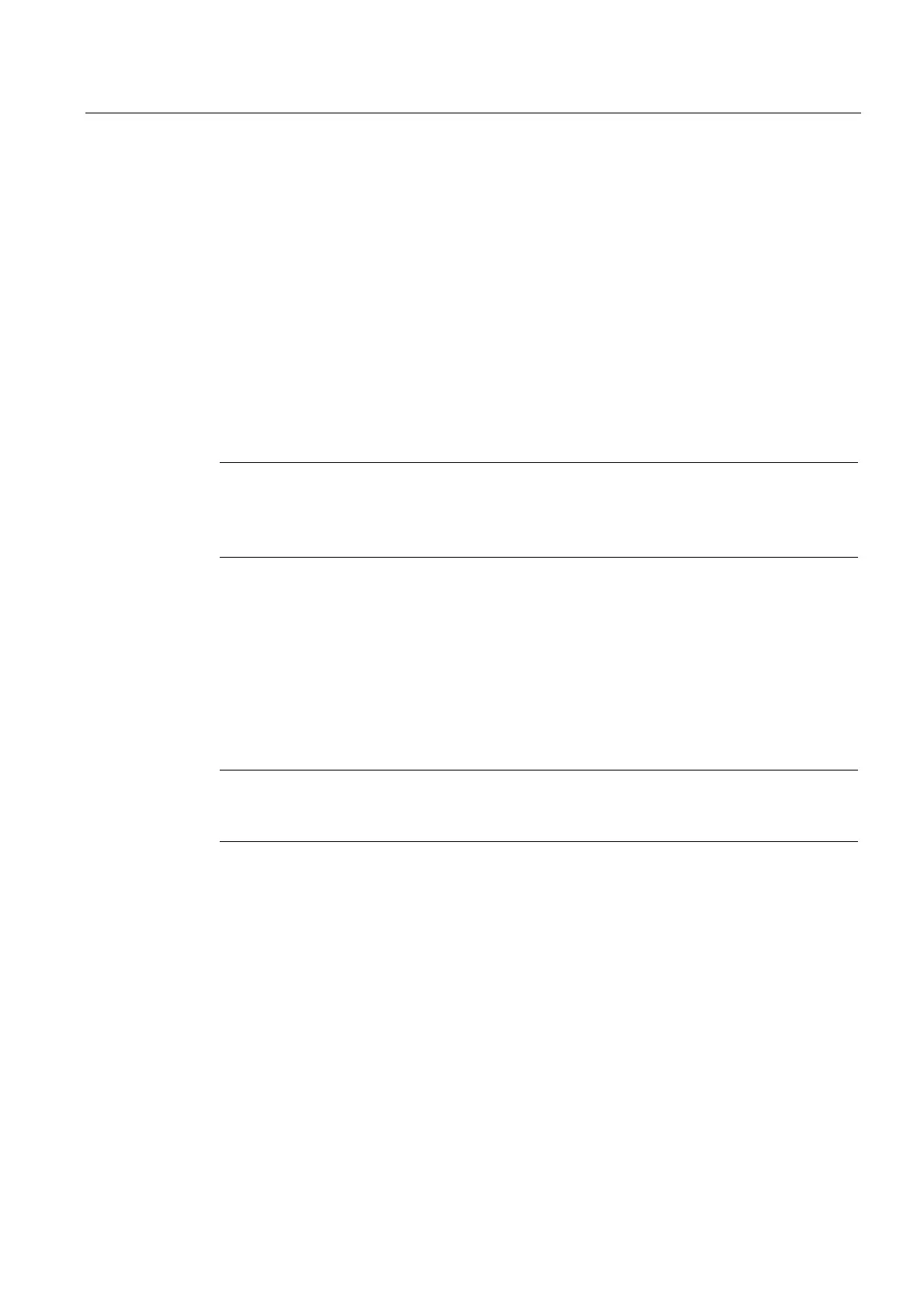List of the INI Files
A.17 MMC.INI
HMI Advanced (IM4)
Commissioning Manual, 03/2009, 6FC5397-0DP10-3BA0
305
LanguageList=GR, UK, SP, FR, IT, CH
FontList=Europe, Europe, Europe, Europe, Europe, China
FontListKO=Europe2, Europe2, Europe2, Europe2, Europe2, China
LBList=German, English, Spanish, French, Italian, Chinese
[CONTROL] only relevant for HMI-Advanced on PC/PG
; Resolution: 0=fixed (640x480 default), 1=variable
Resolution=0
; BaseScreen specifies the resolution, for which the applications
; were originally developed (typically: 640x480)
; BaseScreen - default: 640x480
BaseScreen=640x480
Note
Switching off motion keys
The CPF_Disabled entry is evaluated in the [CONTROL] section of the MMC.INI
configuration file: If the value = 1, the CPF menu will not be displayed.
If a mouse is connected to the control, the default position for the cursor is the upper right
corner of the screen. The entry below can be used to disable this behavior:
;MoveCursor=0: do not move cursor to upper right corner
;MoveCursor=0
[Services] only relevant for HMI-Advanced on PC/PG
FloppyDisk= a:
PCCard=
Note
If you want to adjust the font size for different display modes/languages, contact the Siemens
hotline.
OPI settings consist of the display machine data, which can also be set on a technology-
specific basis via the operator interface of the HMI in the operating area "Startup" →
"Machine data":
[OPI settings]
$MM_LCD_CONTRAST=7
$MM_DISPLAY_TYPE = 1
$MM_DISPLAY_MODE = 2
$MM_FIRST_LANGUAGE = 1
$MM_DISPLAY_RESOLUTION=3
$MM_SPIND_DISPLAY_RESOLUTION=3
…
$MM_MD_DRV_TEA_FILTER = 0