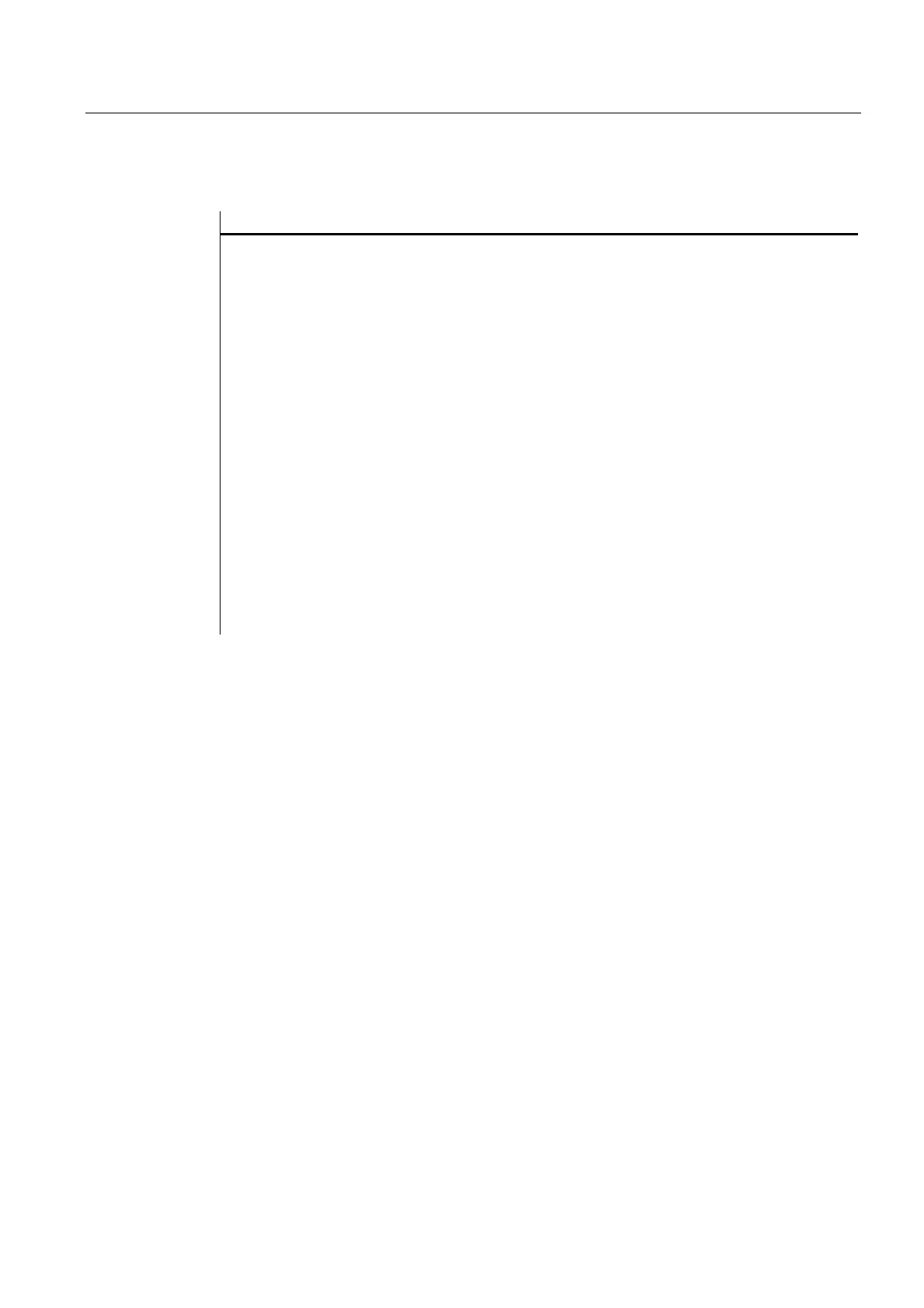Programming
2.7 Functions
Expanding the user interface
Commissioning Manual, 11/2006, 6FC5397-0DP10-0BA0
2-83
Example
//M(TestGC/"Code generation:")
DEF VAR1 = (R//1)
DEF VAR2 = (R//2)
DEF D_NAME
LOAD
VAR1 = 123
VAR2 = -6
END_LOAD
OUTPUT(CODE1)
"Cycle123(" VAR1 "," VAR2 ")"
"M30"
END_OUTPUT
PRESS(VS1)
D_NAME = "MPF.DIR\MESSEN.MPF"
GC("CODE1",D_NAME) ; Write code from OUTPUT method to file
\MPF.DIR\MESSEN.MPF:
Cycle123(123, -6)
M30
END_PRESS
Recompile
● No entry for target file:
The GC function can only be used in the Programming Support system and writes the NC
code to the file currently open in the Editor. Recompilation of the NC code is possible. If
the GC function is configured without specification of a target file under "Expand user
interface", an error message is output when it is executed.
● Entry for target file:
The code generated from the OUTPUT block is transferred to the target file. If the target
file does not already exist, it is set up in the NC file system. If the target file is stored in
the HMI file system, it is stored on the hard disk (HMI Advanced only). User comment
lines (information required to recompile code) are not set up, i.e., the code cannot be
recompiled.
Special considerations for target file specification
In principle, there are three different ways of specifying a target file:
● NC notation: /_N_MPF_DIR/_N_MY_FILE_MPF
Only possible with HMI Embedded sl.
The file is created in the MPF directory on the NC.
● DH notation: /MPF.DIR\MY_FILE.MPF
Possible with both HMI Advanced and HMI Embedded sl
