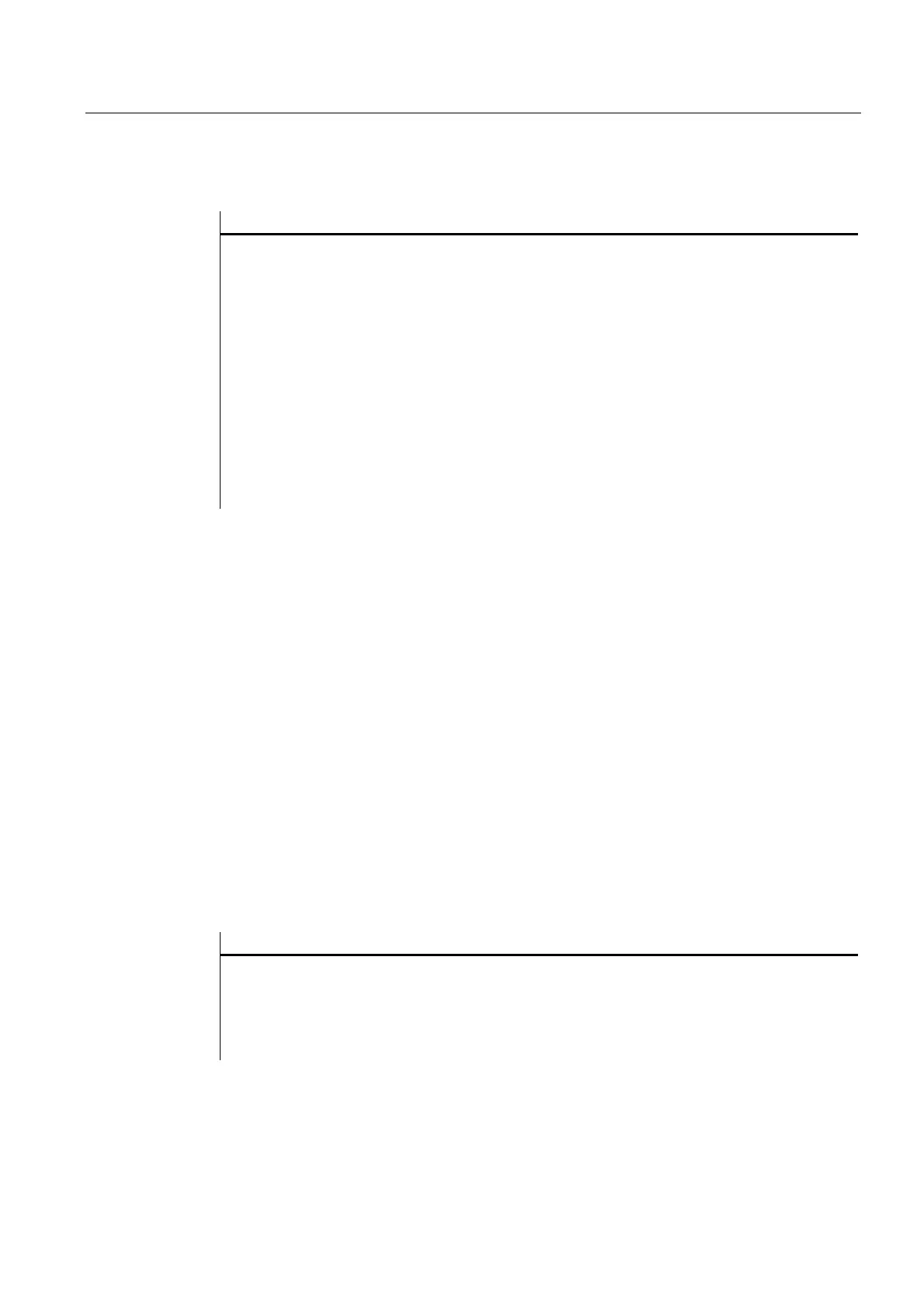Programming
2.7 Functions
Expanding the user interface
Commissioning Manual, 11/2006, 6FC5397-0DP10-0BA0
2-95
Example
UNLOAD
REG[0] = VAR1 ; Assign value of variable 1 to register 0
END_UNLOAD
UNLOAD
REG[9].VAL = 84 ; Assign value 84 to register 9
END_UNLOAD
; These registers can then be assigned to local
variables again in a method in the next
dialog.
LOAD
VAR2 = REG[0]
END_LOAD
Description of register status
The Status property can be used to scan a register for valid content.
One possible use for the register scan function is to ensure that a value is written to a
register only if the relevant dialog is a "master dialog".
Programming
Syntax:
Identifier
.vld
Description: Status is a read-only property.
Parameters: Identifier Name of register
Return Value: The result of the scan can be:
FALSE = invalid value
TRUE = valid value
Example
IF REG[15].VLD == FALSE ; Scan validity of register value
REG[15] = 84
ENDIF
VAR1 = REG[9].VLD ; Assign the value of the REG[9] status
request to Var1.