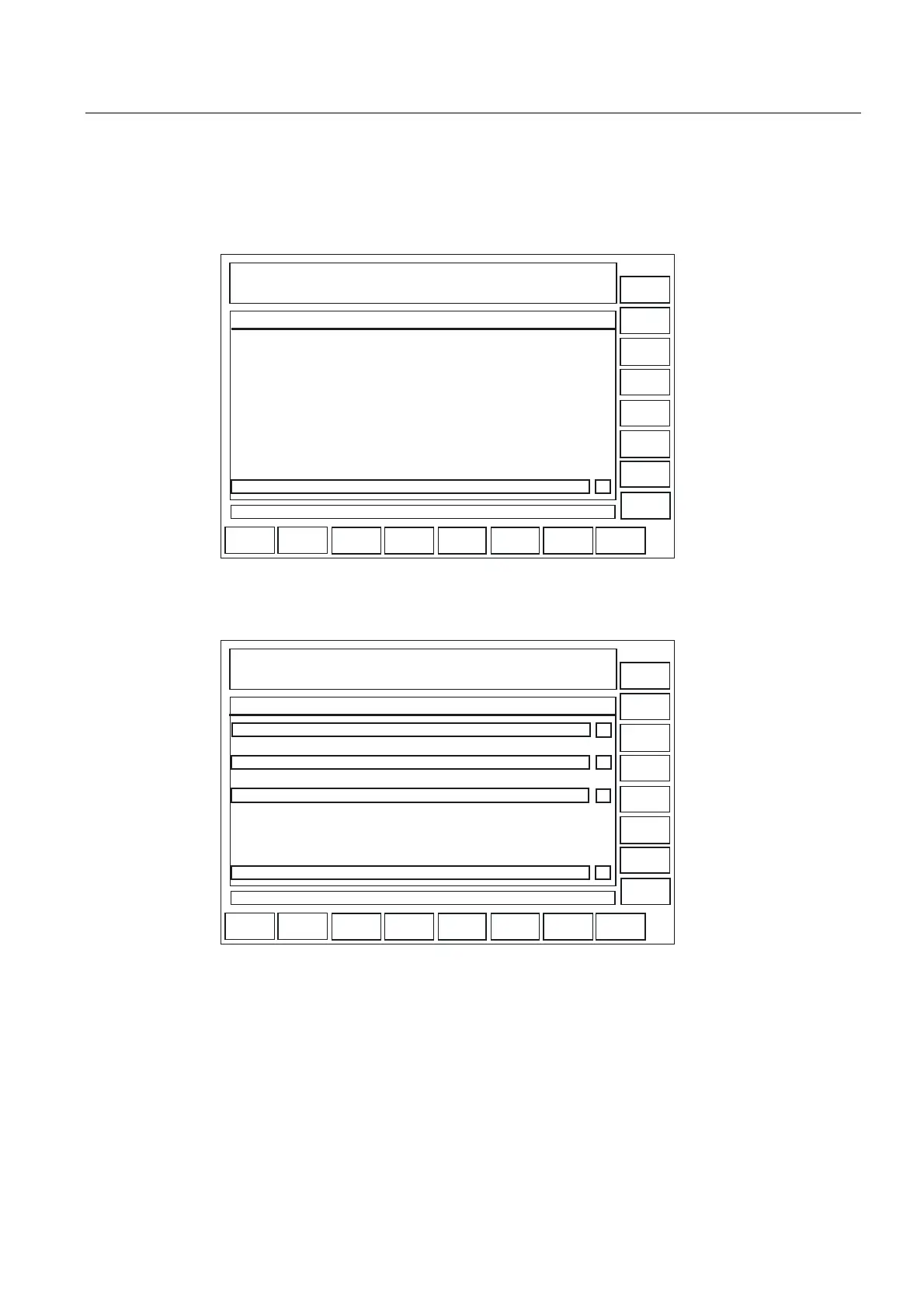Programming support
3.3 Activating a dialog from the NC program
Expanding the user interface
Commissioning Manual, 11/2006, 6FC5397-0DP10-0BA0
3-13
Sequence of operations
It is possible to graphically configure 16 comment and 16 input or output fields. Where there
are more than 16 fields, they can be controlled via a scroll bar.
8VHU9DU7HVWB
([DPSOH3RVLWLRQSDUDPHWHUV
2.
Figure 3-5 Example 4a Position parameters
To ensure that the cursor control works seamlessly, the configured fields must overlap:
([DPSOH3RVLWLRQSDUDPHWHUV
2.
Figure 3-6 Example 4b Position parameters