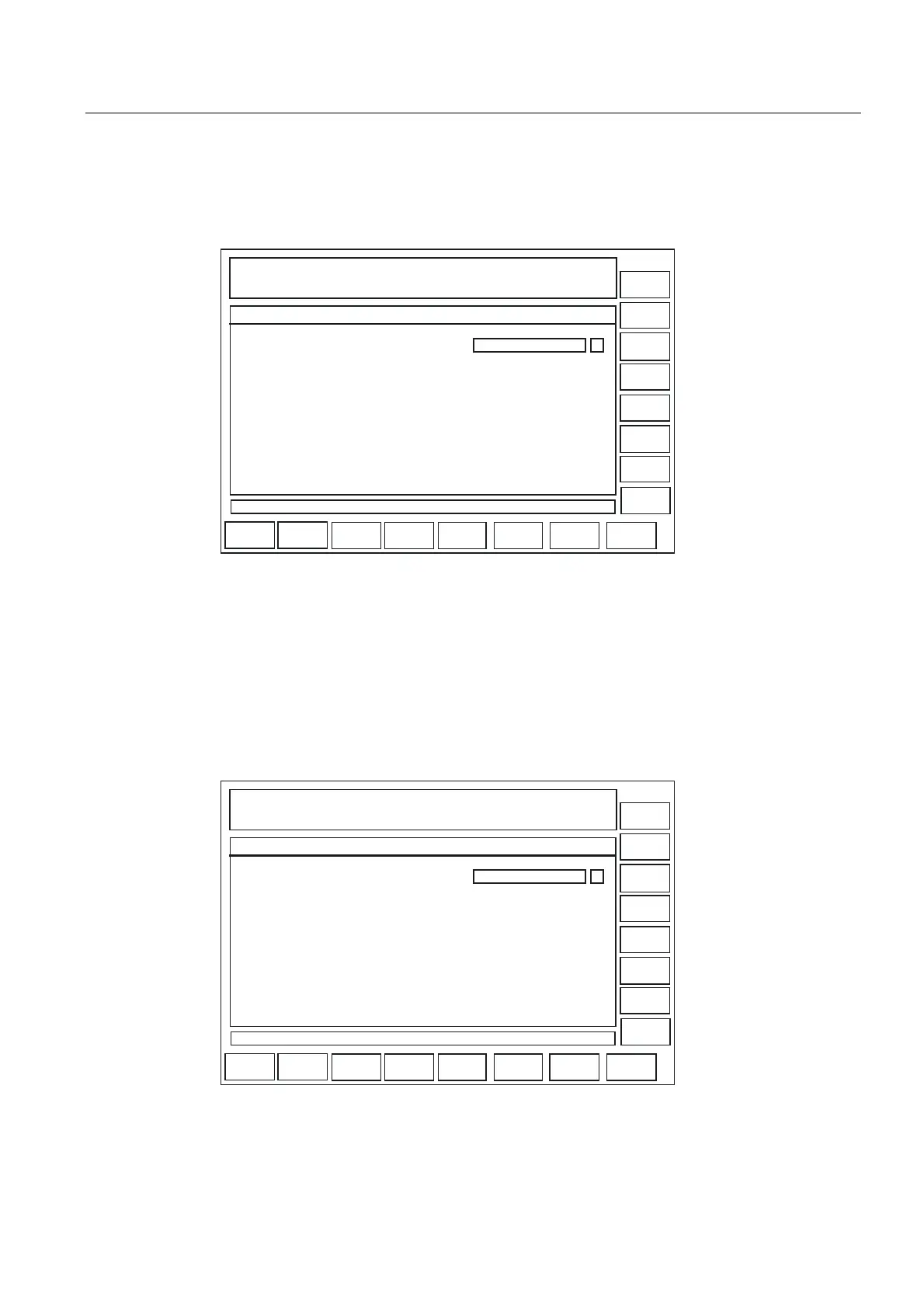Programming support
3.3 Activating a dialog from the NC program
Expanding the user interface
Commissioning Manual, 11/2006, 6FC5397-0DP10-0BA0
3-17
IF Match (Quit_1,"SK1") >= 0 GotoF Label1
;searches for a string within the string.
If no softkey has been pressed, the loop is executed again.
([DPSOH00&FRPPDQGVZLWKDV\QFKURQRXVDFNQRZOHGJPHQWPRGH
2.
67$57
6RIWNH\
6RIWNH\
6RIWNH\
6RIWNH\
6RIWNH\
6RIWNH\
6RIWNH\
6RIWNH\
6RIWNH\
6RIWNH\
6RIWNH\
6RIWNH\
6RIWNH\6RIWNH\
6RIWNH\
6RIWNH\
86(59$57(67B
Figure 3-9 Example 7: Asynchronous acknowledgment mode
Sequence of operations
The screen called via the asynchronous MMC command continues to be displayed until one
of the two configured softkeys is actuated:
● With the "END" softkey, the user dialog is immediately exited.
● With the "Picture2" softkey, a further dialog is then displayed for 10 s.
([DPSOH6FUHHQ
2.
86(59$57(67B
Figure 3-10 Example 7: Fig. 2: