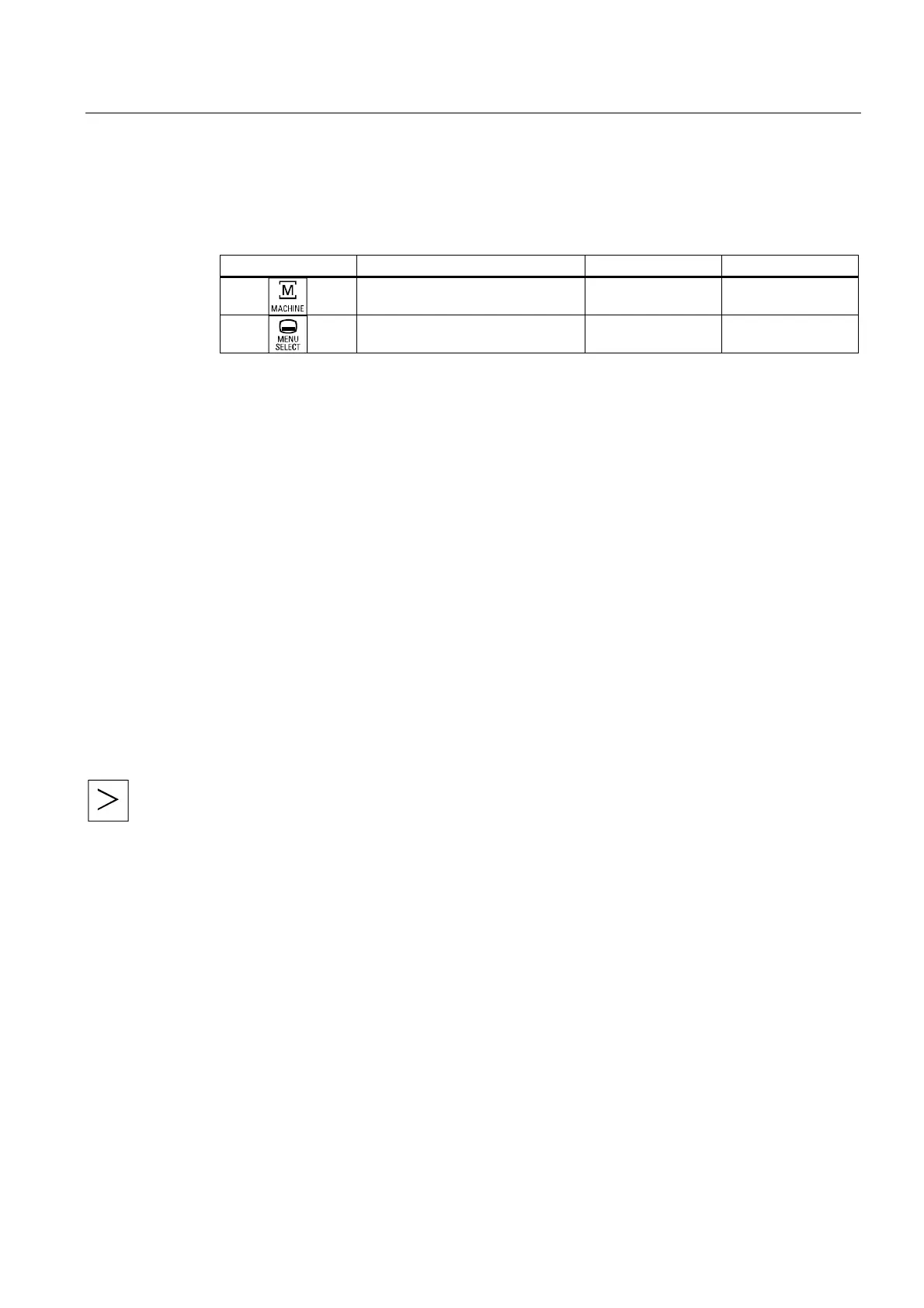Configure hotkeys and PLC keys
4.2 Configuration
Expanding the user interface
Commissioning Manual, 11/2006, 6FC5397-0DP10-0BA0
4-11
configuration file for the key, but no response was saved, then the key does not have a
function.
Hotkey assignment:
MF2 keyboard Hotkey
Key <Machine> SHIFT+F10 HK7
Key <MENU SELECT> F10 HK8
If there is no entry in the keys.ini configuration file for hotkey 7 or hotkey 8, the key will not
be mapped as a hotkey but will retain its original function (compatible mode). A key definition
without a response will be assigned the <empty> attribute.
Example:
[KeyConfiguration]
Key7.0 = Task:= 3, State := 10 ; Activate mapping of the <M> key
to hotkey 7 and define new key
reaction
; Activate mapping of the <MENU
SELECT> key (F10) to hotkey 8;
key has no function
Key8.0 = <empty> ; No reaction assigned
Expanded functions in HMI Advanced
The machine manufacturer can overload the entries in KEYS.INI in directory mmc2 with
custom settings. These settings can be entered in the /user or /oem directories searched
earlier during execution. Only deviations in the settings must be stored, not the complete
block.
Special cases for Action in HMI Advanced:
The <ETC> key, Action 17, has no effect.
Special cases in HMI Embedded sl
Special cases Task, State, and Action:
● The range of values for the Task is limited to between 0 and 15.
● HMI Embedded sl always selects the last screen combination that was active before the
task change (state not configured).
● The range of values for State is limited to 0. Only the main menu of the operating area
can be selected.
● The range of values for Action is restricted to between 0 and 17 for:
– Horizontal SK 1 to 8
– Vertical SK 1 to 8
– Recall
– ETC
