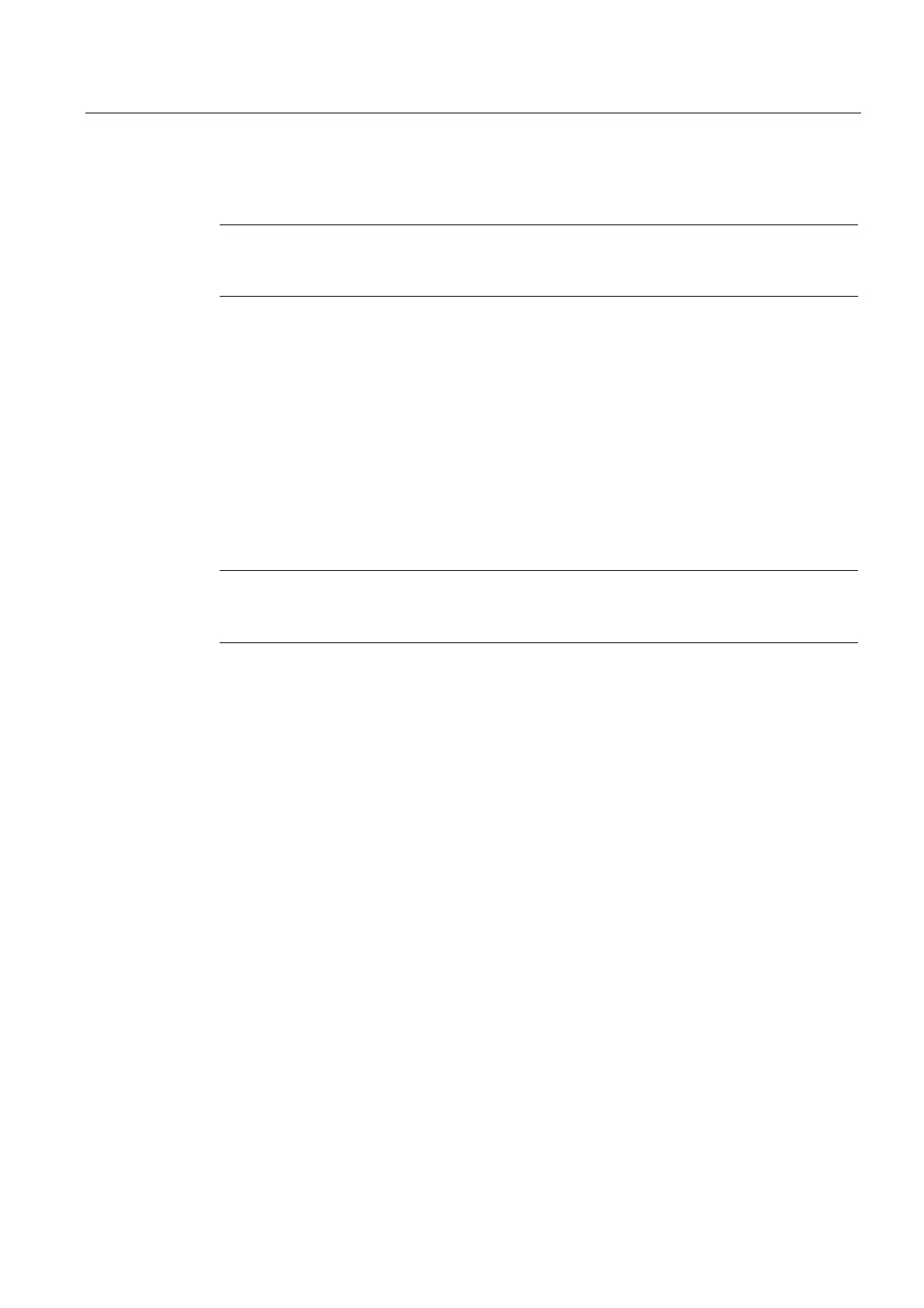Configuring the HMI system
2.1 Processing INI files
HMI Advanced (IM4)
Commissioning Manual, 03/2009, 6FC5397-0DP10-3BA0
47
Thus, the difference between the name of the NCDDE variables and the tool management
variables lies in the prefix.
Note
The NcddeMmcName and NcddeMmcName entries in the [GLOBAL] section must not have
standard value "__xxxx__". Otherwise, it will be replaced by a random number.
In this variable, the current PAHMI data are fed as a string, possible in the form:
"curToolTNo=35;curToolDNo=5;" with "=" as a separator between data name and data value
and "," as a separator between data
Individual variables
In addition (or alternatively), a separate NCDDE variable is available for data element. The
name of this variable is formed from the following:
"PAHMICurData_"<MMCName>"_"<DataName>
where <MMCName> is taken from the mmc.ini file in the [GLOBAL] section in the
NcddeMmcName entry.
Note
The NCDDE server does not permit multiple variable access to NCDDE variables so that
read and write accesses occur individually.
The following current data (<DataName>) for TOA and channel are present:
- curTOANo Current TOA number
- curChannelNo Current channel number
Current tool in list views (tool in which the cursor lies) and in tool data images for individual
tools:
- curToolTNo T number
- curToolType Tool type
- curEdgeNo Tool edge number, relative to the tool, not DNo!
Currently unknown values exist as "varname=;"” in the NCDDE variables or are omitted. The
data sequence is not defined. As long as a data value is not set, its NCDDE variable is blank
or is not present.
Control of interface
The interface activity can be controlled using PARAM.INI.
[General]
; Options of "write current data of tool management human
; interface to ncdde variables when switch to
: WIZARD forms or WIZARD softkeys occur":
; All Options have to be set by using named arguments in
; one single line.
; Options are
; switched "ON" by value "True" and