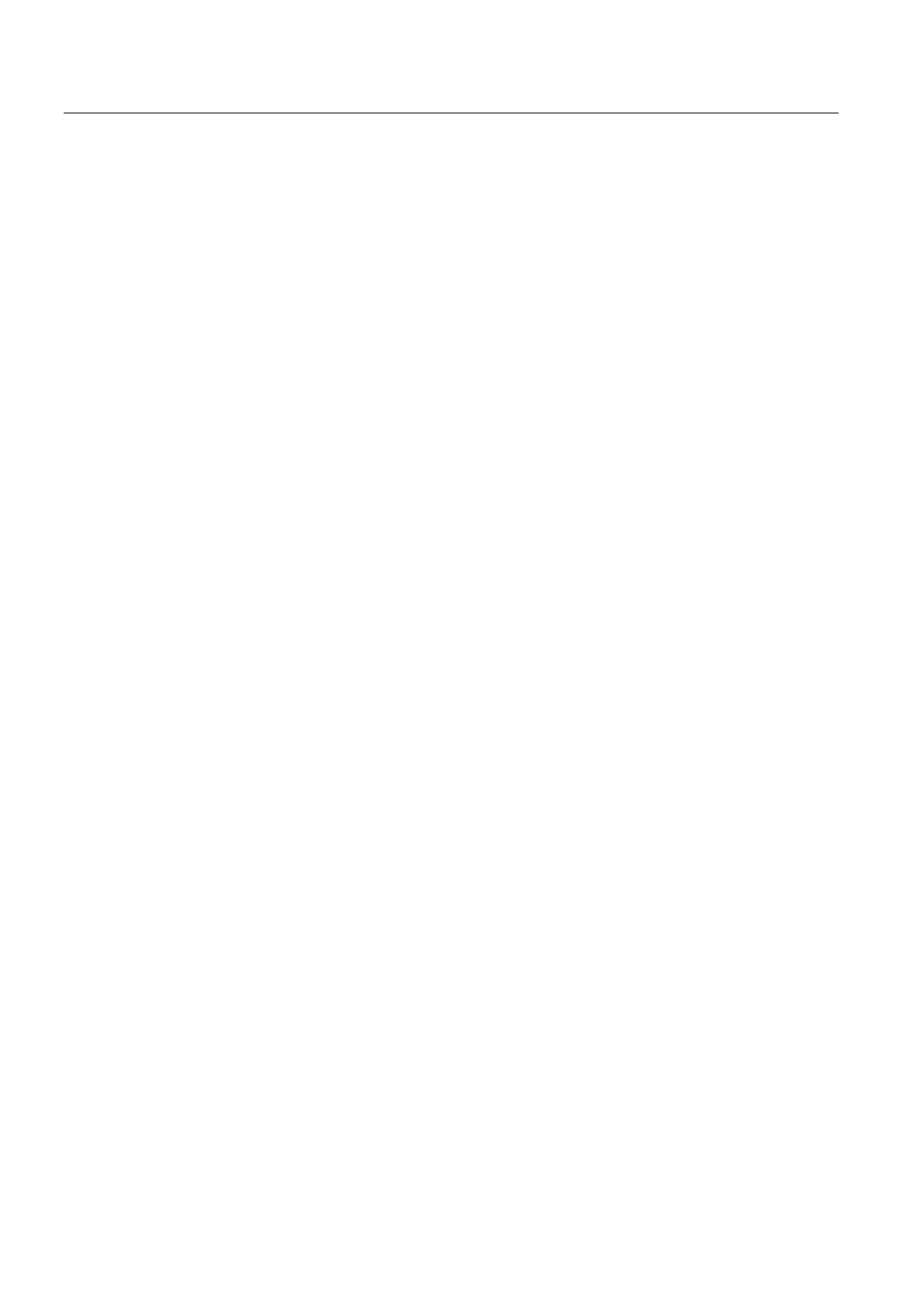Alarm/Machine data help
2.3 Machine data help
Online Help (HE1)
34 Commissioning Manual, 11/2006, 6FC5397-0DP10-0BA0
2) Generate text file
Copy the single-column index generated above (right-justified page numbers) and save it in
a TXT file.
Example:
10000 170
<ID> <page>
The search string (MD number) is identical to the ID number in this case.
The text file for the PDF call now requires the following syntax:
<PDF file name> <search string> <page>
Enter the name of the PDF file at the start of each line.
Example:
N_NCK.PDF 10000 170
N_NCK.PDF 10002 170
N_NCK.PDF 10010 171
<PDF name> <ID> <page>
3) Generate PDF file
Print your document as a postscript file and convert this to PDF format using Adobe Acrobat
Distiller.
4) Read files into controller
The generated files (*.PDF and *.TXT) must now be read into directory F:\USER\HLP on
the controller.