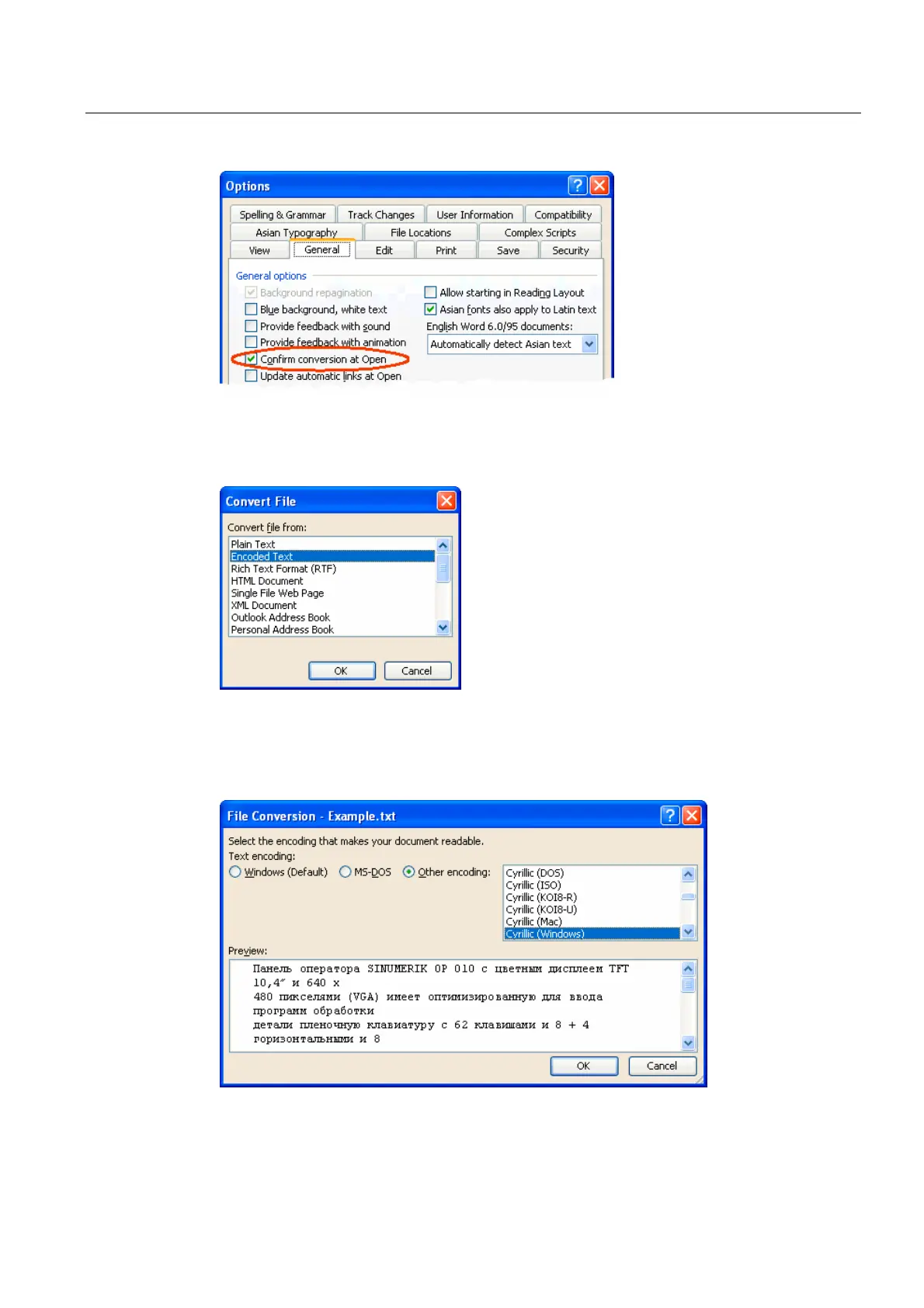Editing files with Word
2.3 Opening an existing file
Generating target language texts (TX2)
Commissioning Manual, 11/2006, 6FC5397-0DP10-0BA0
13
5. The "Convert File" dialog box will appear.
Select "Encoded Text" and click "OK".
6. The "File Conversion - Example.txt" dialog box will then appear:
– If "Windows (default)" is selected, activate "Other Encoding". Select the correct
encoding (Word will make a suggestion, which will not necessarily be correct).
– Section "Codes for SINUMERIK HMI", Table 2-1 lists the suitable encoding options.
Check the preview area while doing this.
