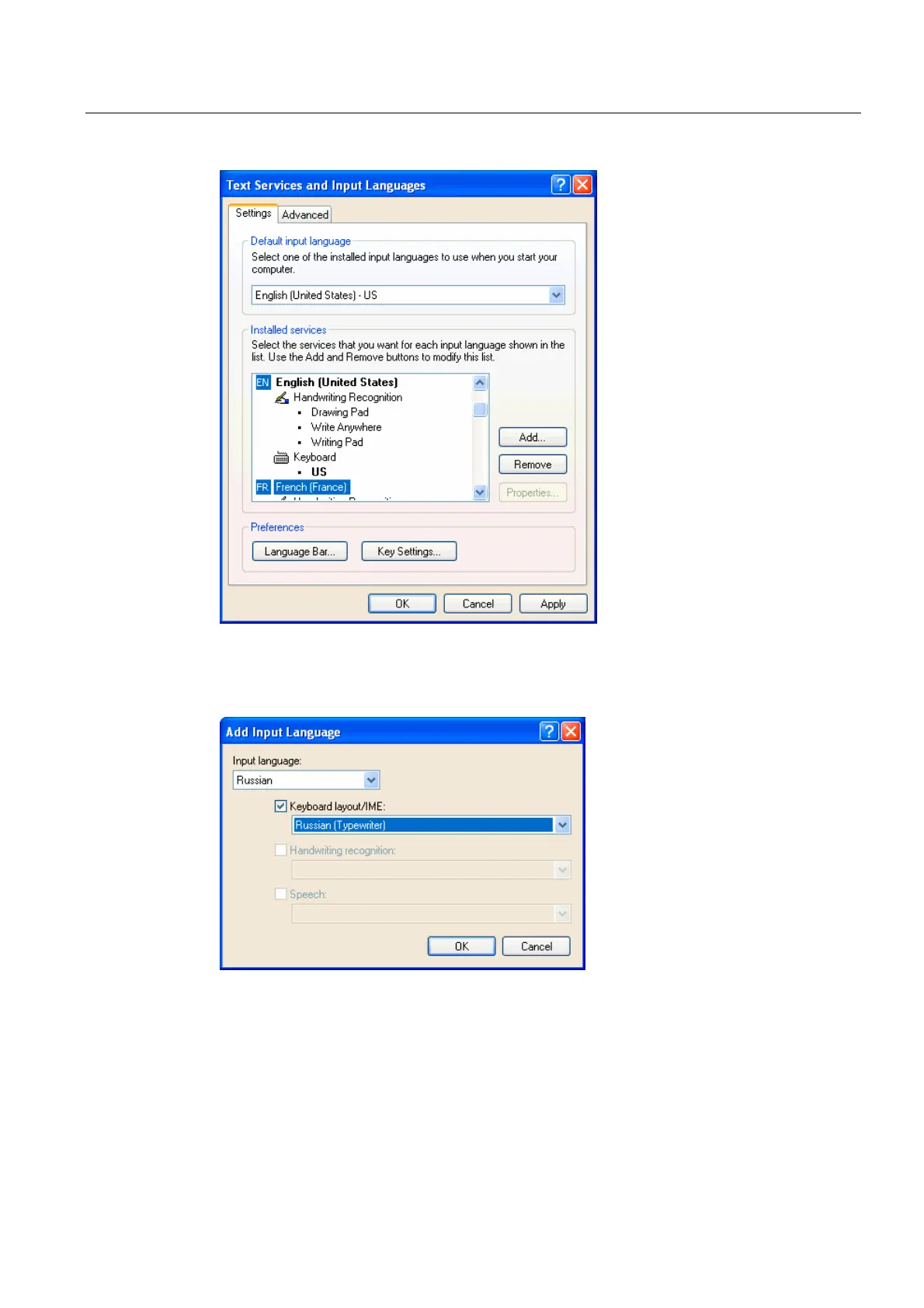Input of Text
3.4 Using a different keyboard assignment
Generating target language texts (TX2)
Commissioning Manual, 11/2006, 6FC5397-0DP10-0BA0
23
4. Click "Add".
The dialog box "Add Language and Region Support" is opened.
5. In the dialog box "Add Language and Region Support", select a language under
"Language and Region Support" and the associated keyboard assignment under
"Keyboard Assignment".
The language ("Language and Region Support") may also be the same as the default
language or as some other language for which you have already set up a keyboard
assignment. However, in this case you will not be able to make such a good distinction
between the two keyboard assignments, as Windows usually only displays the language
("Language and Region Support").
