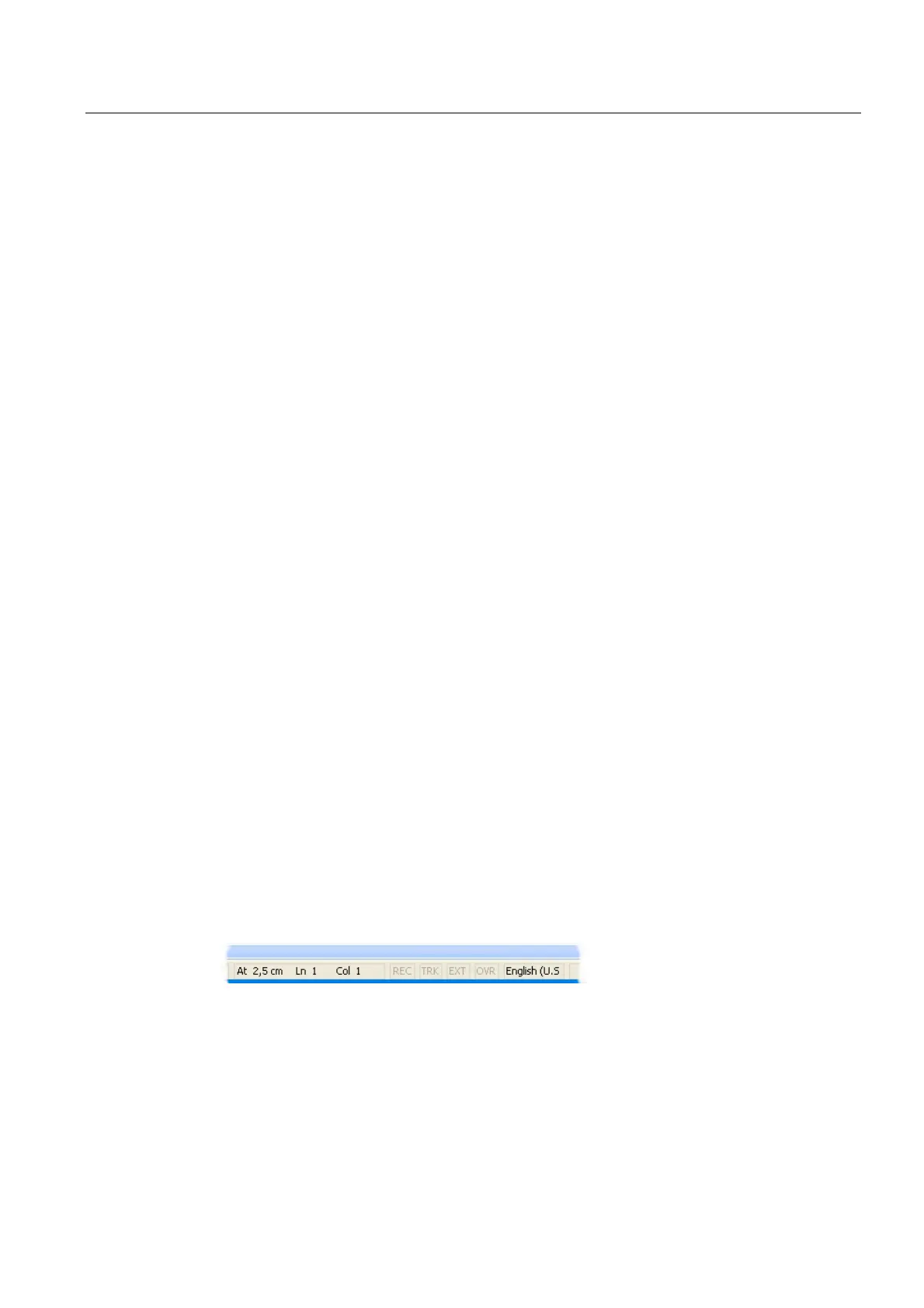Input of Text
3.6 Language properties in Word files
Generating target language texts (TX2)
Commissioning Manual, 11/2006, 6FC5397-0DP10-0BA0
27
3.6 Language properties in Word files
Language property
The language is a property (attribute) that is managed separately in Word for each character,
in the same way as other text properties (bold, underline, etc.):
• In the language properties, Word will remember the language to which the character, the
character sequence, the word or the whole sentence belongs.
• The language property is independent of the font. For example, a Cyrillic character can
possess the language property "German".
• The language property is managed internally as a combination of main language and
sublanguage, e.g., "French (Canada)".
Microsoft sometimes uses the designation "Region scheme" for the language property: this
term also covers properties such as currency, date format, decimal separators etc.
Effects of the language property
This property is used (evaluated) for the spell checker and for automatic keyboard switching
(see Section "Multi-language Word files").
If you do not wish to use either the spell checker or the automatic keyboard switching
function, there is generally no need to worry about the language properties. In this case, do
not forget to deactivate the automatic keyboard switching function.
Saving the language property
Microsoft Word saves this property in Word files (*.doc). If a document is saved as a text file
(*.txt) then this property is lost along with the other text properties.
If you wish to use the language property, it therefore makes sense to use a Word file to edit
the texts and to keep it for subsequent changes. Whenever you reach a stage where you
want to stop editing, you can save the document as a text file following the procedure
described in Section "Saving text files".
Displaying the language property
In Word, the current language property is displayed in the status bar at the bottom edge of
the window.
