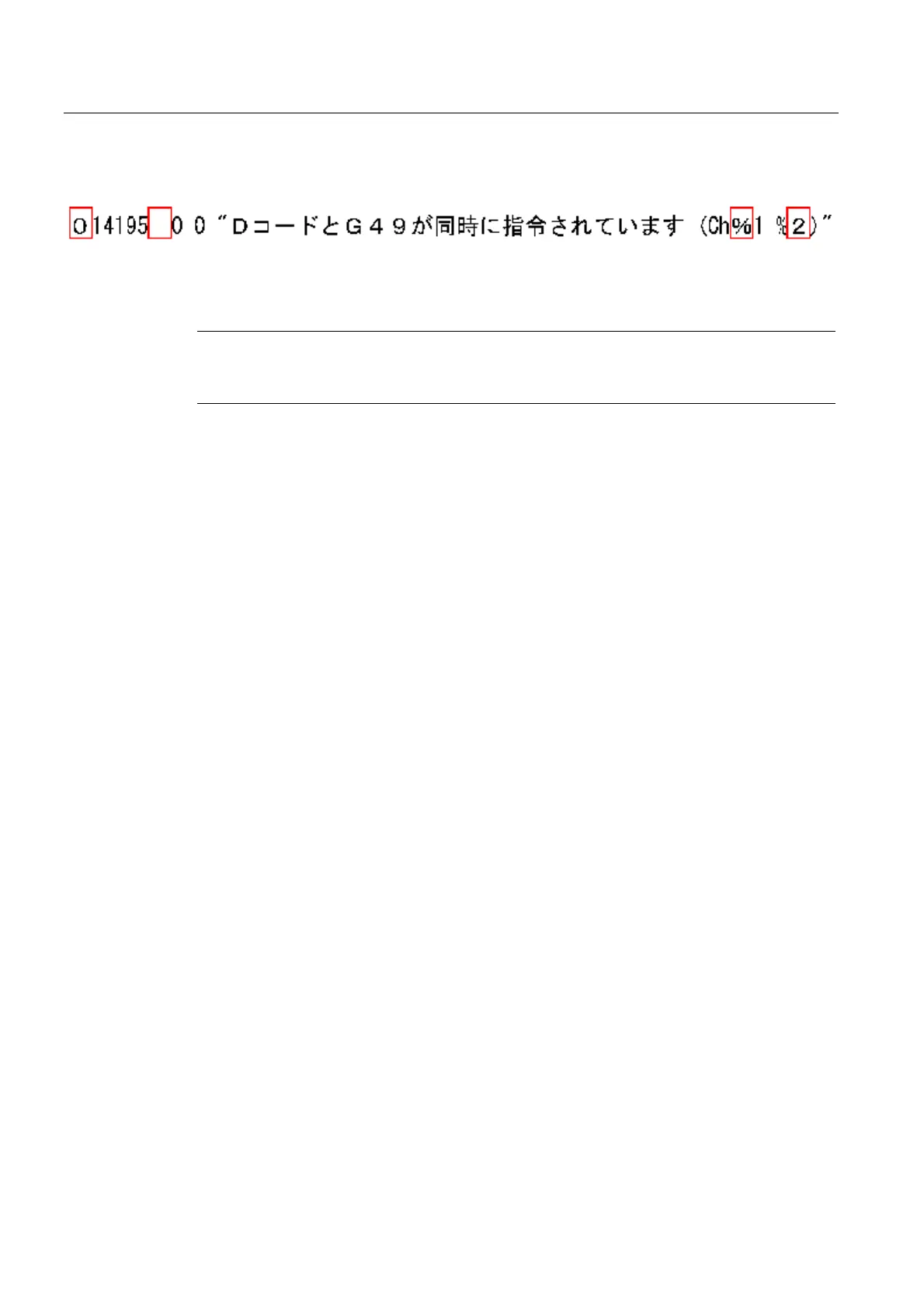Input of Text
3.9 Special considerations when working with East Asian texts.
Generating target language texts (TX2)
36 Commissioning Manual, 11/2006, 6FC5397-0DP10-0BA0
Incorrect example:
The circled characters are full-width variants which have been used incorrectly.
Note
When placing a translation order, tell the translator that only the narrow, ASCII-compatible
characters must be used for characters with a functional significance.
Simplified/traditional Chinese
Please make a careful distinction between simplified Chinese and traditional (or standard)
Chinese. The former is used in the PR of China, whereas the latter is used in Taiwan. These
two variants are coded differently and therefore have to be treated differently. You should
therefore also make sure that this is clearly specified in your translation order.
Generating texts
When you are generating texts in Japanese, Chinese or Korean, it definitely makes sense to
initially create a Word file.
There should be no problems if you are using Word 2003 to exchange documents with your
external translator.
Afterwards, you can convert this Word file into a text file in the way described in Section
"Saving text files".