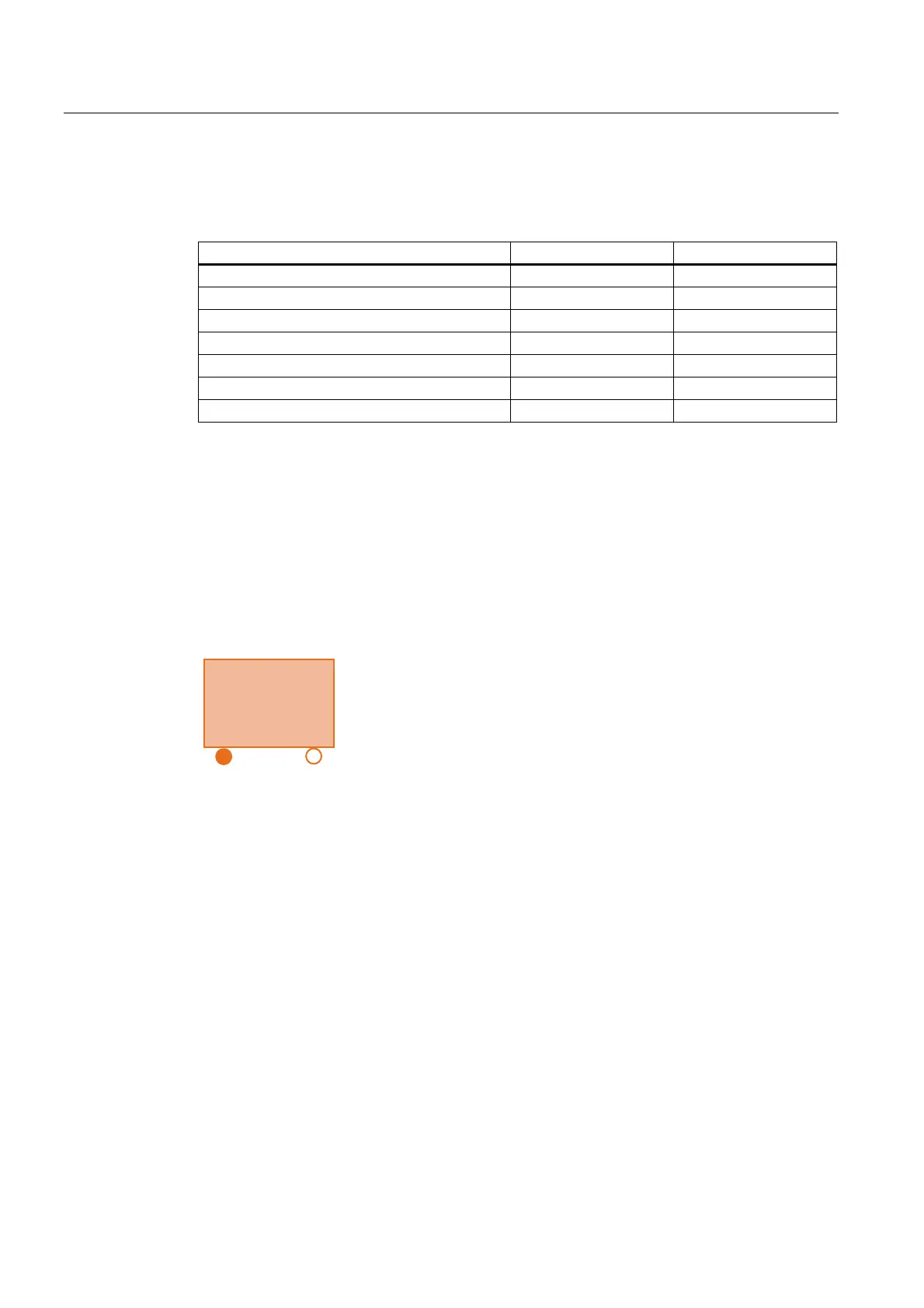Commissioning a system
1.1 Delivery condition of the system
PCU-Basesoftware (IM8)
8 Commissioning Manual, 03/2009, 6FC5397-1DP10-4BA0
Changes to Windows services
Other default settings:
Windows services: Start-up type:
Computer Browser Manual (Not started)
Error Reporting Service Disabled
Portable Media Serial Number Manual (Not started)
SSDP Discovery Service Disabled
Universal Plug and Play Host Disabled
Web Client Manual (Not started)
Wireless Zero Configuration Manual (Not started)
Name of the PCU
Upon delivery of the system, a unique computer name is generated which can be read out
under: "Start" → "Settings" → "Control Panel" → "System", "Computer Name" tab.
Pre-configuration of the PCU
The PCU 50.350.3 has two Ethernet interfaces that are suitably preset with the SINUMERIK
solution line for connecting to the system network.
3&8
(WK (WK
Eth 1 is preset as a default DHCP client for connection to a
company network.
Eth 2 is preset as a SINUMERIK DHCP server for connection to a
system network. Eth 2 is preset to the fixed IP address
192.168.214.241.
References: Operator Components and Networking Manual, Networking Chapter
See also
How to set the IP address of the PCU 50.3 (Page 34)