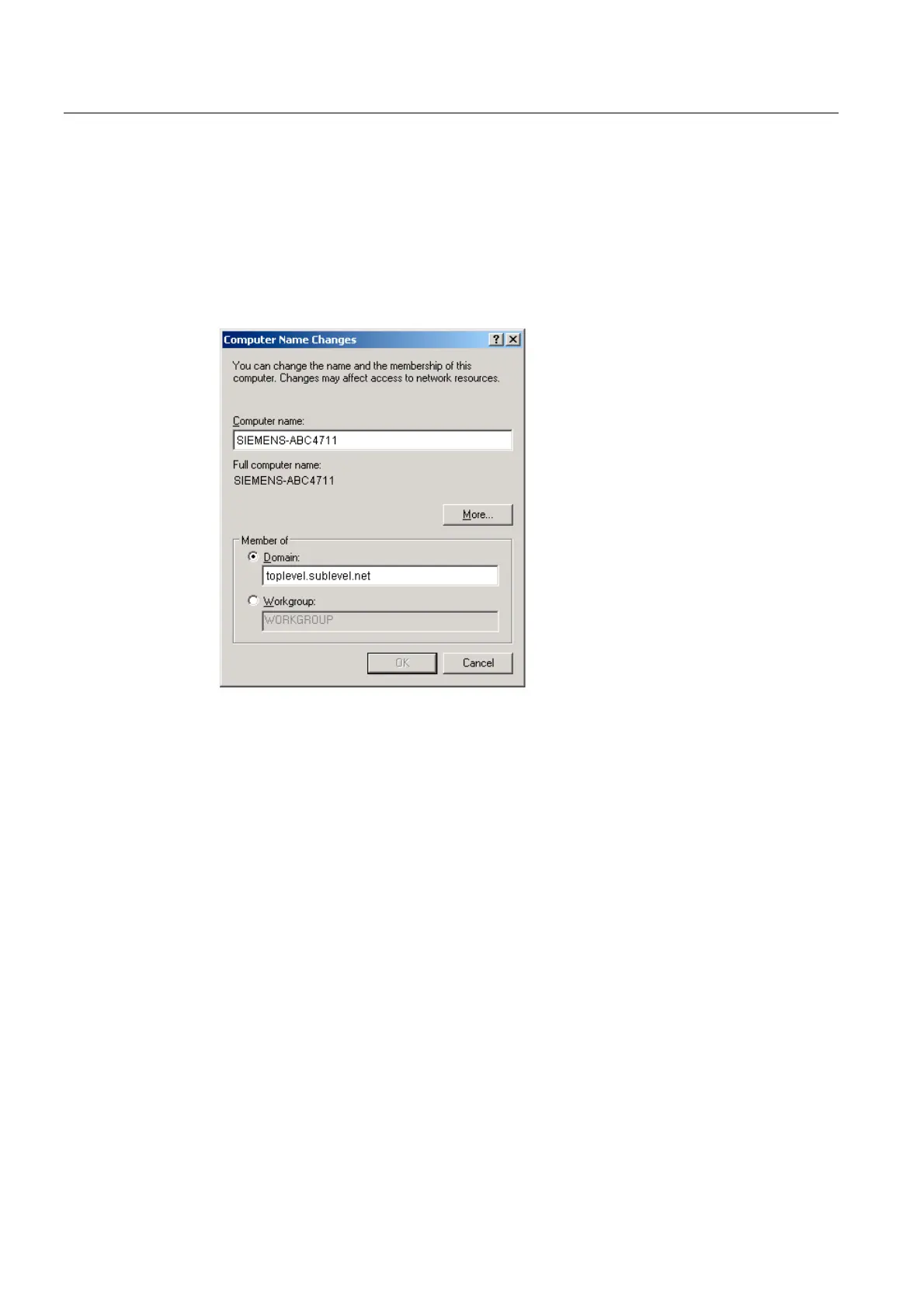Configuring the system
2.1 System settings
PCU-Basesoftware (IM8)
36 Commissioning Manual, 03/2009, 6FC5397-1DP10-4BA0
Proceed as follows
To add the PCU to a domain:
1. Select: "Start" → "Settings" → "Control Panel" → "System", "Computer Name" tab.
Default: The PCU belongs to a "WORKGROUP" and is not assigned to any domain.
2. Click "Change ...".
The following dialog opens:
Figure 2-2 Add PCU to domain
3. Enter the name of the domain to which you want to add the PCU.
4. You will then be asked to log on as a user with the corresponding entitlement to conclude
the process.