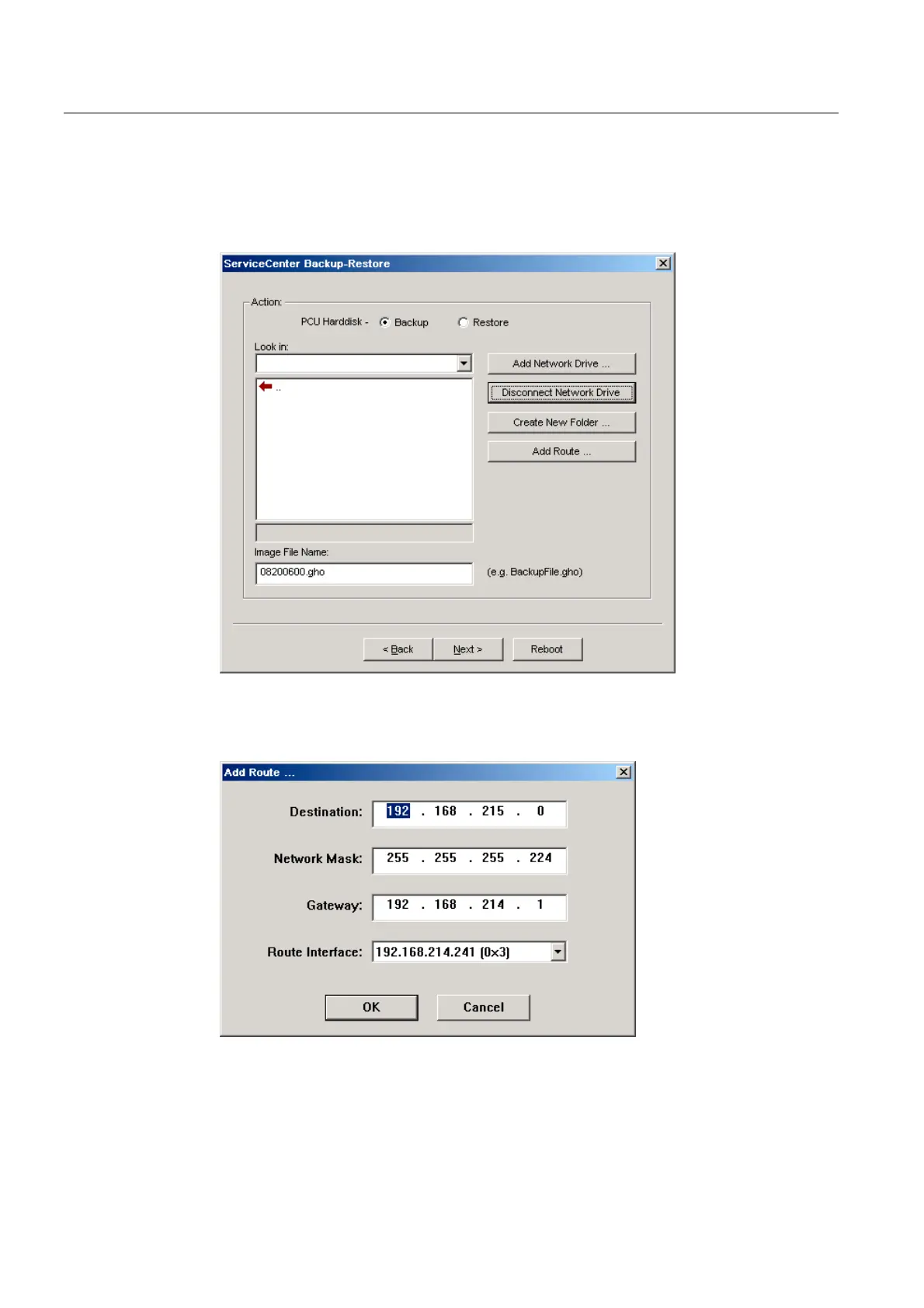Backing up and restoring data
4.3 Operating the service PC or the PG on the network
PCU-Basesoftware (IM8)
78 Commissioning Manual, 03/2009, 6FC5397-1DP10-4BA0
Procedure
Activate routing prior to establishing the network connection:
1. Press the "Add Route ..." button.
Figure 4-10 ServiceCenter Backup-Restore
2. Establish the network connection using "Add Network Drive ...".
In the example: \\192.168.215.2\<sharename>
Figure 4-11 Dialog: Add Route ...