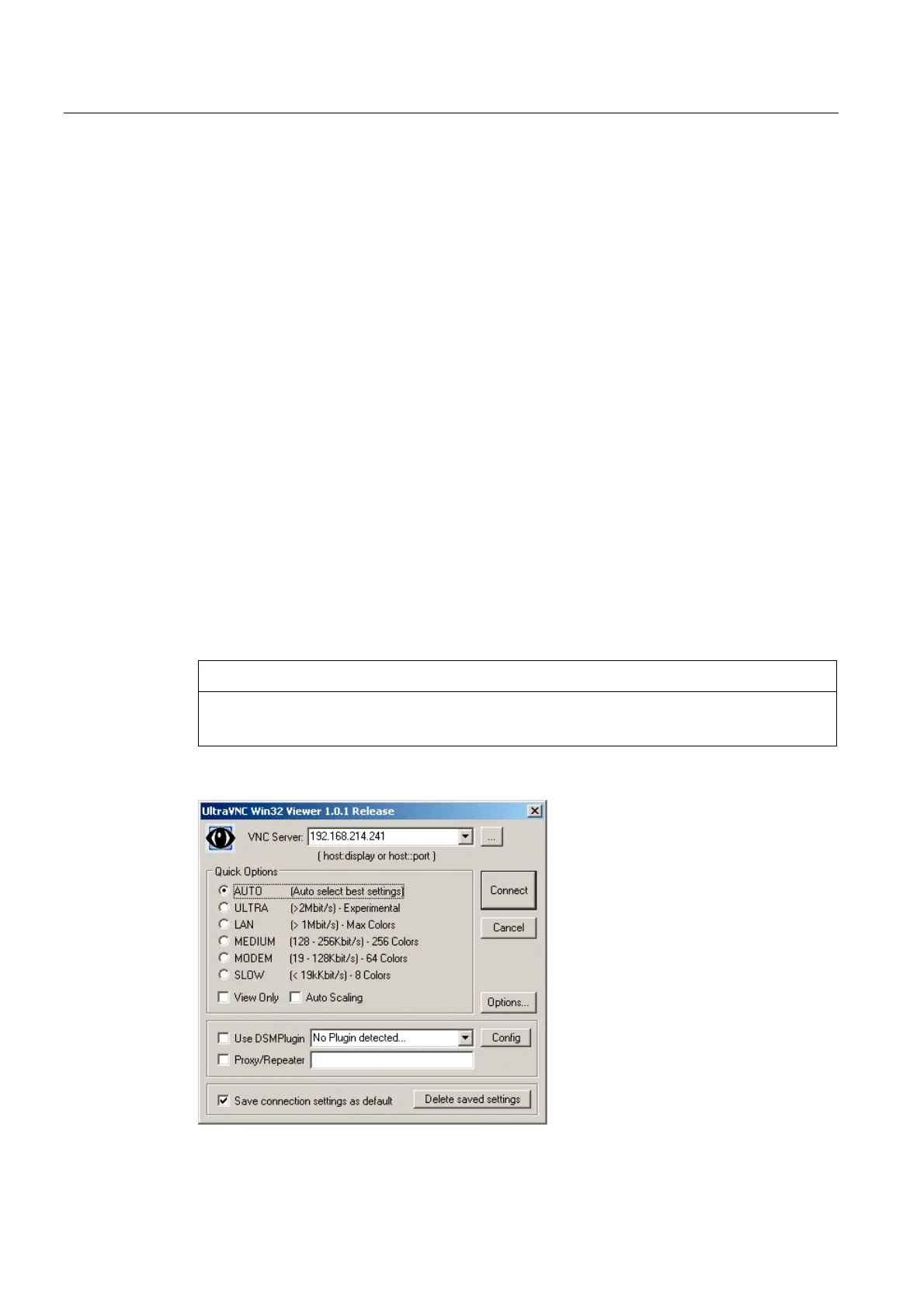Service and diagnostics
5.4 How to search for stations within the system network
PCU-Basesoftware (IM8)
88 Commissioning Manual, 03/2009, 6FC5397-1DP10-4BA0
● VNC scanning algorithm:
Default is "Fast", i.e. device feedback within approximately 100 ms
● Devices detection: (corresponds to the "VNC" option, see point 3).
– "VNC server devices": only search for VNC servers.
– "All devices": search all the stations in the network.
● VNC viewer location:
Link to the VNC viewer (open source program: already pre-installed on the PCU; on a
ServicePC this link must be specified).
● Viewer default connection mode:
"Automatic reconnect if the server closes the connection" (default: OFF)
– OFF: One attempt is made to establish a connection.
– ON (loop mode): For situations where access will be via Internet, for example for
service purposes, then the system will wait longer and try again after several
milliseconds to establish a connection to this station.
● "Reset IP range": All IP address ranges are reset.
● Console log: Opening a console to output a protocol, e.g. for error analysis (default:
OFF).
Options for the VNC viewer
CAUTION
Do not change defaults!
To ensure that the VNC viewer works properly, the following options may not be changed.
After starting the VNC viewer, the following dialog opens:
Figure 5-5 Default: UltraVNC