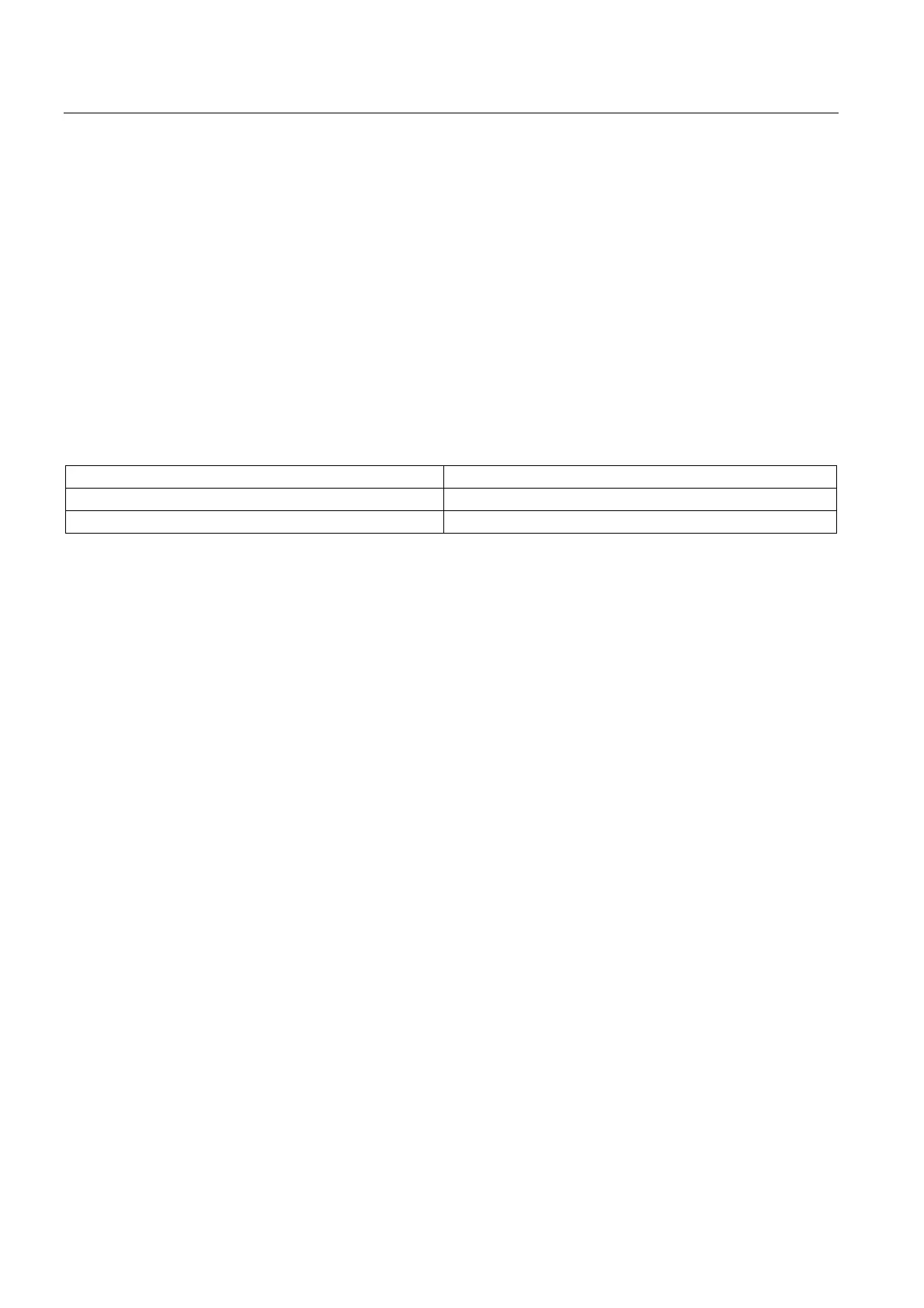Configuring the HMI system
2.4 Simulation
HMI Advanced (IM4)
80 Commissioning Manual, 03/2009, 6FC5397-0DP10-3BA0
Only one of these entries may be used:
TC_DPV3= ; 1 = +X, -1 = -X
TC_DPV4= ; 1 = +Y, -1 = -Y
TC_DPV5= ; 1 = +Z, -1 = -Z
It is not possible to enter a tool orientation that is freely located in space.
In the file SimToGeo.ini, a tool can be defined under tool_type that differs from the definitions
of the NC. If the corresponding cutting edge parameters (e.g. $TC_DPCS1[t,d]) can be set, a
link to or evaluation of geometrical data with SimToGeo.ini is also possible.
A complete sample file with entries for each permissible tool type can be found in Chapter
"SIMTOGEO.INI"
Setting machine data
MD 18080: MM_TOOL_MANAGEMENT_MASK='H4' ;Set aside memory for OEM data
MD 18204: MM_TYPE_CCS_TOA_PARAM[0]=4 ;Data type 4 = Real
MD 18206: MM_NUM_CCS_TOA_PARAM=1 ;Number of OEM data per cutting edge 0 to 10
Procedure when commissioning the system:
1. Activating the "Flying edge" function in DPTWP.INI or DPMWP.INI, depending on the
turning/milling technology:
[SETUP]
;*** only SW6.4 or later ***
;Display tool only as cutting edge "flying edge" (ON/OFF)
TOOL_AS_CUTTING_EDGE=ON ;default = OFF
2. Defining machine data or memory for OEM parameters:
$MN_MM_TOOL_MANAGEMENT_MASK=4 ;for SimToGeo.ini, set bit 2=1
If MD is already pre-assigned, the bit must be additionally set - define memory and type
for SIEMENS-OEM parameter $TC_DPCS1 $MN_MM_NUM_CCS_TOA_PARAM=1
;TC_DPCS1 is reserved.
$MN_MM_TYPE_CCS_TOA_PARAM[0]=4 ;data type float for TC_DPCS1
or
Define memory and type for USER-OEM parameter $TC_DPC1
$MN_MM_NUM_CC_TOA_PARAM=1 ;TC_DPC1 is reserved
$MN_MM_TYPE_CC_TOA_PARAM[0]=4 ;data type float for TC_DPC1
3. Set up SimToGeo.ini:
Define link entry for Siemens or User OEM parameter and expand geometrical data. This
is done using the OEM variable ($TC_DPCS1/$TC_DPC1). The values of these variables
determine the geometrical block that is used.
For example, the entry for tool 1 cutting edge 1 (T1 D1) $TC_DPCS1[1,1]=500.1 would
be referred to the geometrical data block [500.1] in the SimToGeo.ini file. It is possible for
more than one tool to refer to the same geometrical data block.
