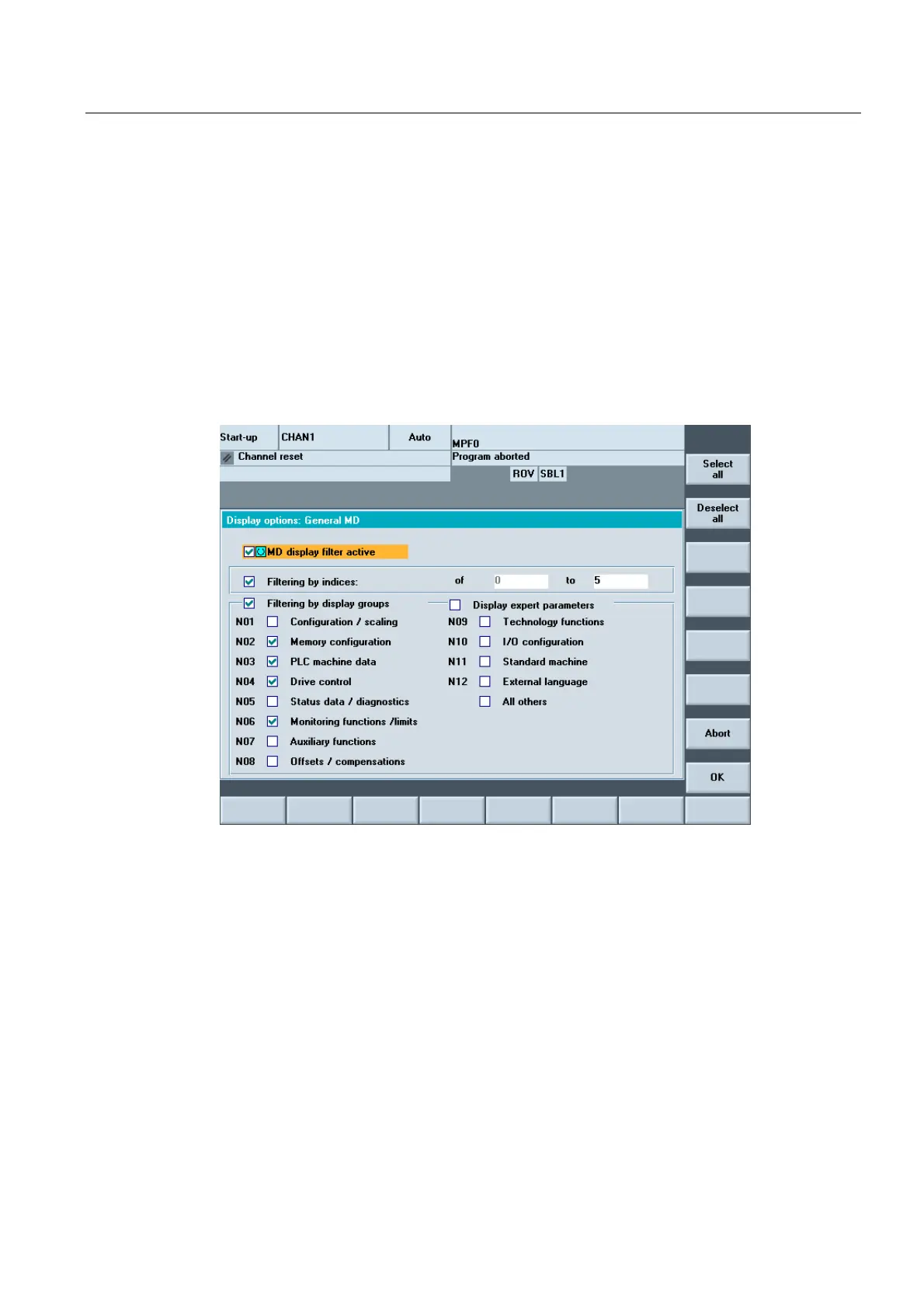Parameterizing machine data
3.1 Handling machine data via the HMI
HMI Advanced (IM4)
Commissioning Manual, 03/2009, 6FC5397-0DP10-3BA0
93
● Each area has a maximum of 13 groups (group 14 is reserved for Expert parameters, bit
15 is reserved for add-ons).
● Display machine data is subdivided into groups.
Display filter active
If the display filter is active, only the set display groups are displayed. With "All others" only
the machine data are displayed for which no filter bit is set. The softkeys behave in the same
manner as with the display options for general machine data. The settings are saved.
Example
Figure 3-1 Display filter for machine data
Initialization
When you open a machine data window, the filter setting that matches the area is
automatically updated.
This filter allows you to hide machine data and only show selective machine data as "display
options" according to their specific field of use. For example, machine data can be grouped
according to their affiliation.