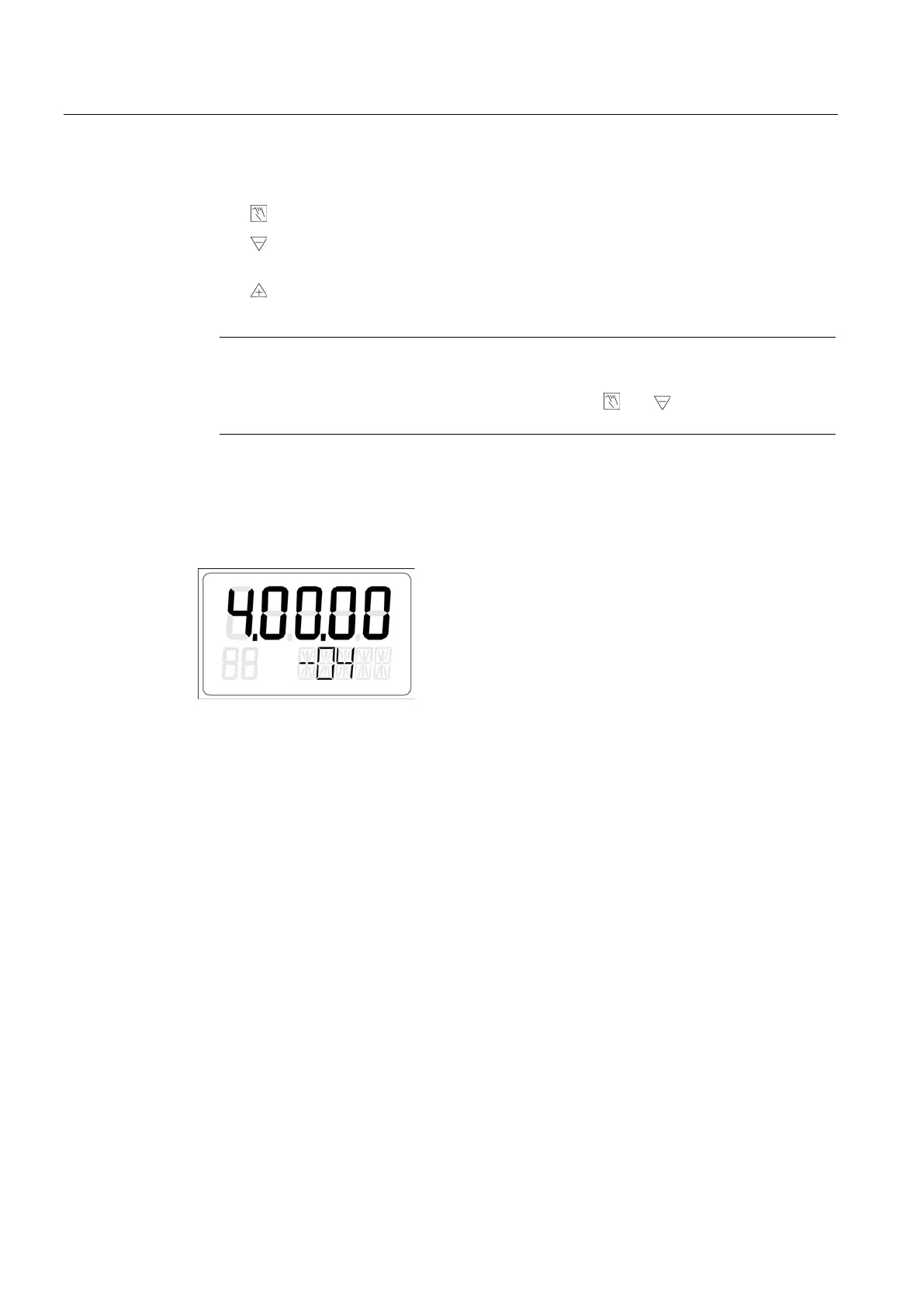Operating
6.2 Operating modes
SIPART PS2 with and without HART
104 Operating Instructions, 10/2013, A5E00074631-11
● The button is used to select the modes and to forward the parameters.
● The
button is used to select parameter values when configuring. You can use this
button to move the actuator in manual mode.
● The
button is also used to select parameter values when configuring. You can use this
button to move the actuator in manual mode.
Note
Order
Parameters are activated in the reverse order when the
and buttons are pressed
The current firmware version is displayed when you exit the configuration menu.
Figure 6-2 Firmware version, e.g. Version 4.00.00
Overview of operating modes
You have five operating modes at your disposal to operate the positioner:
1. P-manual mode (as-delivered condition)
2. Configuration and initialization mode
3. Manual mode (MAN)
4. Automatic (AUT)
5. Diagnostics