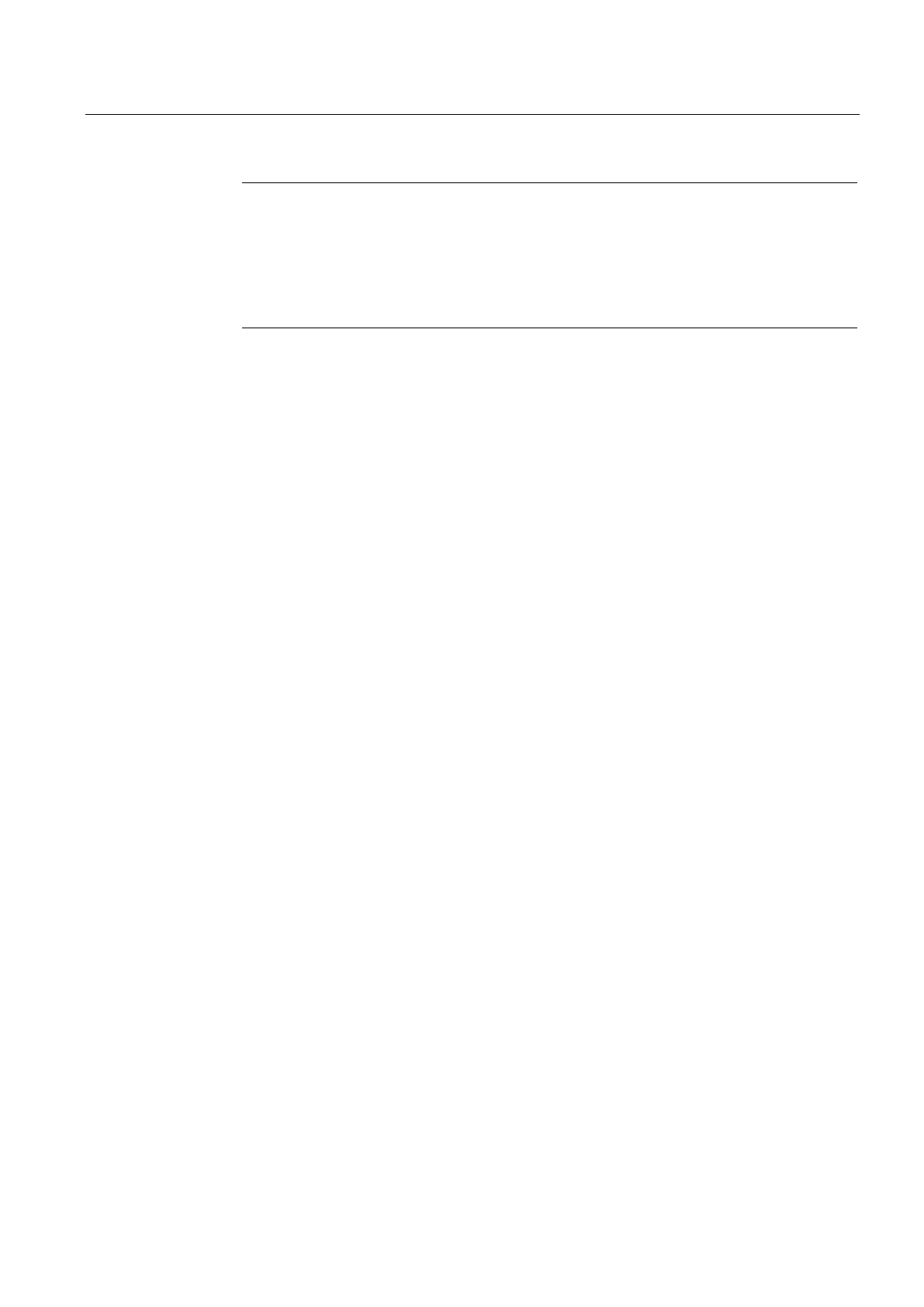Installing/mounting
4.7 Installing option modules
SIPART PS2 with and without HART
Operating Instructions, 10/2013, A5E00074631-11
59
Note
Pin in the actuating disk bearing
A pin
③ is pressed in the actuating disk bearing①.
Align the pin ③ before it touches the special screw ②.
Rotate the actuating disk bearing ① and the special screw ② simultaneously so that
the pin
③ is inserted into the special screw ②.
7. Set the limits L1 and L2 as described in the chapter "Setting the limits of the slotted
initiator alarm unit (Page 59)".
8. An insulating cover is provided over the SIA module. Place the insulating cover on one
side under the basic electronics seat on the module cover. The recesses of the insulating
cover must fit in the corresponding webs of the module cover.
9. Place the insulating cover on the SIA module by bending the module covers carefully.
10.Engage the basic electronics into the four brackets.
11.Fix the basic electronics using both the fixing screws.
12.Reestablish all electrical connections between the basic electronics and the option
modules. Connect the basic electronics and the option modules to the ribbon cables
provided. Connect the basic electronics and the potentiometer to the potentiometer cable.
13.Using both the screws, fasten the module cover provided. Do
use the standard
module cover.
14.Select the labels that already exist on the standard version of the module cover from the
label set provided. Affix the selected labels on the installed module cover as per the
standard version.
Setting the limits of the slotted initiator alarm unit
Procedure: Determining the switch status of the slotted initiators
You will require a suitable display device to determine the switch status. For example, use
the initiator tester type 2 / Ex from Pepperl + Fuchs.
1. Connect the display device to the following terminals of the SIA module:
– 41 and 42
– 51 and 52
2. Read the switch status of slotted initiators.
