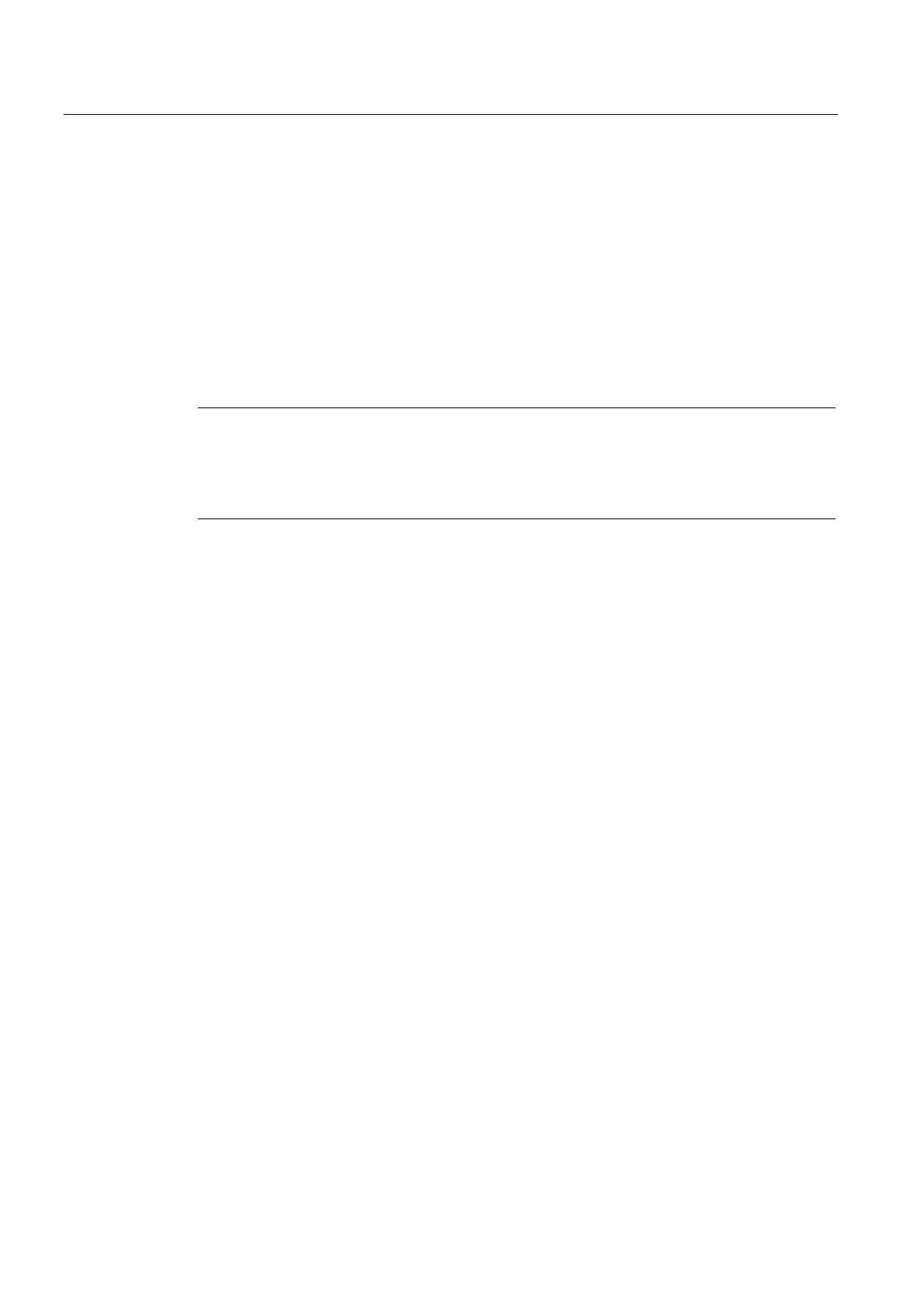Parameterizing/addressing
9.4 Description of parameters
SIPART PS2 with and without HART
168 Operating Instructions, 10/2013, A5E00074631-11
Description of parameters 40 and 41
40.YCDO - Lower value for tight closing
The factory setting is "0.5".
and
41.YCUP - Value for "tight closing above"
This parameter is used to set the value for "Tight closing below" and "Tight closing above".
Note
The value in the "40.YCDO" parameter must always be less than that in "41.YCUP". The
tight closing function has a fixed hysteresis of 1%. The parameters "40.YCDO" and
"41.YCUP" are relative to the mechanical stops. Both parameters are independent of th
e
values set in the "7.SDIR" and "38.YDIR" parameters.
The factory setting is "99.5".
Description of parameters 42 and 43
42.BIN1 - Function binary input 1
and
43.BIN2 - Function binary input 2
These parameters determine the function of the binary inputs. The possible functions are
described below. The direction of action can be adapted to a normally closed or normally
open mode.
● BIN1 or BIN2 = On or -On
Binary messages from peripherals, e.g. from pressure or temperature switches, can be
read over the communication interface or fed through a logical OR combination with other
messages to trigger the fault message output.
● BIN1 = bLoc1
With this parameter value, you can lock the "configuration" operation mode against
reconfiguration. The lock is performed e.g. with a jumper between terminals 9 and 10.
● BIN1 = bLoc2
If binary input 1 is activated, then manual mode is also blocked in additional to the
configuration operation mode.
● BIN1 or BIN2 = uP or doWn Contact closes or -uP or -doWn Contact opens.
If the binary input is activated in automatic mode, the actuator regulates to the value
specified by the parameters "35.YA" and "36.YE".
