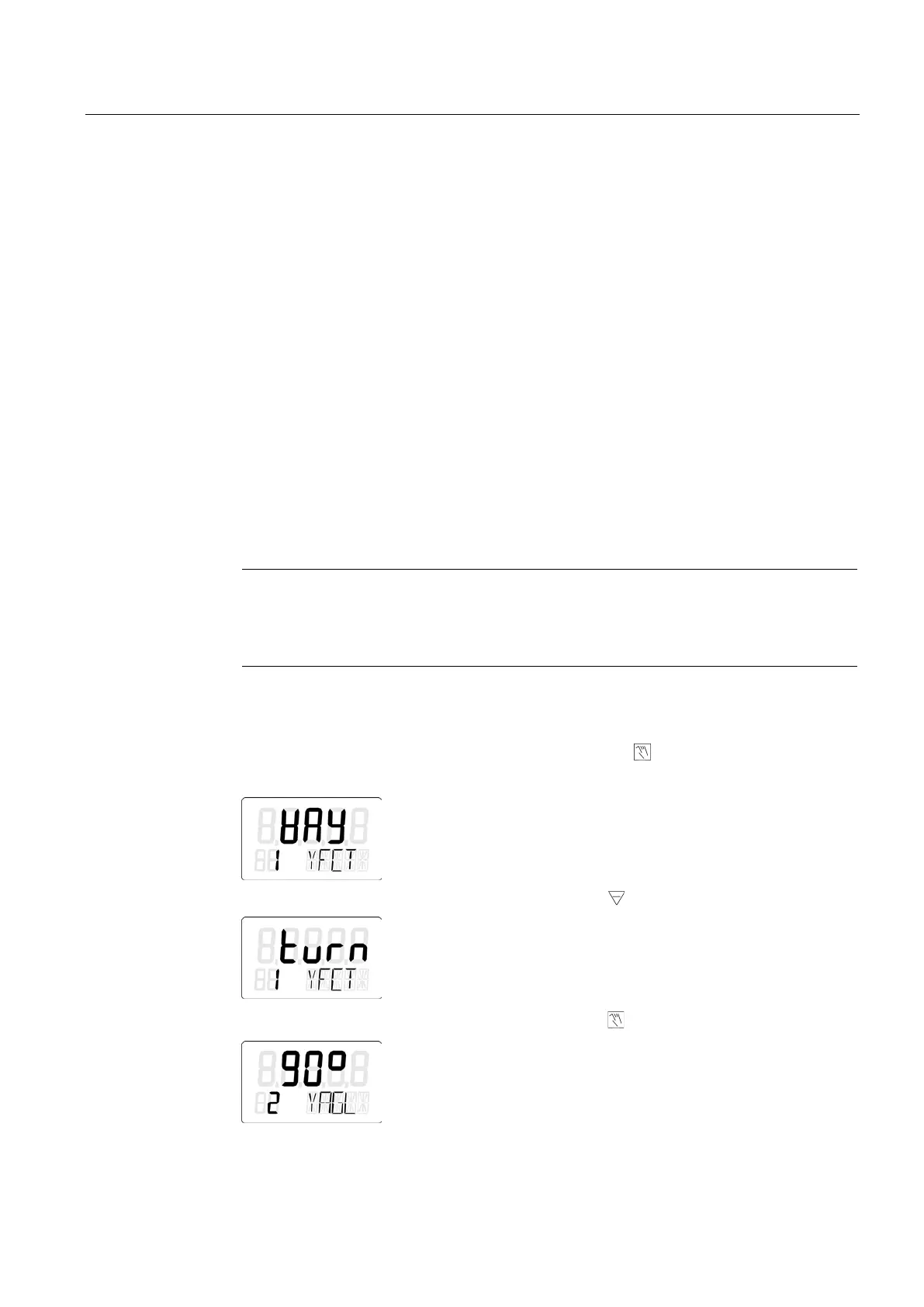Commissioning
7.5 Commissioning part-turn actuators
SIPART PS2 with and without HART
Operating Instructions, 10/2013, A5E00074631-11
135
Sequence of automatic initialization (Page 117)
Manual initialization of part-turn actuators
You can use this function to initialize the positioner without needing to move the actuator to
the end stops. The start and end positions of the actuator travel are set manually. When the
control parameters are optimized, the further initialization process runs automatically.
The following requirements must be fulfilled before activating manual initialization:
1. The positioner has been prepared for using on part-turn actuators.
2. The actuator can be moved completely.
3. The displayed potentiometer position is within the permissible range between "P5.0" and
"P95.0".
Note
Setting of the adjustment angle
The usual adjustment angle for part
-turn actuators is 90°. Accordingly set the
transmission ratio selector in the positioner to 90°.
Initializing the positioner manually
1. Switch to the "Configuration" mode. To do this, press the button for at least 5 seconds
until the display shows the following:
2. Set the "YFCT" parameter to "turn". To do this, press
. The display shows the following:
3. Call the second parameter "YAGL". To do this, press
. The display shows the following: