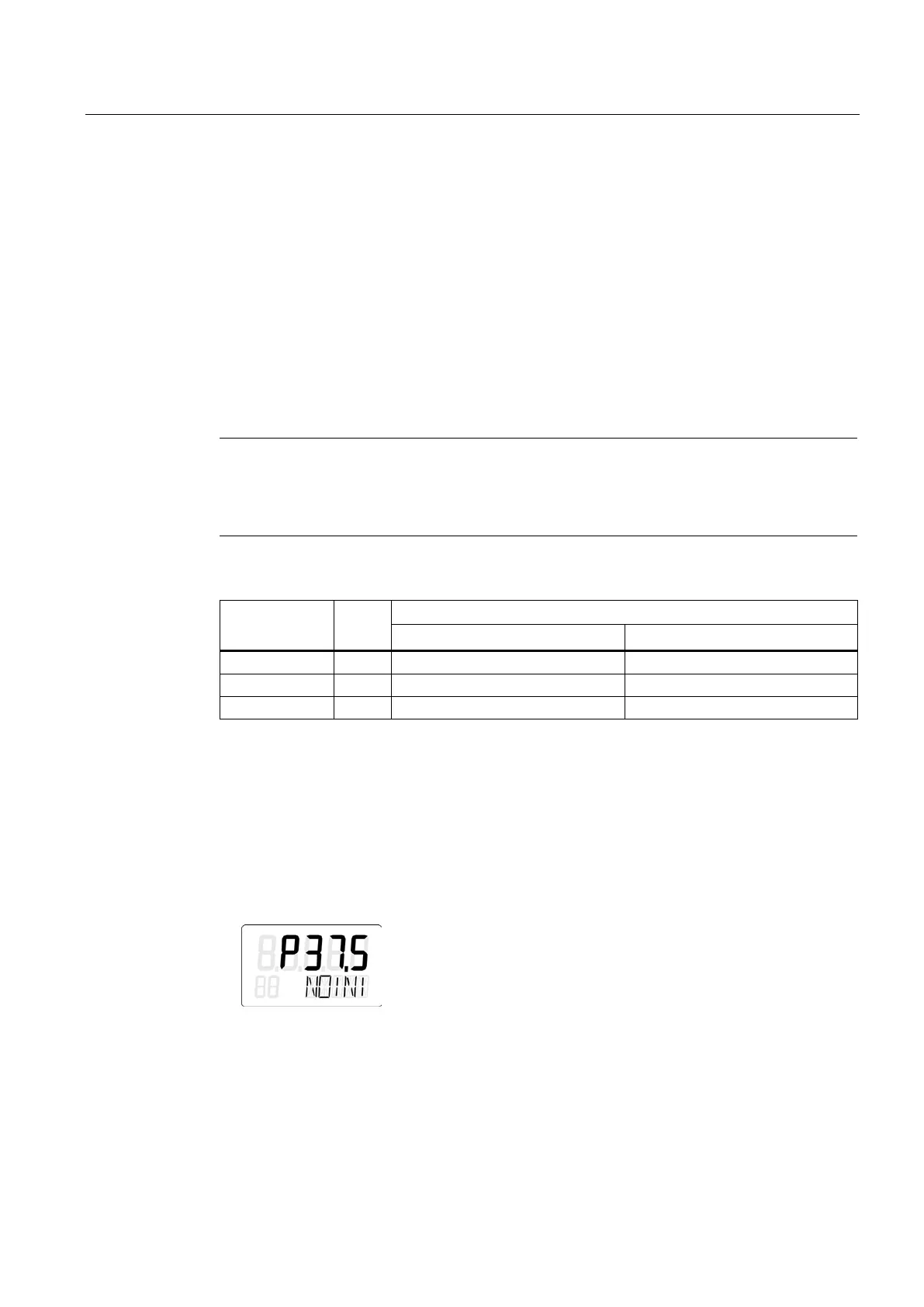Commissioning
7.4 Commissioning linear actuators
SIPART PS2 with and without HART
Operating Instructions, 10/2013, A5E00074631-11
123
Commissioning linear actuators
7.4.1
Preparing linear actuators for commissioning
Requirements
You have already installed the positioner using the suitable mounting kit.
Setting the transmission ratio selector
Note
Commissioning
The setting of the transmission ratio selector is extremely important to commission the
positioner.
Position of the transmission ratio selector
1. Move the carrier pin on the lever. Select the scale position equal to the nominal stroke or
a next-higher position.
2. Tighten the carrier pin using the M6 hexagon nut.
Connecting the positioner
1. Connect a suitable current or voltage source. The positioner is now in the "P manual
mode". The current potentiometer voltage (P) in percent is shown in the upper line of the
display, e.g.: "P12.3", and "NOINI" blinks in the lower line:
2. Connect the actuator and the positioner to the pneumatic lines.
3. Supply the pneumatic auxiliary power to the positioner.