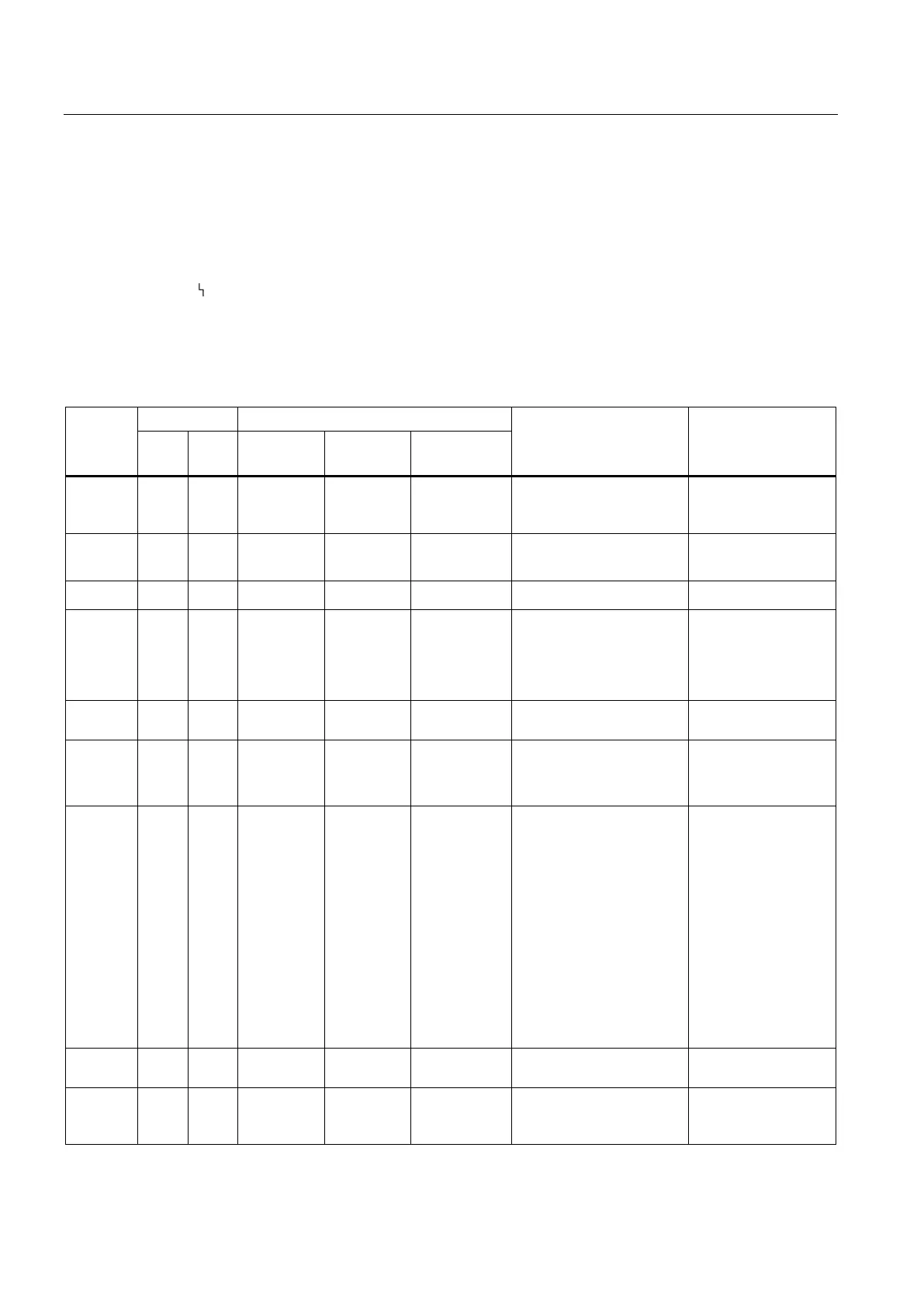Alarm, error, and system messages
10.1 Output of system messages in the display
SIPART PS2 with and without HART
206 Operating Instructions, 10/2013, A5E00074631-11
System messages during operation
Remarks on the tables:
stands for changeable numeric values
(slash): the texts on the left and right of the slash flash alternately
Messages during operation:
X
X
Message after application
of electrical auxiliary
• Maintenance
X Fault in the hardware
• Replace
electronics
X X Positioner is not initialized
• Start initialization
X X X Actual position [in %] for
initialized positioner.
Flashing decimal point
shows communication
X X Automatic mode (nn =
X Manual mode
(nn = setpoint)
• Switch to
automatic mode
with mode button
X X X Display range exceeded.
Possible causes:
• Friction clutch or
• transmission ratio
selector was disturbed
or
• Positioner was
installed on a different
actuator without being
reinitialized
• Offset friction
clutch so that
when the actuator
moves the actual
value display
stays between 0.0
and 100.0, or
• transmission ratio
selector, or
• perform factory
settings (Preset)
and initialization
X X Actuator was stopped with
X X Actuator is moved to the
upper stop with binary