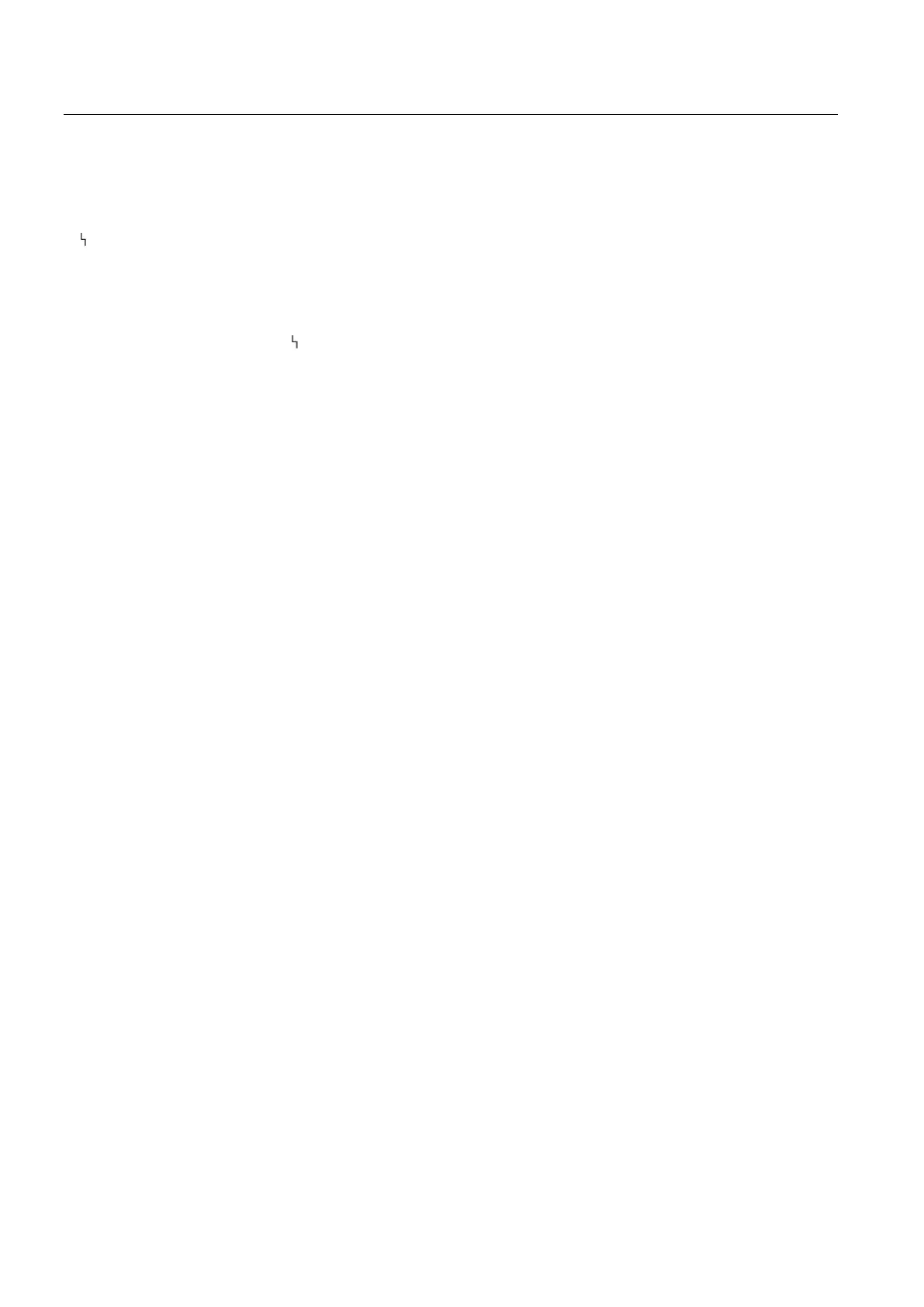Parameterizing/addressing
9.4 Description of parameters
SIPART PS2 with and without HART
194 Operating Instructions, 10/2013, A5E00074631-11
Description of parameter L
L. STRK - monitoring the path integral
Use this parameter to monitor the entire path covered by the final controlling element
continuously.
Configure the following settings to activate the test:
1. Set the "L.
STRK" parameter to "On". Sub-parameters to set the test parameters are
displayed. The test is activated.
2. Set the suitable parameter values in sub-parameters. The setting options available in
sub-parameters are described below.
The following is applicable for the version with PROFIBUS communication: This test
determines the actuator movements in 100% strokes. In this case, a 100% stroke is equal to
twice the complete path, e.g. from ON→OFF and OFF→ON.
The following is applicable for the standard version and the version with
FOUNDATION fieldbus communication: This test determines the actuator movements in
100% strokes. In this case, a 100% stroke is equal to the complete path, e.g. from ON→OFF
or OFF→ON.
The current value is displayed in the "1 STRKS" diagnostics parameter. The positioner
triggers a fault message if the current value exceeds a limit threshold.
The factory setting is "OFF".
L1.LIMIT - limit for the number of strokes
Use this sub-parameter to set the base limit for the number of strokes. Set the base limit in a
range from "1" to "1.00E8".
The factory setting is "1.00E6".
Use this sub-parameter to set the factor for the formation of limit threshold 1. Set the factor in
a range from "0.1" to "40.0". The limit threshold is the product of "L1.LIMIT" and "L2.FACT1".
The threshold 1 fault message is displayed when the limit threshold 1 exceeds. The process
to activate and display this fault message is described in the "XDIAG" parameter.
The factory setting is "1.0".
Use this sub-parameter to set the factor for the formation of limit threshold 2. Set the factor in
a range from "0.1" to "40.0". The limit threshold is the product of "L1.LIMIT" and "L3.FACT2".
The threshold 2 fault message is displayed when the limit threshold 2 exceeds. The process
to activate and display this fault message is described in the "XDIAG" parameter.
The factory setting is "2.0".