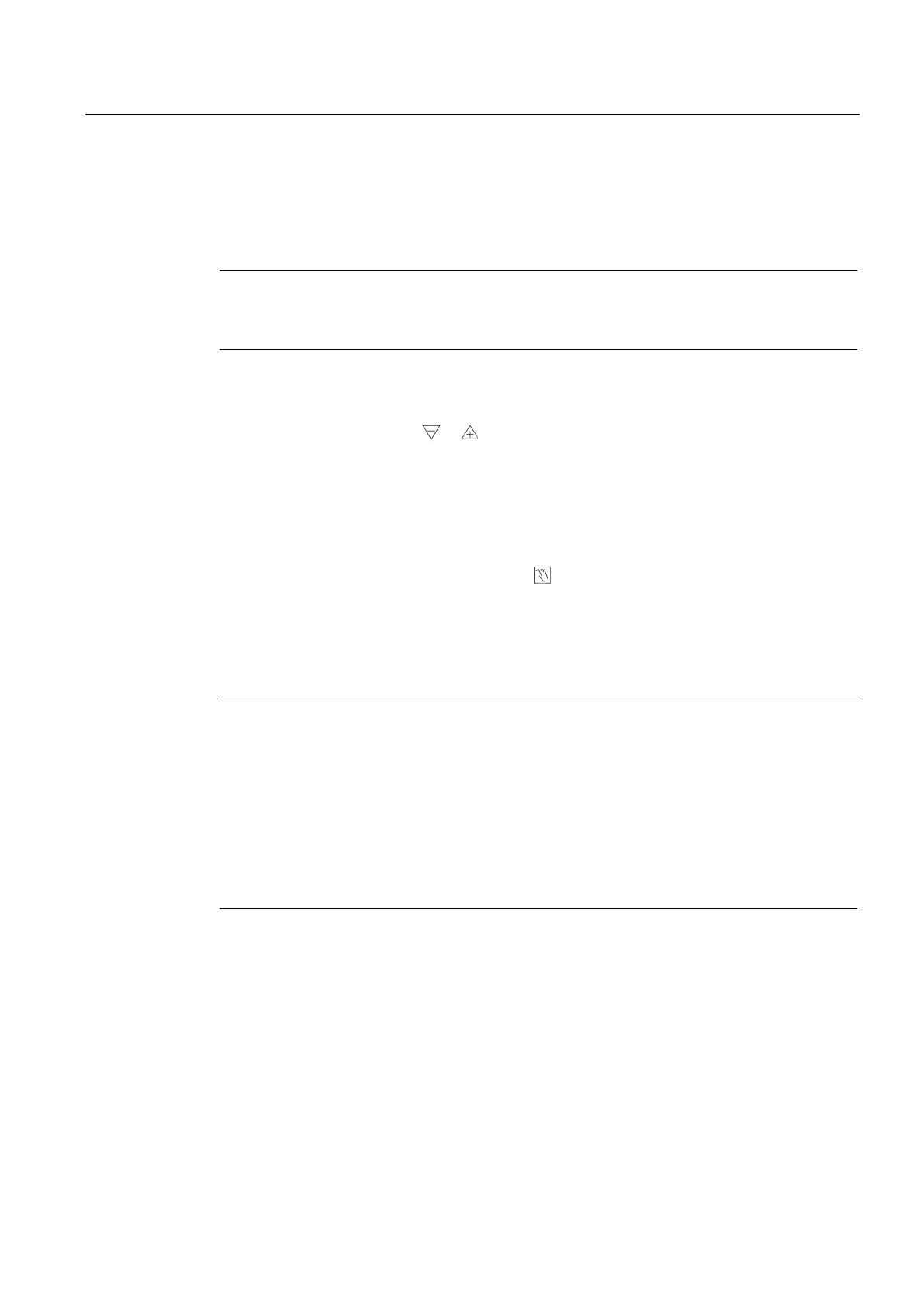Operating
6.2 Operating modes
SIPART PS2 with and without HART
Operating Instructions, 10/2013, A5E00074631-11
107
Description of operating modes
P manual mode
Note
Delivery state
The "P manual mode" is preset for the positioner in the delivery state.
The display of the positioner shows the current potentiometer position in the upper line.
"NOINI" blinks in the second line of the display.
Move to the actuator with the
or buttons.
Switch to "Configuration" and "Initialization mode" to adapt the actuator as per the positioner.
Alarms or position feedbacks can be triggered after initializing the positioner completely.
Configuration and initialization
To get to the "Configuration" mode, press the button for at least 5 seconds.
You can use the "Configuration" mode to adjust the positioner individually as per your
actuator and start commissioning or initialization.
The positioner reports the "Configuration" mode with a configurable fault message. A
position feedback or display of limits A1 and A2 is not possible.
Note
Failure of electrical auxiliary power
If electrical auxiliary power supply fail
s when configuring, the positioner responds as follows
until the power supply is reestablished:
The positioner switches to the first parameter.
Settings of the values already configured are retained.
In order to save the changed parameter values, exit the
"Configuration" mode or switch to
another parameter. When "Configuration" mode is restarted, the output in the display
switches to the last activated parameter.