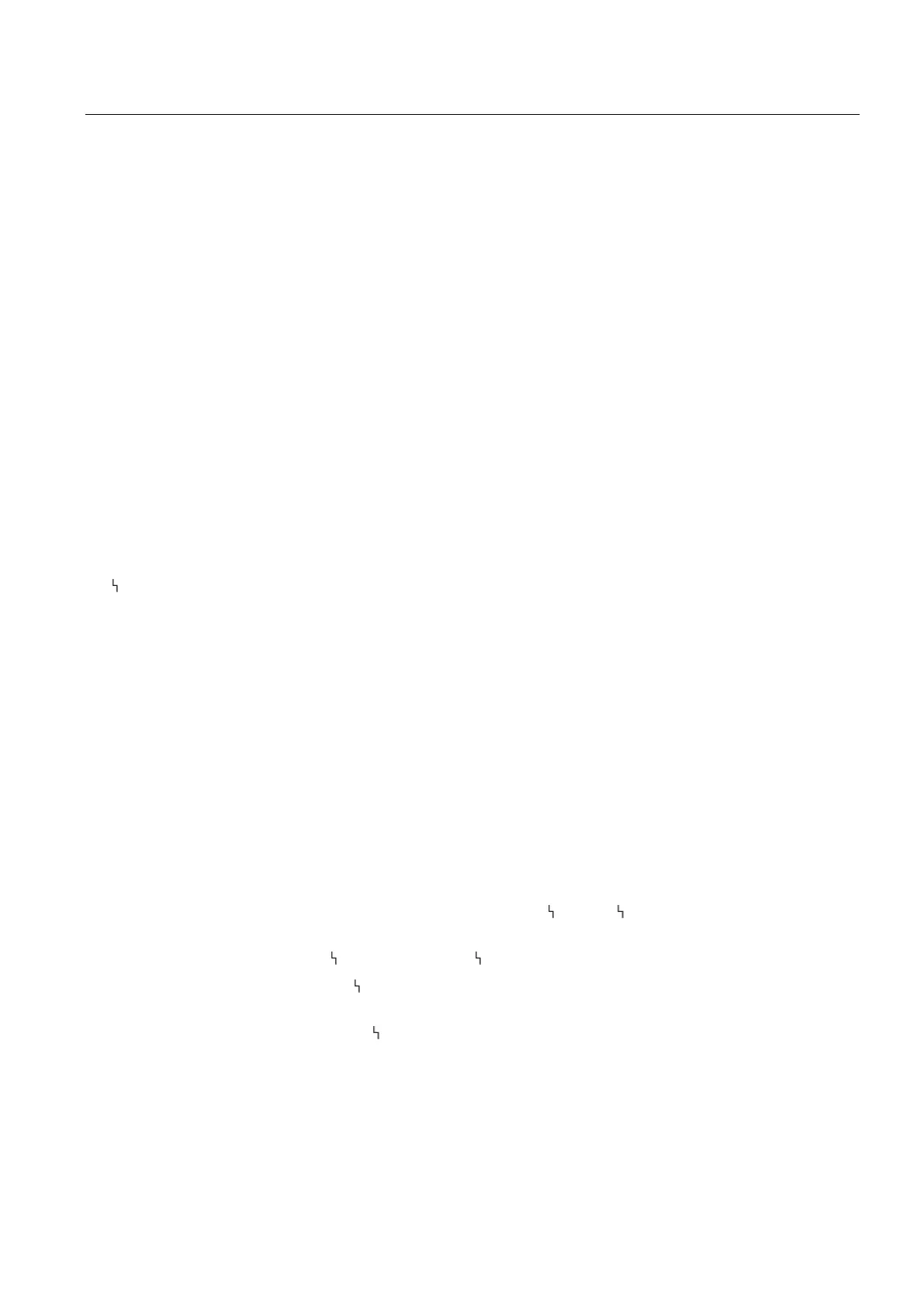Parameterizing/addressing
9.4 Description of parameters
SIPART PS2 with and without HART
Operating Instructions, 10/2013, A5E00074631-11
171
Description of parameters 51 (Page 174)
Description of parameters 45 and 46
45.A1 - Trigger threshold, alarm 1
and
46.A2 - Trigger threshold, alarm 2
These parameters are used to specify when an alarm should be displayed. The response
thresholds of the alarms "45.A1" and "46.A2" are relative to the MPOS scale, which
corresponds to the mechanical way.
Description of parameters 47
47. FCT - Fault message function
The fault message in the form of monitoring of control deviation over time can also be
triggered due to the following events:
● Power failure
● Processor fault
● Actuator fault
● Valve fault
● Compressed air failure
● Threshold 3 error message in advanced diagnostics
See Description of parameters 51 (Page 174), 51.XDIAG activation of advanced
diagnostics.
Note that the fault message cannot be switched off. It can however be suppressed (factory
setting) when you switch over to "No automatic mode". If you want to generate a fault
message here too, you must the parameter "47.
FCT" to " nA".
You also have an option to "or" the fault message with the status of the binary inputs. To do
this, set the "47.
FCT" parameter to " nAb".
Select the setting "-
" if you want to output the fault message inverted to the alarm or SIA
unit.
The factory setting is "
".
