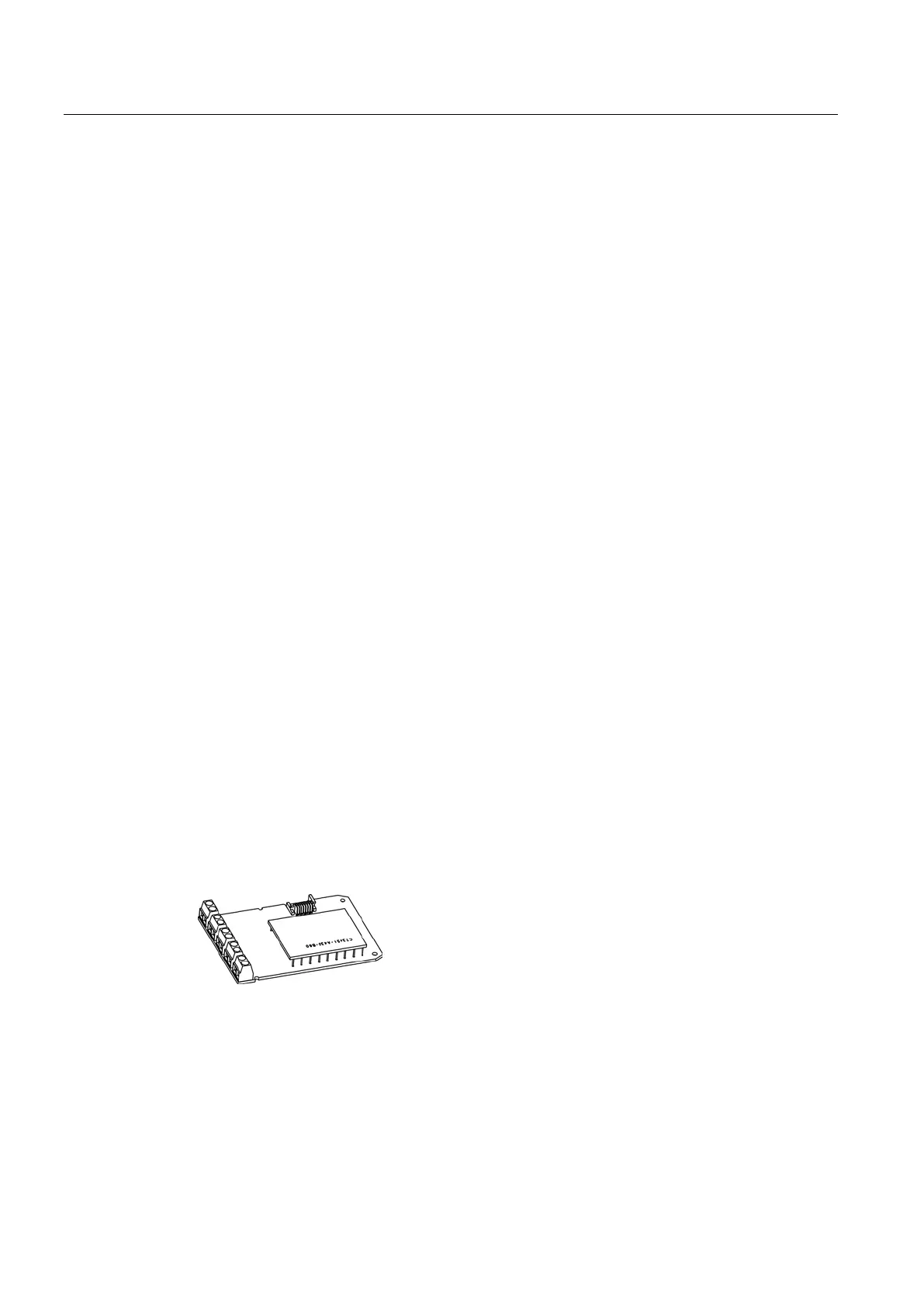Installing/mounting
4.7 Installing option modules
SIPART PS2 with and without HART
56 Operating Instructions, 10/2013, A5E00074631-11
Procedure for installing the I
y
module
1. Slide the I
y
module up to the end stop in the lower stack of the rack.
2. Connect the module to the basic electronics. For this purpose, use the 6-pole flat ribbon
cable provided.
The alarm module triggers fault messages and alarms using binary outputs. The message
function is based on the change in the signal status:
● If the signal status is "HIGH", there is no alarm message and the binary inputs are
conductive.
● If the signal status is "LOW", the module reports an alarm by shutting down binary
outputs using a high-resistance.
● Operational faults are signaled at a high-resistance output. Set the following parameters
to activate and configure the output of alarms and fault messages:
– "AFCT" - Alarm function
– "A1" - Trigger threshold, alarm 1
– "A2" - Trigger threshold, alarm 2
– "FCT" - Fault message output function
– "TIM" - Monitoring time
– "LIM" - Trigger threshold
Apart from binary outputs, the alarm module has a double-acting binary input BE2.
Depending on the selected parameters, it is used to block the actuator or to move it to its
end position. Configure the suitable settings on parameter "BIN2".
Figure 4-13 Alarm module